Readout operations, Dro view, Dro 200e 5 – ACU-RITE DRO 200E User Manual
Page 9
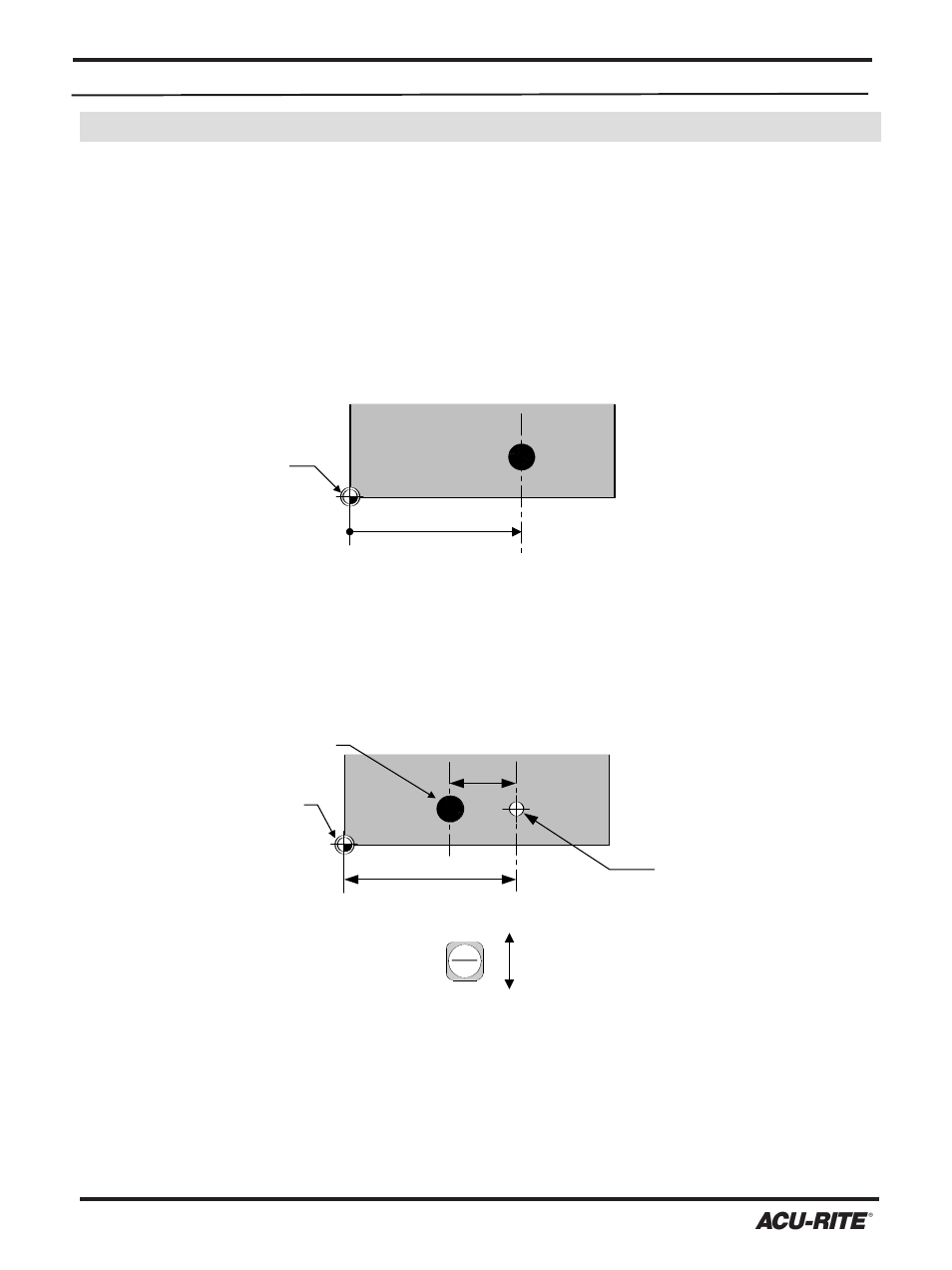
READOUT OPERATIONS
DRO 200E
5
Readout Operations
DRO View
Absolute Display
Shows the distance from your current position to absolute zero (datum).
1.625
ABS Display will read: 1.6250 in X-Axis
The electrode is
positioned at 1.625
ABS.
Absolute Zero,
also called datum
or Workpiece Zero
Incremental Display
Shows the distance from your current position to incremental zero. An incremen-
tal zero is set when you preset a dimension (explained later), or when you zero the
incremental display.
1.625
-0.625
The electrode is 0.625
on the negative side of
the incremental zero.
Incremental zero: the
incremental display will
read 0.0000 when the
electrode is here.
Absolute Zero
(Datum)
INCR Display will read: -0.6250 in X-Axis
ABS Display will read: 1.0000 in X-Axis
ABS
INCR
Location of
Electrode
Pressing the ABS/INCR
key changes the display
Automatic Display Switching
Sometimes the readout will switch from absolute to incremental automatically.
For example, when you enter a preset the readout switches to the incremental
display so you can move to zero. Whenever the readout does an automatic display
switch, “INCR” will appear briefly in the X-axis display.
This section describes the readout’s functions when it is in the DRO view. This includes
a description of absolute and incremental displays, the various methods of setting
absolute zero (datum) and presetting absolute and incremental distances.
