Setup, Near zero warning – ACU-RITE DRO 200E User Manual
Page 22
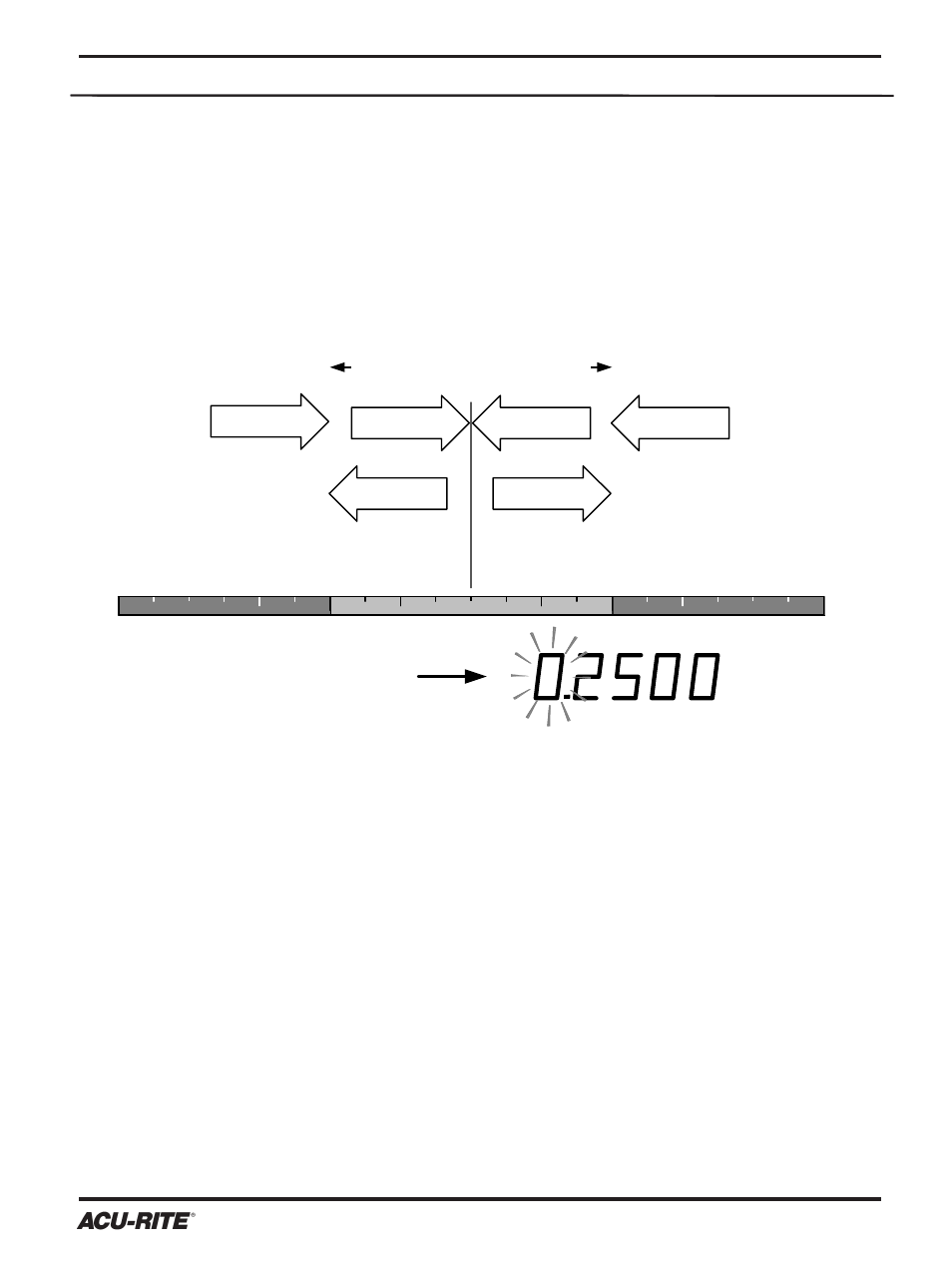
SETUP
DRO 200E
18
Near Zero Warning
When used with presets, Near Zero Warning allows you to establish a distance from
zero where the display will indicate you are nearing the end of your cut (zero).
When the established point is reached while approaching zero, the digit(s) to the left
of the decimal will flash. The range is, in effect, on both the positive and negative
side of zero. When zero is reached the flashing digits stop. Near Zero Warning will
not reset until you preset or move a distance greater than the established range.
.2500 Near Zero Warning Range
Display Begins
Flashing
Display Stops
Flashing
Near Zero
Resets
Display Begins
Flashing
Display Stops
Flashing
Near Zero
Resets
Digits Left of the decimal
flash when you are within
the Near Zero range.
0
-1/2
1/2
When you are in the Near Zero parameter for the X-axis “X NEAR 0”will be dis-
played. “OFF” will be displayed if the parameter is currently off. A numeric value
will be displayed if the parameter is already on. Press the
Y
key to turn the Near
Zero parameter on or off. Use the keypad to change the value displayed.
Press the
X
key to cycle through the remaining axis factors:
“X NEAR 0” indicates the near zero setting for the X-axis.
“Y NEAR 0” indicates the near zero setting for the Y-axis.
“Z NEAR 0” indicates the near zero setting for the Z-axis.
Press the
X
key to continue with Setup or the
S
key to save changes and exit
Setup.
