Readout operations – ACU-RITE DRO 200E User Manual
Page 14
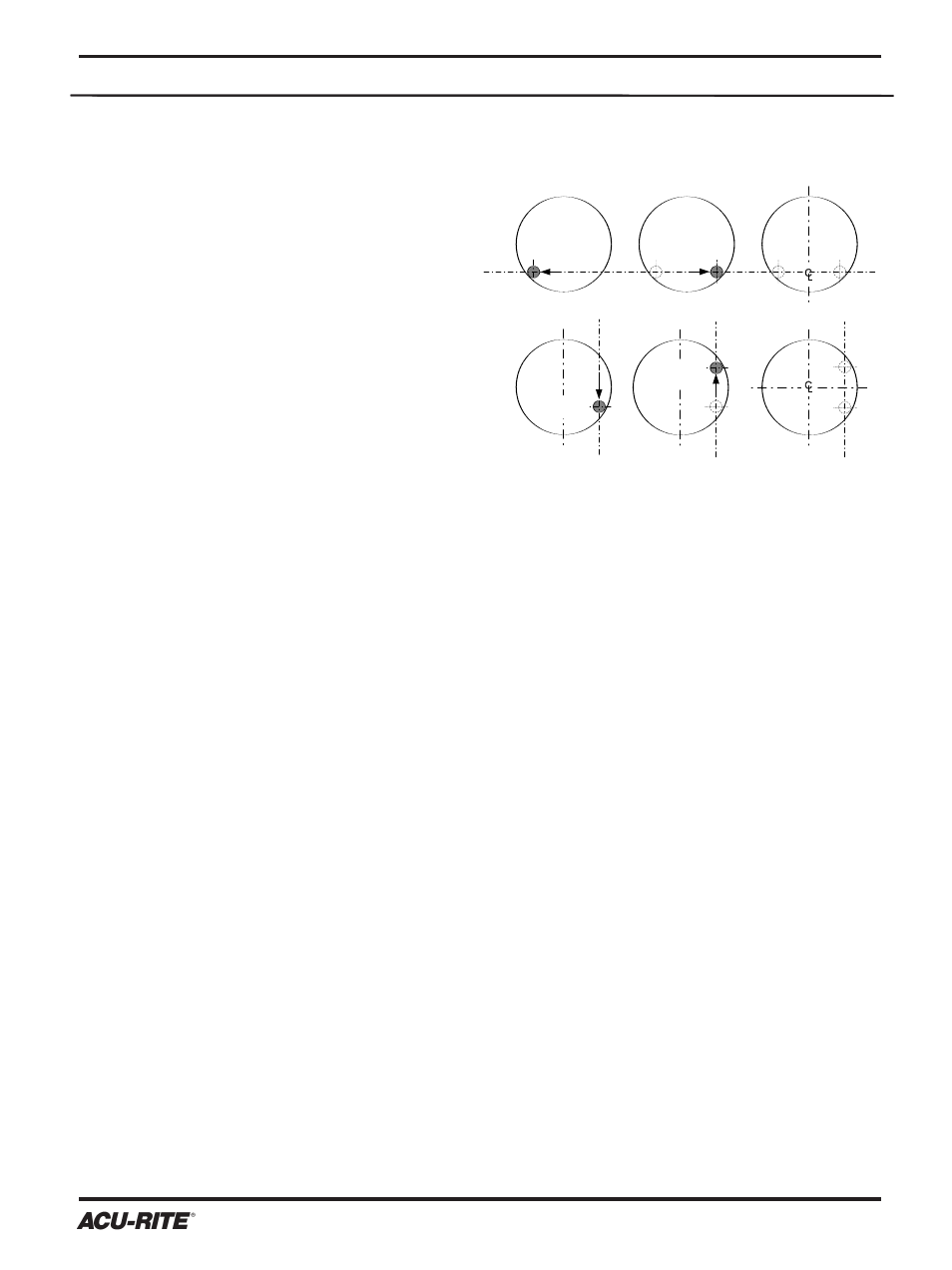
READOUT OPERATIONS
DRO 200E
10
Center-line Presets
You can set a preset at the center of
a workpiece, or in the center of a hole.
To preset incremental zero on a center-
line:
1.
Press the axis key you wish to find
center with.
2.
Press the centerline
L
key. The
SET C/L indicator will be lit.
3.
A message will ask you to “ENTER
FIRST EDGE”.
4.
Move to first edge and press the
E
key.
5.
A message will ask you to “ENTER SECOND EDGE.” Move to the second
edge and press
E
key.
6.
The display will automatically change to show you the incremental distance
to the center between the two entered points.
7.
Repeat this procedure for each axis as needed.
Second
Point
Second
Point
First
Point
First
Point
This manual is related to the following products:
