Troubleshooting, Diagnostics – ACU-RITE DRO 200E User Manual
Page 36
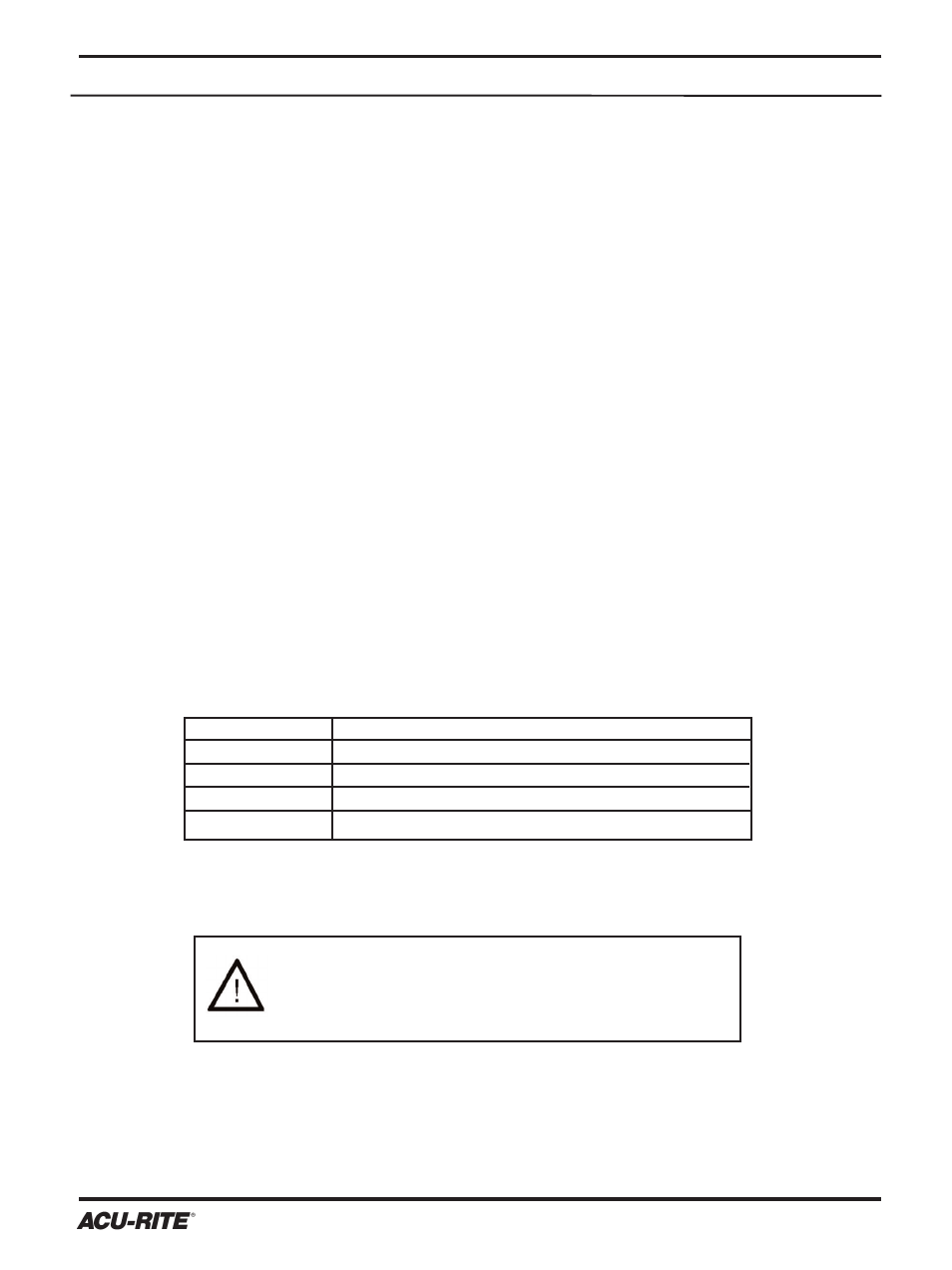
TROUBLESHOOTING
DRO 200E
32
Incorrect Operation
If system positioning does not seem to be repeatable, the problem could be with the
machine tool or with the readout system.
•
Check linear scales.
Check each scale and reading head for proper installation.
Ensure that the mounting brackets are secure. Verify repeatability of the read-
ing head.
If the system seems to be displaying incorrect positions, check the following items.
•
Verify presets.
Make sure the numbers you enter are correct.
•
Verify tool.
Check that the correct electrode is being used. Check the electrode
for wear.
•
Verify the scale factor.
Ensure that the correct scale factor is being used.
•
Verify linear error compensation.
Make sure that the factors used for linear
error compensation are correct.
Diagnostics
Start Up Diagnostics
There are four diagnostic tests performed each time the readout is powered up.
These tests run without indication unless a problem is detected. If a problem is
detected, a message will be displayed at start up. The messages are as follows:
If you experience any of these error messages please contact your ACU-RITE dis-
tributor for assistance.
Operator-Performed Diagnostics
There are four operator-performed diagnostic tests to evaluate your readout. The
tests can be operated by holding the decimal key for two seconds. When the soft-
ware version is displayed, you are in the Diagnostics mode.
Test
Key Pad Test
EEPROM Test
RAM Test
ROM Test
Error Message
“KEY STUCK R(#) N(#) - PRESS CLEAR
MEMORY FAILURE [1] - PRESS CLEAR
MEMORY FAILURE [2] - PRESS CLEAR
MEMORY FAILURE [3] - PRESS CLEAR
CAUTION
If any memory failure is indicated the readout cannot
be relied on for correct operation. The readout should
be serviced immediately.
