Adjusting armrest height, Removing/installing armrests – Activeforever Invacare Tracer IV Wheelchair User Manual
Page 32
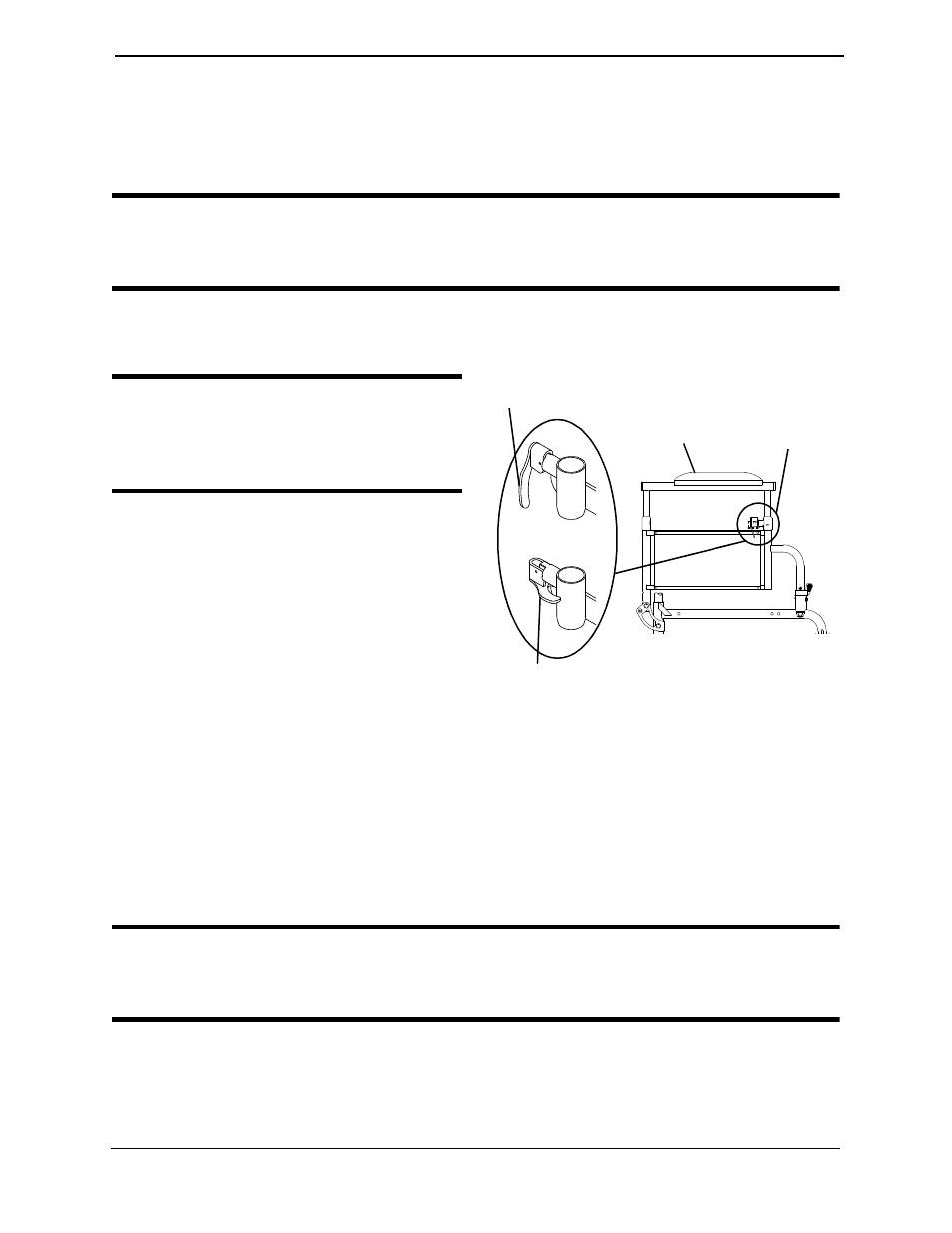
SECTION 5—ARMS
Tracer
®
IV
32
Part No. 1110558
SECTION 5—ARMS
NOTE: Tracer IV wheelchairs are equipped with fixed height armrests as standard equipment.
Adjustable armrests are available on Tracer IV wheelchairs as an option.
ƽ WARNING
After any adjustments, repair or service and before use, make sure all attaching
hardware is tightened securely. Otherwise injury or damage may occur.
Adjusting Armrest Height
ƽ WARNING
Make sure the height adjustment lever
is in the locked position before using the
wheelchair.
NOTE: For this procedure, refer to
FIGURE 5.1.
1. Unlock the armrest by flipping the
height adjustment lever on the top
front of the armrest to the up
(horizontal) position.
2. Adjust armrest to one of five positions.
NOTE: Height adjustment lever MUST be in
the unlocked position when placing armrest
into the arm assembly.
FIGURE 5.1 Adjusting Armrest Height
3. Lock the armrest by pressing the height adjustment lever into the down (vertical)
position when the desired armrest height is achieved.
4. Repeat STEPS 1-3 for other armrest.
Removing/Installing Armrests
ƽ WARNING
Make sure the armrest release lever is in the locked position before using the wheel-
chair.
NOTE: For this procedure, refer to FIGURE 5.2 on page 33.
NOTE: This procedure applies to wheelchairs with removable arm only.
Locked (Vertical)
Unlocked (Horizontal)
Armrest
Height
Adjustment
Lever
