Rmc 7135, 5 power supply – Acnodes RMC 7135 User Manual
Page 65
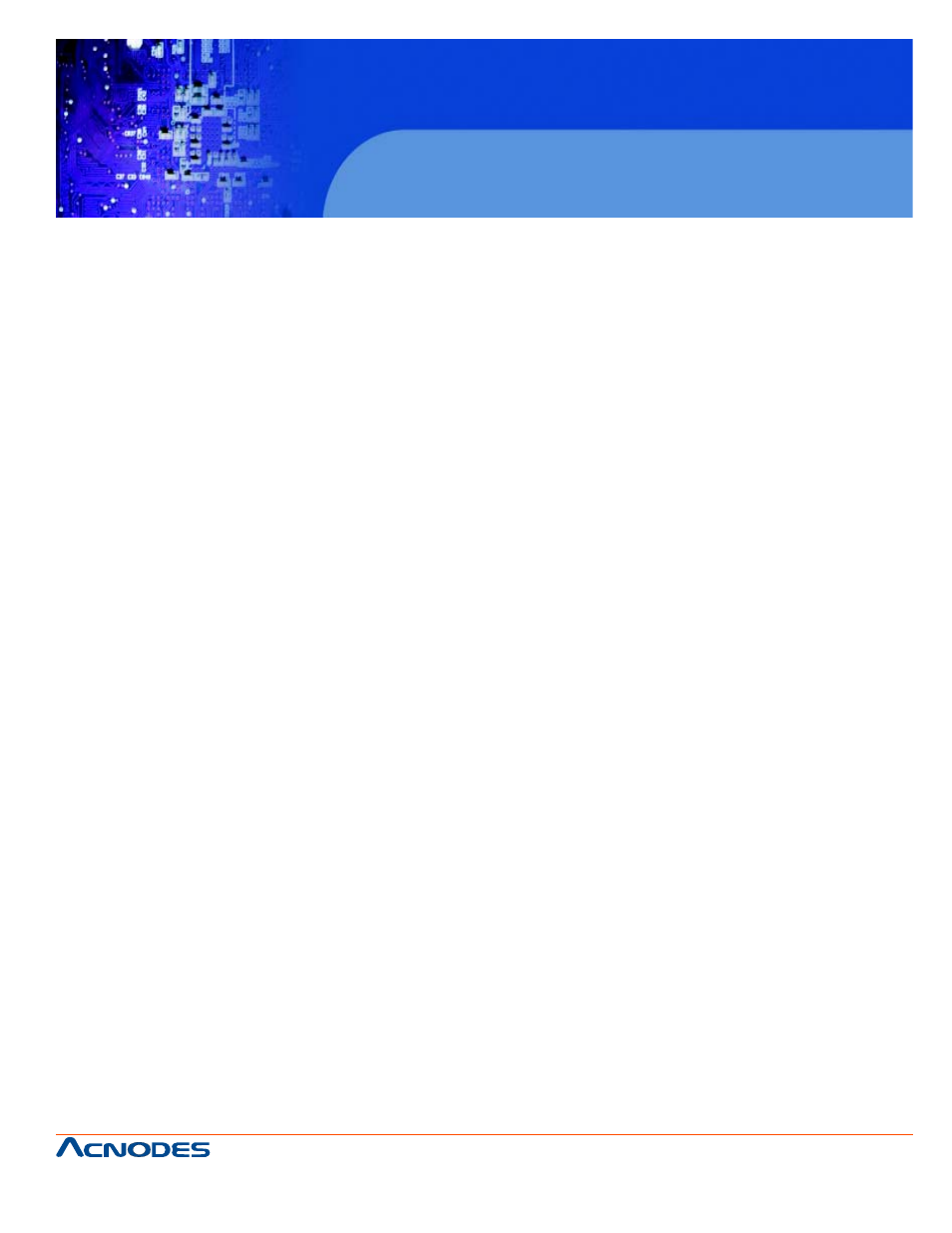
661 Brea Canyon Rd., Suite 3
Walnut, CA 91789
tel: 909.598.7388, fax: 909.598.0218
© Copyright 2009 Acnodes, Inc.
All rights reserved. Product description and product specifications
are subject to change without notice. For latest product information,
please visit Acnodes’ web site at www.acnodes.com.
RMC 7135
1U Rackmount System
6-5
Power Supply
The Acnodes RMC7135 has a single 280 watt power supply. This power sup- ply has the capability of
operating at 100 - 240 input volts. Depress the main power button on the front of the chassis and then
unplug the AC power cord to completely remove power from the system before removing the power
supply.
Power Supply Failure
If the power supply unit fails, the system will shut down and you will need to replace the power supply
unit. Replacement units can be ordered directly from Acnodes.
Replacing the Power Supply
To replace a power supply, you must first remove the top chassis cover. Follow the procedure on the
previous page.
1. First unplug the power cord from the system.
2. To remove the failed power unit, remove the two screws on the back of the power supply, which
secure it to the chassis. You can then lift the unit straight out of the chassis.
3. Replace the failed unit with another unit of the same wattage. It is highly recommended to replace
it with the exact same power supply.
4. Carefully insert the new unit into position in the chassis and secure it with the two screws at the
rear of the unit.
5. Before reconnecting the power cord, make sure the power switch on the power supply is in the off
position. Then reconnect the power cord, replace the chassis top cover and push the unit back into the
rack.
6. Finish by turning the power switch on the power supply on, and then depress the power button on
the front of the system.
