Rmc 7135, 3 system fans, 4 drive bay installation/removal – Acnodes RMC 7135 User Manual
Page 61
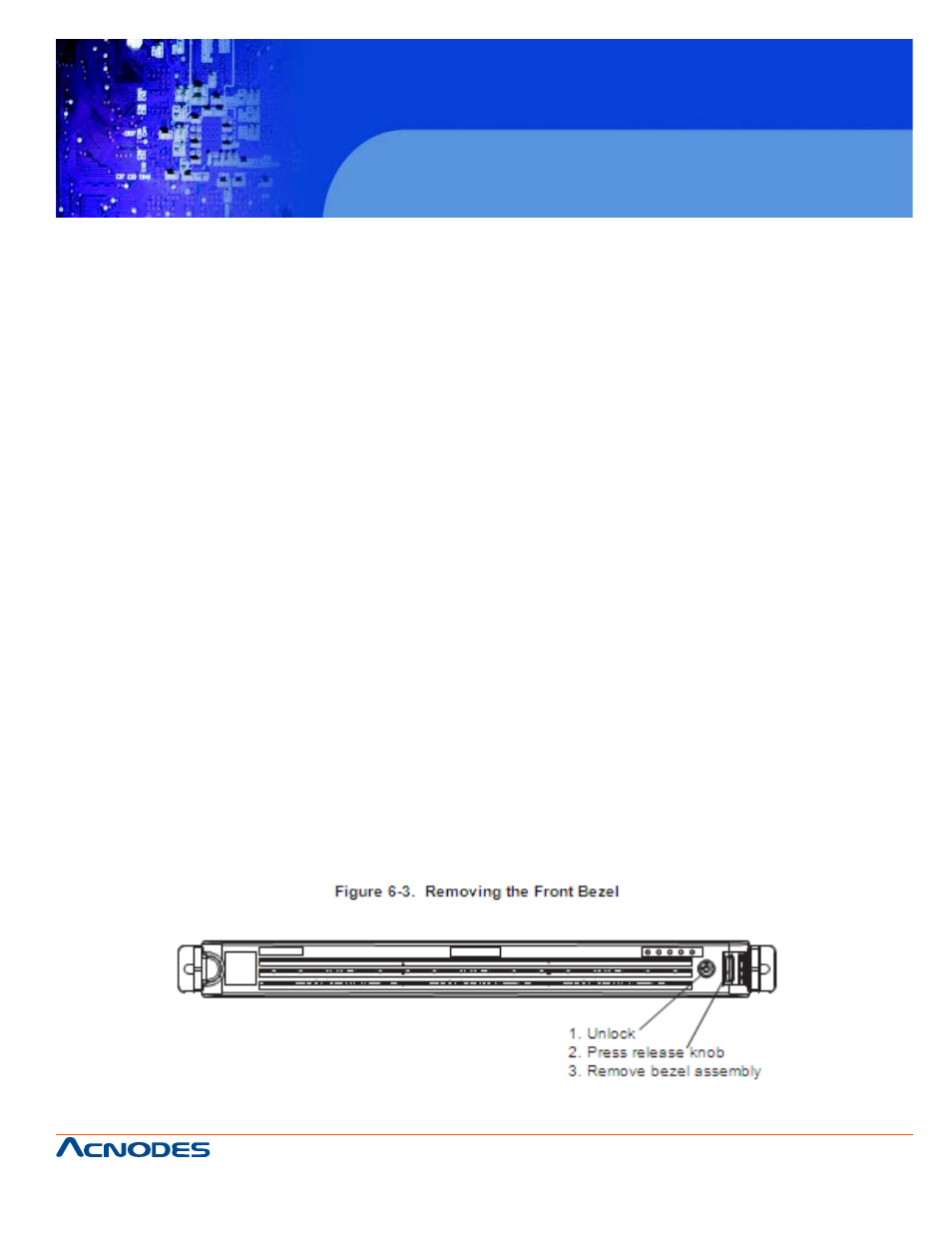
661 Brea Canyon Rd., Suite 3
Walnut, CA 91789
tel: 909.598.7388, fax: 909.598.0218
© Copyright 2009 Acnodes, Inc.
All rights reserved. Product description and product specifications
are subject to change without notice. For latest product information,
please visit Acnodes’ web site at www.acnodes.com.
RMC 7135
1U Rackmount System
6-3
System Fans
Four 4-cm high-performance fans provide the cooling for the Acnodes RMC7135. The chassis
includes air seals under the blower fans and at the chassis cross section, which separates the drive
bay area from the serverboard area of the chassis to promote better airflow. It is highly important that
the air seal is properly installed and making a good seal in order for the cooling air to circulate
properly through the chassis.
The fans can adjust their speed according to the heat level sensed in the system, which results in
more efficient and quieter fan operation. Fan speed is controlled by a setting in BIOS (see Chapter
7).
System Fan Failure
If a fan fails, you will need to have it replaced with the same type. Contact your vendor or Supermicro
for information on replacement fans.
6-4
Drive Bay Installation/Removal
Removing the Front Bezel
If your system has a front bezel (optional) attached to the chassis, you must first remove it to gain
access to the drive bays. To remove the bezel, first unlock the front of the chassis then press the re-
lease knob (see Figure 6-3). Carefully re- move the bezel with both hands. A filter located within the
bezel can be removed for replacement/cleaning. It is recommended that you keep a maintenance log
of filter cleaning/replacement, since its condition will affect the airflow throughout the whole system.
