Install and configure sanit linux client software – Accusys ExaSAN SWF16 User Manual
Page 95
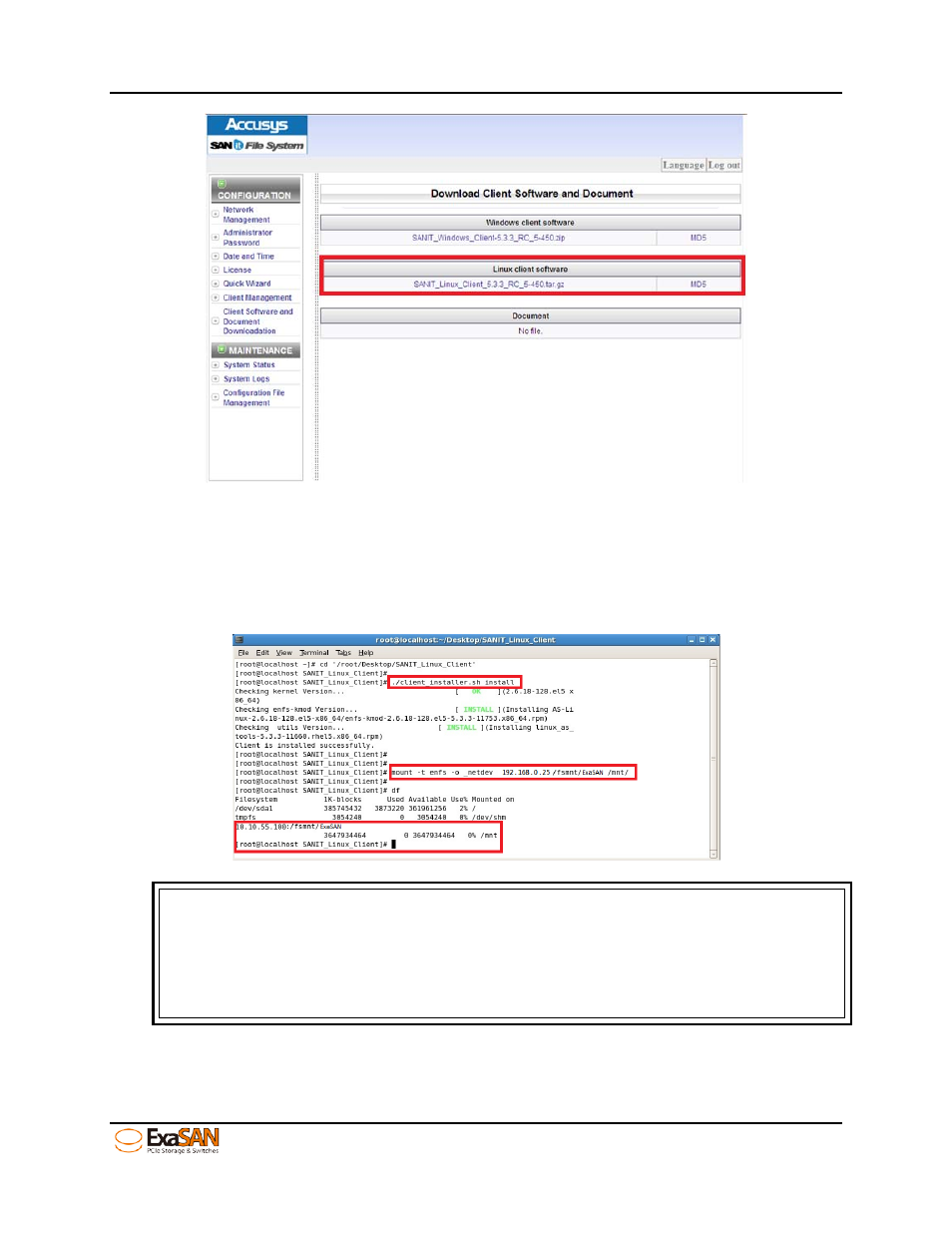
4. How to Use
User Guide
Page 4-46
4.6.5.4.1 Install and Configure SANit Linux Client Software
Step 1: Install the SANit Linux client. Type “./client_installer.sh install” on command.
Step 2: Mount the SANit volume,type “mount –t enfs –o _netdev
Note:
Please enter the SANit configuration menu and go to “System Status”. You can
find “Mount point” (See below). For example, if you find the mount point is
/fsmnt/SANit,you can type the following command:
mount –t enfs –o _netdev 192.168.0.25:/fsmnt/ExaSAN /mnt
