Figure 15: hba card’s jumper switch, Figure 16: install hba card – Accusys ExaSAN SWF16 User Manual
Page 34
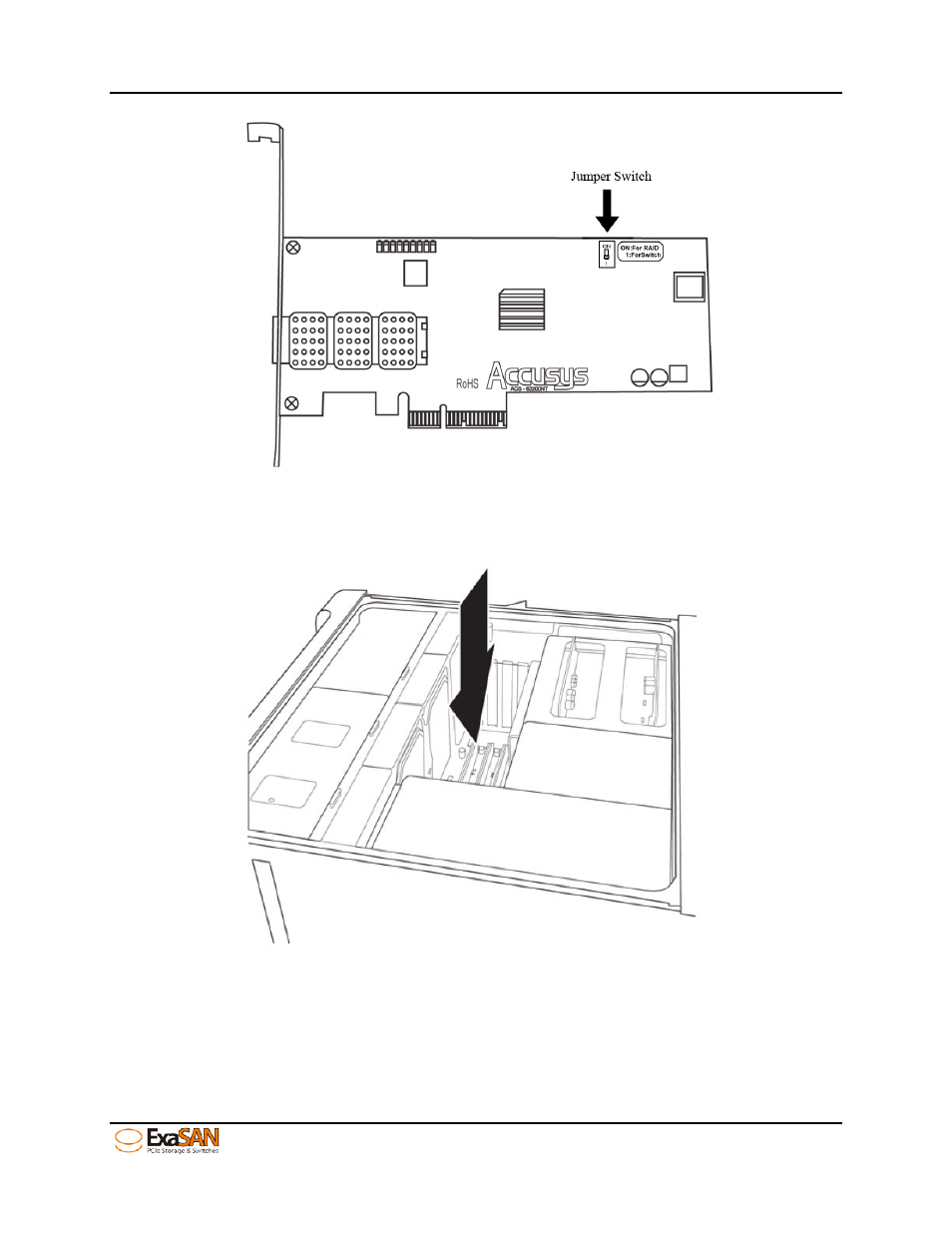
3. Installation
User Guide
Page 3-2
Figure 15: HBA card’s jumper switch
4. Locate the available PCIe slot; remove the blank plate if one is present, save the
screw for later use.
Figure 16: Install HBA card
5. Position the connector of the card over the slot, insert the connector into the slot,
press gently but firmly until it is securely seated.
