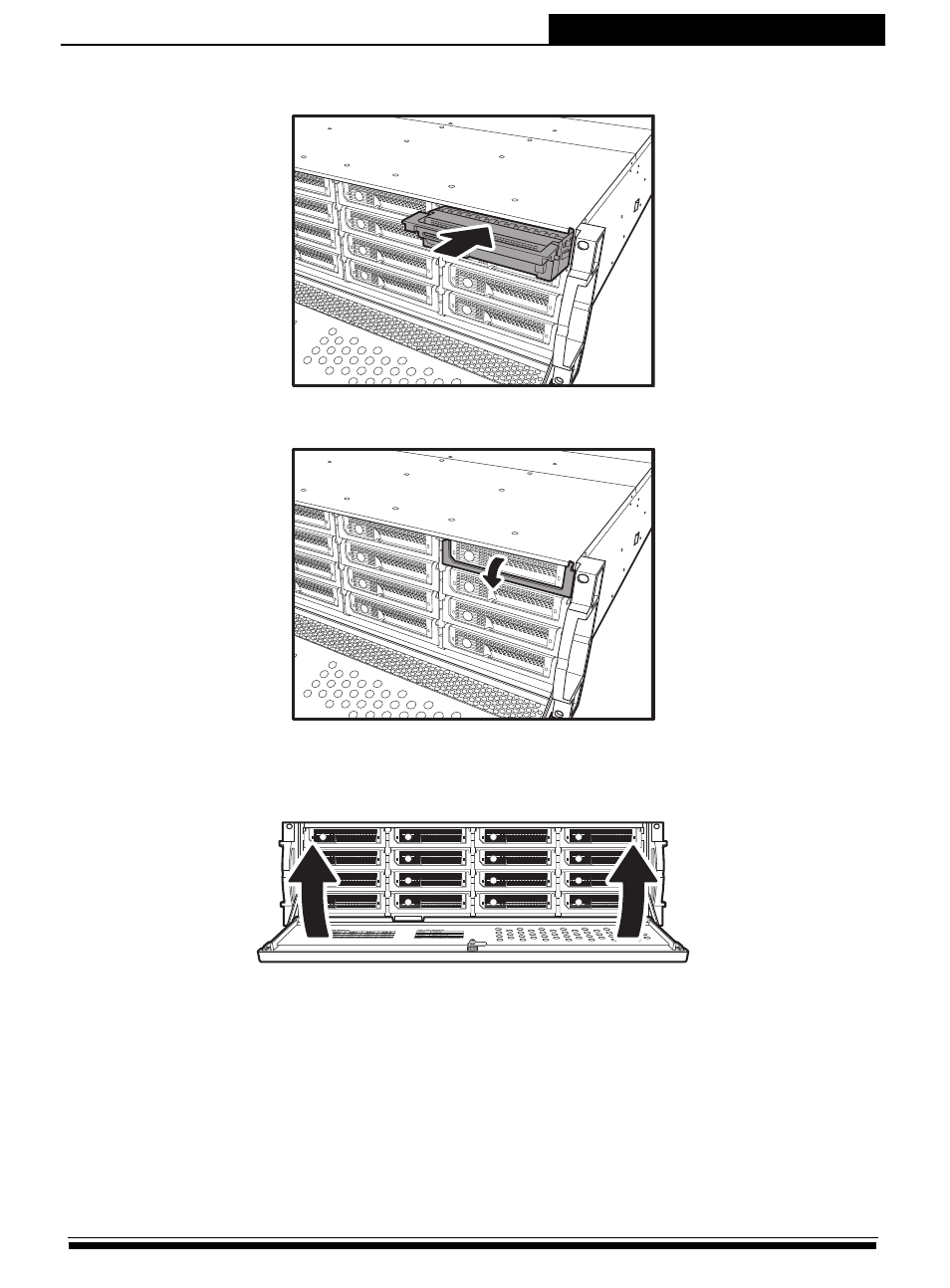
15
JBOD System
Quick Start Guide
4.Insert the hard disk tray into the empty slot.
5.Push down the tray handle to secure the hard disk tray into place.
6.Repeat steps 4 to 5 until all the required disks have been installed.
7.Close the front panel door, then lock it.