Using the rail extenders, Jbod system, Rack-mount instruction – Accusys ExaRAID A24U-SJ User Manual
Page 13: Quick start guide
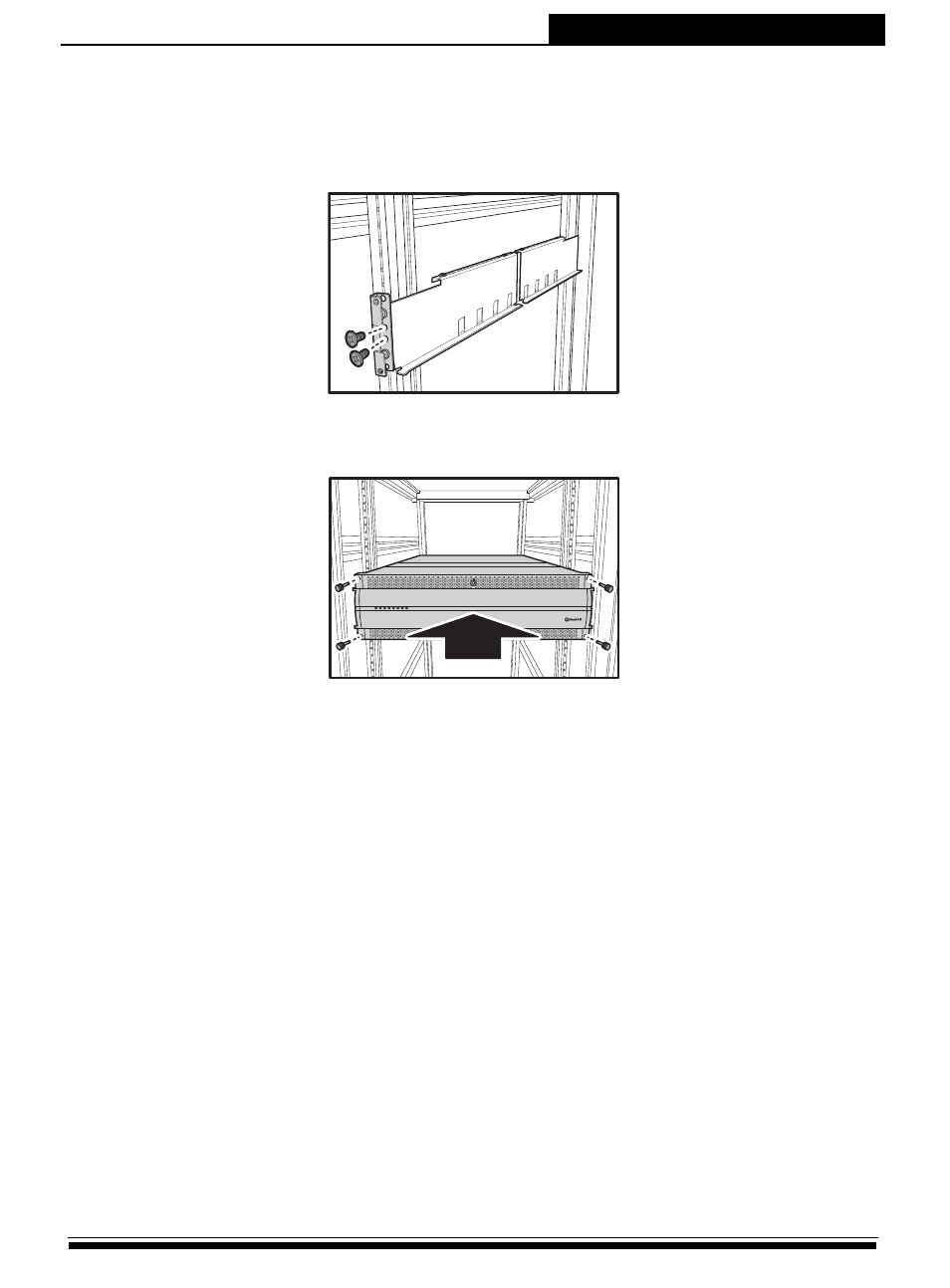
11
JBOD System
Quick Start Guide
Using the Rail Extenders
Follow the procedures below to install the rail extenders:
1.Install the rail extenders and attach the screws to secure them.
2.Slide the RAID system into the rack and secure it into place using the
fixing screws.
Rack-Mount Instruction
To mount the “A12R/U-SJ, A16R/U-SJ and A24R/U-SJ” in any standard-sized rack,
follow these instructions:
1. Place the “A12R/U-SJ, A16R/U-SJ and A24R/U-SJ” on a hard flat
surface with the front panel facing you.
2. Attach a rack–mount bracket to one side of the “A12R/U-SJ,
A16R/U-SJ and A24R/U-SJ” with the supplied screws. Then attach the
other bracket to the other side.
3. Make sure the brackets are properly attached to the “A12R/U-SJ,
A16R/U-SJ and A24R/U-SJ”.
Pow
er
IO
#2 A
CT
IO#
1 A
CT
IO
#2 R
DY
IO#
1 R
DY
HDD
Tem
p
Fan
