Carrier 42XQ_42XQA User Manual
Page 9
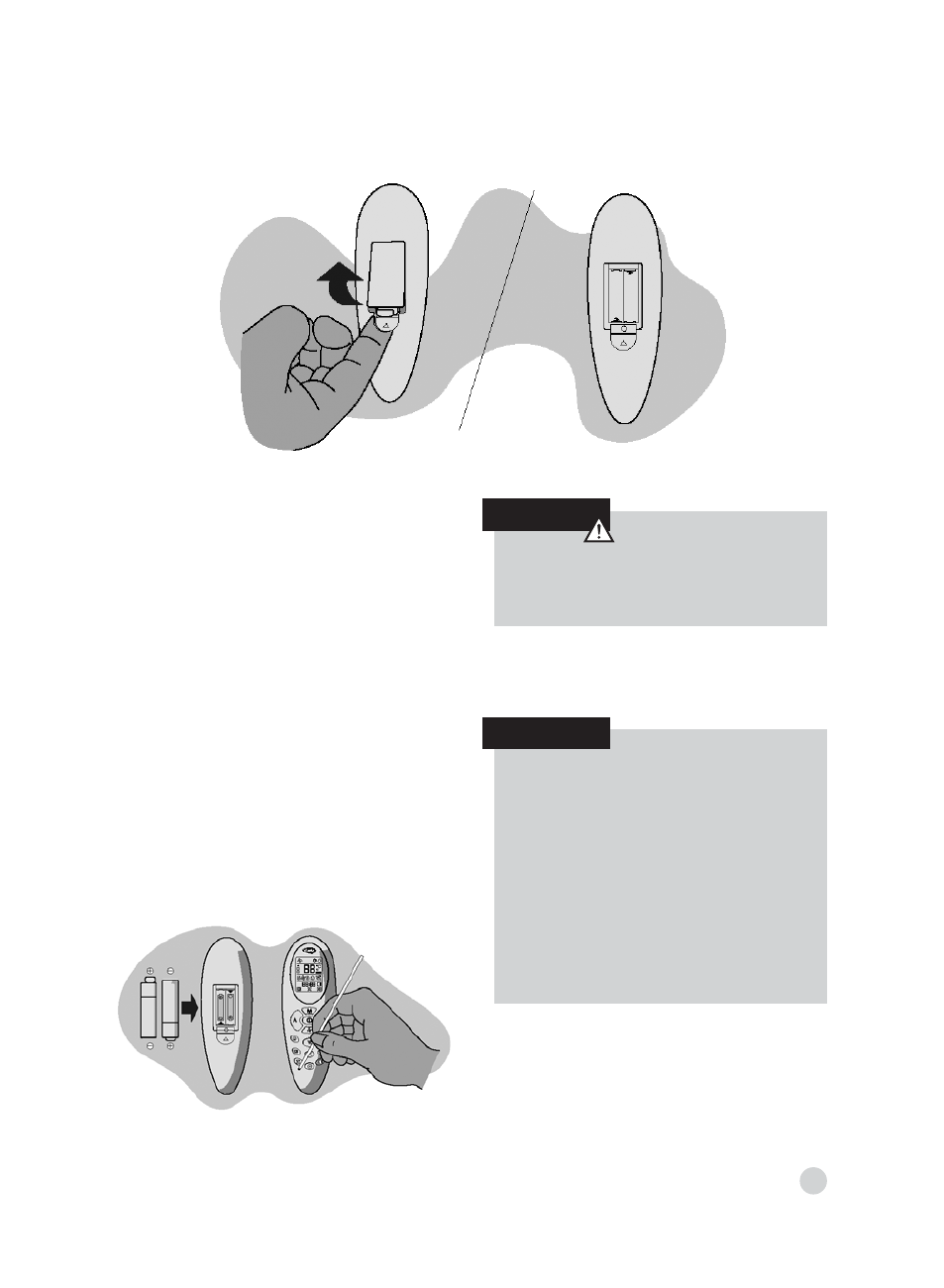
8
NOTE
REMOTE CONTROL
The remote control works with 1.5 V
batteries. When the battery icon appears
on the display of the remote control, it’s time
to replace the old batteries.
Inserting the batteries
•
Open the battery compartment on the
back of the remote control. To remove
the small cover, press down the small
tab in the direction indicated by the
arrow in the diagram.
•
Remove the old batteries and insert new
ones. The remote control requires two
batteries (1.5V type AAA).
•
Press the “o” button with a sharp-
pointed object to reset the remote
control.
CAUTION
Before replacing the batteries, the device
must be disconnected.
• The average life of the batteries under
normal conditions of use is
approximately one year.
• If the air conditioner does not function
as normal after the remote control
batteries have been replaced, remove
the batteries again, reinsert them and
press the “o” button again after 5
seconds.
- 42S (72 pages)
- 30GT (4 pages)
- 48SS060 (8 pages)
- 50ME (54 pages)
- 38AH024-034 (26 pages)
- ZC (28 pages)
- 30GA (12 pages)
- COMFORTLINK 48A2 (8 pages)
- 48HE003---006 (64 pages)
- 33ZCSECTRM (52 pages)
- 19XRV (40 pages)
- MODU-PAC 50DF (37 pages)
- 17DA (8 pages)
- SINGLE PACKAGED ELECTRIC COOLING UNITS 50GS (28 pages)
- 48JZ (N) 024-060 (30 pages)
- 30GX080-176 (8 pages)
- 50DL (24 pages)
- 50GL-A (4 pages)
- NP034-074 (72 pages)
- 40GXQ (12 pages)
- 30XA080-500 (8 pages)
- 39E (12 pages)
- 40KMQ------301 (10 pages)
- 38AE (12 pages)
- 48AW (118 pages)
- 38GXQ (28 pages)
- 48ES---A (38 pages)
- 48GL (22 pages)
- 48GH (22 pages)
- 40QA024-060 (24 pages)
- TJF004 (52 pages)
- 39LD (40 pages)
- 48DL (4 pages)
- 48/50TC04---28 (44 pages)
- 50EJ (56 pages)
- 17EX (120 pages)
- 50BA (24 pages)
- 50BB (16 pages)
- 50BB (8 pages)
- 50BJ (20 pages)
- 30H (16 pages)
- 48HJD005-007 (48 pages)
- 50ZP (6 pages)
- 50DP016 (16 pages)
- 50LJ008-014 (19 pages)
