Carrier 42XQ_42XQA User Manual
Page 14
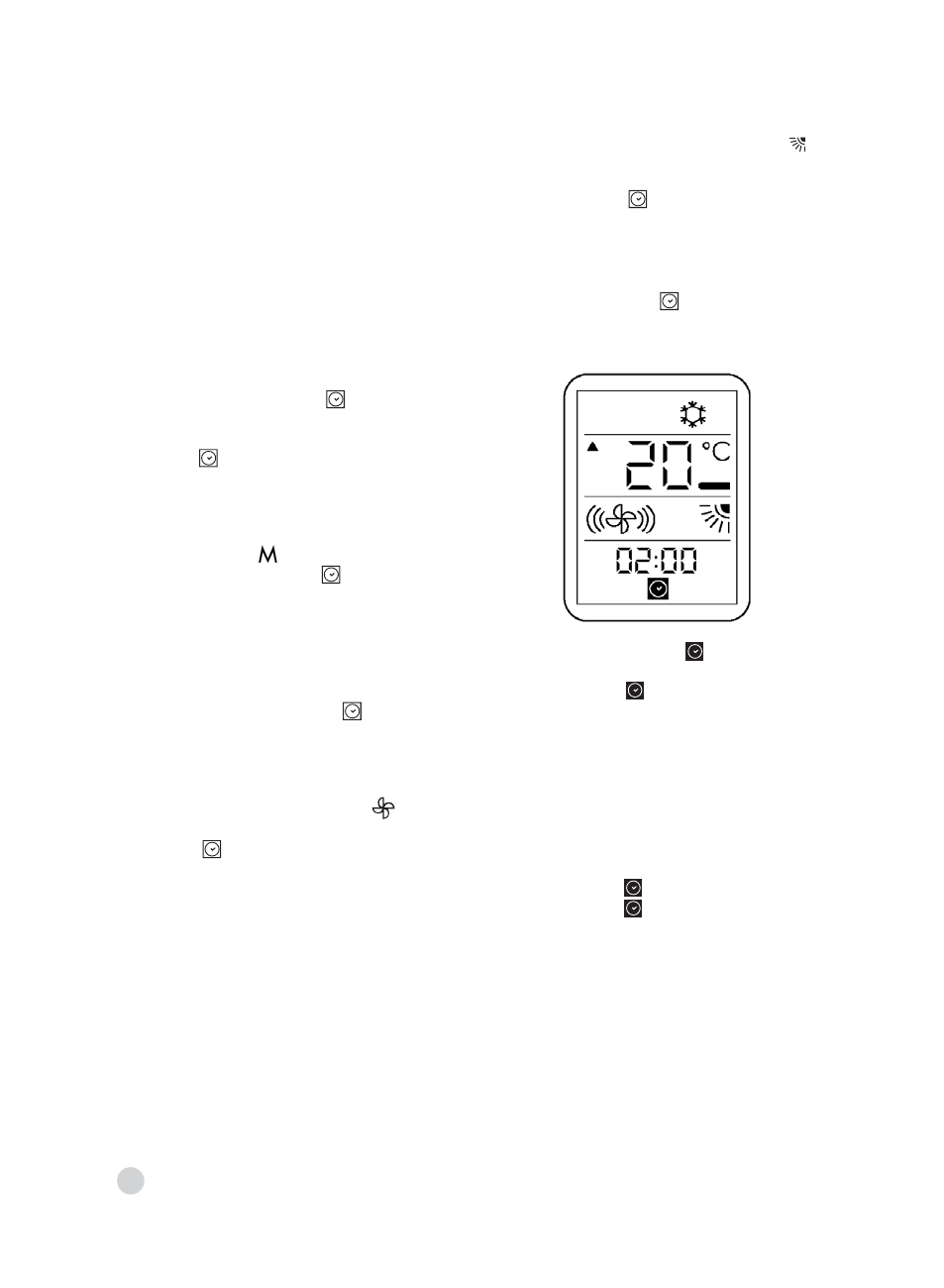
13
2
.
HOUR and MINUTES buttons
( and buttons)
If the unit is connected, the only possible
selection is the time of starting
operation. The unit operates with the
selections shown on the display.
3
.
HOUR and MINUTES buttons
( and buttons)
If the unit is disconnected: select the
operating start hour and use the
temperature control buttons ( and
buttons).
First select the hour and then confirm
by pressing the button . Then select
the minutes using the buttons and .
To set the clock permanently, press
button again.
4
.
Operating mode
Select the operating mode of the unit.
The icons begin to flash. To select the
mode, use the button. After selecting
the mode, press the button. The
icon of the selected mode starts
flashing.
5
.
Desired temperature
To select the desired temperature (the
value will be flashing), use the or
buttons. Press button to confirm
the selection. The numbers stop
flashing.
6
.
Fan speed
Select the fan speed using the button.
After making your selection, press
button to confirm. The icon stops
flashing.
<
<
<
<
<
<
<
<
<
<
7
.
Positioning the air deflector
This icon now flashes. Use button to
select the desired position.
Press button to confirm. Now all of
the icons are fixed on the display. If you
want to cancel the selections made up
to now, press button X; if you want to
cancel the selections since the timer was
set, press button and then button X.
Programming the Time to stop (OFF)
1
.
TIMER OFF button
(Button L)
Press button .
The timer OFF icon and the hour
selection numbers start flashing.
This function may be selected even with
the remote control disconnected.
2
.
HOUR and MINUTES selection buttons
( and buttons)
To select the clock, press the and .
To toggle between hours and minutes,
press button .
Press button again to confirm.
<
<
<
<
