Multi-information display – HONDA 2011 Odyssey User Manual
Page 101
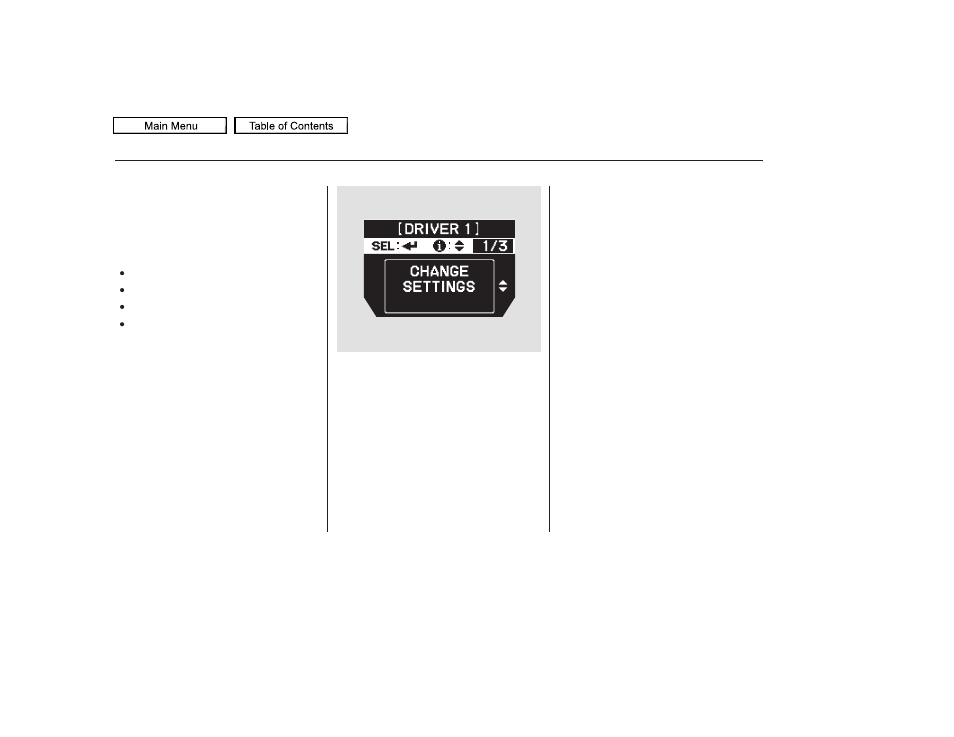
You can customize some of the
vehicle control settings to your
preference. Here are the settings
you can customize:
METER SETUP
LIGHTING SETUP
POSITION SETUP
Each time you press the INFO (
/
) button, the screen changes as
shown on the next page. Press the
INFO (
/
) button until you see
the setup you want to customize,
then press the SEL/RESET button
to enter your selection.
DOOR SETUP
When you want to change the
vehicle control settings, press the
INFO (
/
) button to select
CHANGE SETTINGS, then press
the SEL/RESET button.
If you do not make any changes,
select ‘‘EXIT.’’ The display returns to
the normal display.
If you want the settings as they were
when the vehicle left the factory,
select DEFAULT ALL, as described
on page
.
Customize Settings
Multi-Information Display
98
10/07/17 09:47:44 31TK8600_103
2011 Odyssey
