Tire pressure monitoring system (tpms) – HONDA 2008 Pilot User Manual
Page 217
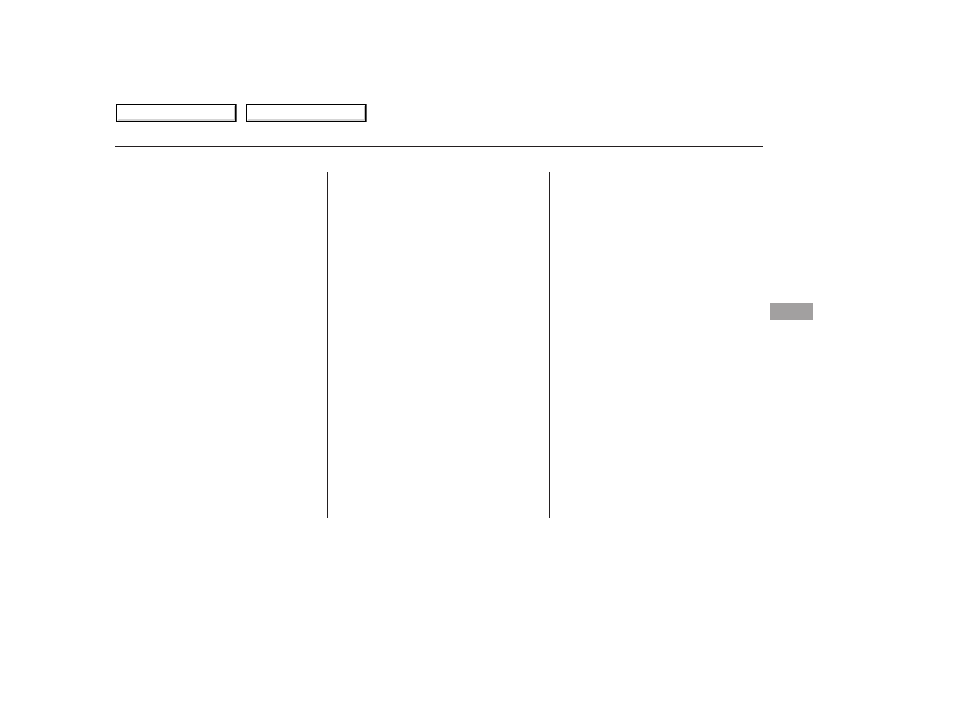
As required by the FCC:
This device complies with Part 15 of the
FCC rules. Operation is subject to the
following two conditions: (1) This device
may not cause harmful interference, and
(2) this device must accept any
interference received, including
interference that may cause undesired
operation.
Changes or modifications not expressly
approved by the party responsible for
compliance could void the user’s
authority to operate the equipment.
This device complies with Industry
Canada Standard RSS-210.
Operation is subject to the following two
conditions: (1) this device may not cause
interference, and (2) this device must
accept any interference that may cause
undesired operation of the device.
If you have a flat tire, the low tire
pressure and tire monitor indicators
will come on. Replace the indicated
flat tire with the compact spare tire
(see page
).
Each wheel is equipped with a tire
pressure sensor mounted inside the
tire behind the valve stem. You must
use TPMS specific wheels. It is
recommended that you always have
your tires serviced by your dealer or
a qualified technician.
After the flat tire is replaced with the
spare tire, the low tire pressure
indicator stays on while driving.
After several miles (kilometers)
driving, the TPMS indicator comes
on and the low tire pressure
indicator goes off. This is normal;
the system cannot monitor the spare
tire pressure. Manually check the
spare tire pressure to be sure it is
correct.
The low tire pressure indicator or
the TPMS indicator will go off, after
several miles (kilometers) driving,
when the spare tire is replaced with
the specified regular tire equipped
with the tire pressure monitor sensor.
Never use a puncture-repairing agent
in a flat tire. If used, you will have to
replace the tire pressure sensor.
Have the flat tire repaired by your
dealer as soon as possible.
272
Tire Pressure Monitoring System (TPMS)
Changing a Tire with TPMS
D
riv
ing
213
2008 Pilot
Table Of Contents
Main Menu
