Playing a disc, disc changer – HONDA 2008 Pilot User Manual
Page 138
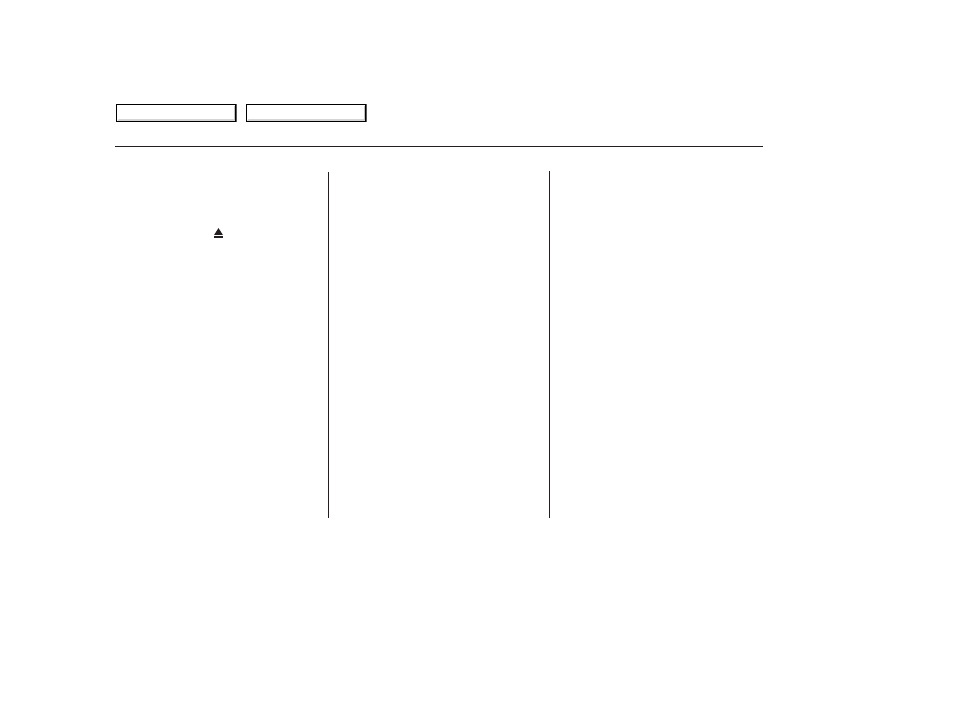
To remove the disc currently in play,
press the eject (
) button. When
a disc is removed from a slot, the
system automatically begins the load
sequence so you can load another
CD in that position. If you do not
remove the disc from the changer
within 15 seconds, the system
returns to the previous mode (AM/
FM or satellite radio). The disc will
reload into the system and will
remain there in a pause mode.
To remove a different CD from the
changer, first select it with the
appropriate preset button. When that
CD begins playing, press the eject
button. Continue pressing the eject
button to remove all the discs from
the changer.
You can also eject discs when the
ignition switch is off. The disc that
was last selected is ejected first.
To eject one disc, press and release
the eject button.
To eject all discs, press and hold the
eject button until the system beeps.
Load the desired CDs into the
magazine, and load the magazine
into the changer according to the
instructions that came with the unit.
To select the CD changer, press the
CD button. The CD and track
numbers will be displayed. To select
a different CD, use the preset 5
(DISC
) or preset 6 (DISC
)
button. If you select an empty slot in
the magazine, the changer will, after
finding that slot empty, try to load
the CD in the next slot.
Except for LX model
Optional on LX models
Playing a Disc, Disc Changer
Removing CDs f rom the In-dash
CD Changer
Operating the Optional CD
Changer
134
2008 Pilot
Table Of Contents
Main Menu
