FIAT Sedici User Manual
Page 127
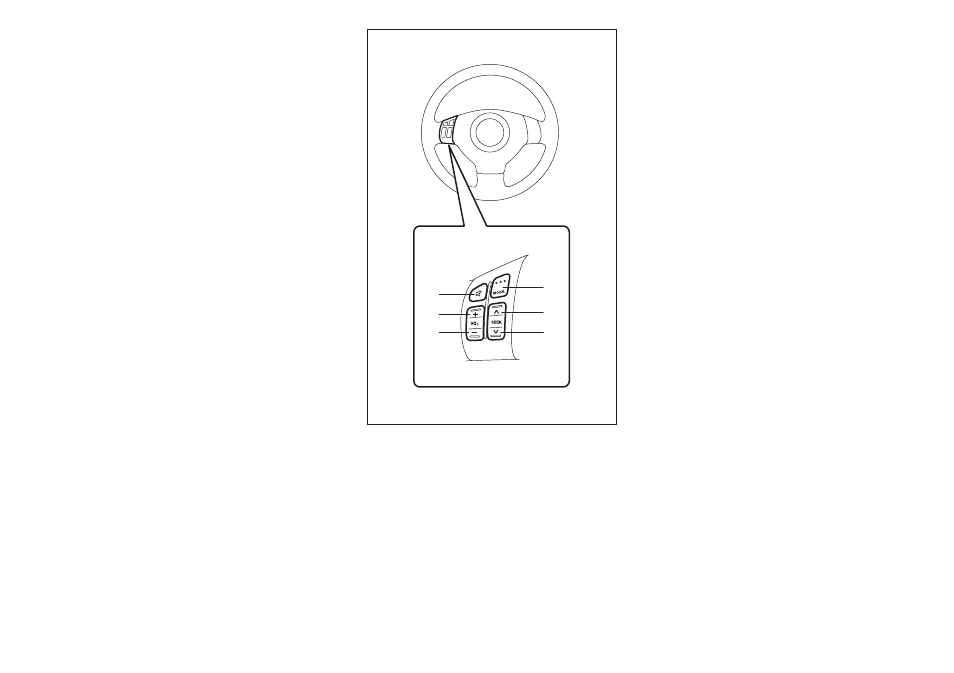
126
To change the radio station:
❒ To advance to the next preset station,
push the switch (5) briefly (only MP3
version).
❒ To select the previous preset station,
push the switch (6) briefly (only MP3
version).
❒ To scan the higher frequency radio
station, push and hold the switch (5).
❒ To scan the lower frequency radio sta-
tion, push and hold the switch (6).
To scan the selection on a CD:
❒ To advance to the next track on a CD,
push the switch (5).
❒ To select the previous track on a CD,
push the switch (6).
For vehicle with navigation system
Refer to the chart below how to use the
switches on the steering wheel.
REMOTE AUDIO CONTROLS
(for versions/markets, where provided)
You can control basic functions of the au-
dio system with the switches on the steer-
ing wheel. How to use the switches is dif-
ferent if the navigation system is equipped
or not.
For vehicle without navigation
system
To control the volume:
❒ To increase the volume, push the
switch (1).
❒ To decrease the volume, push the
switch (2).
❒ To mute, push the switch (3).
To select the mode, push the switch (4).
You can also turn on the audio system by
pushing the switch (4).
(3)
(1)
(2)
(4)
(5)
(6)
63J305
