FIAT Sedici User Manual
Page 126
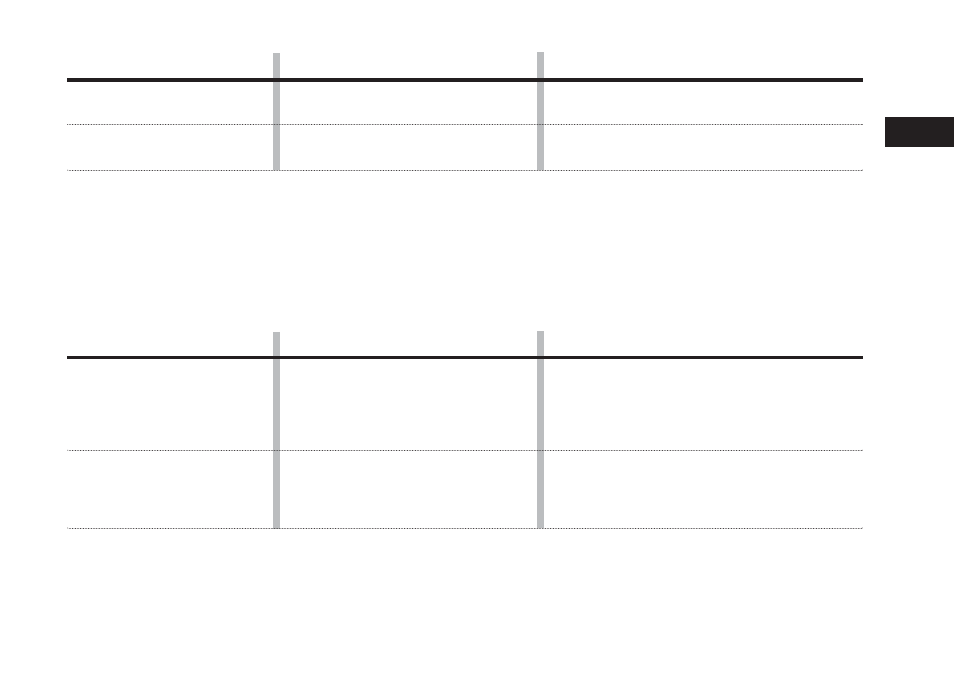
125
ERROR DISPLAY MESSAGES
CD
Display
Possible cause
Possible solution
ERROR 1
ERROR 3
Insert the disc with its label side up.
Check the disc that it is not warped and is free
of flaws.
If ERROR 1 does not go out when a normal disc
is inserted, consult your Fiat Dealership.
If CD is inserted in the unit, press the eject
button (13) to remove the disc.
If the disc cannot be ejected, consult your Fiat
Dealership.
The disc cannot be read.
The player developed an error of an
unidentified cause.
CD
Problem
Possible cause
Possible solution
Sound skipping or noise
CD cannot be inserted
Wipe the disc with a soft cloth.
Replace the disc with another without flaws.
Insert a CD after having removed the already
inserted disc by pressing the eject button (13).
The disc is dirty.
The disc has a major flaw or is warped.
A disc is already loaded.
- SPIDER 2000 (68 pages)
- Sedici (266 pages)
- Sedici (279 pages)
- Idea (314 pages)
- Idea (210 pages)
- Ulysse (254 pages)
- Linea (230 pages)
- Linea (234 pages)
- 500L (348 pages)
- Freemont (332 pages)
- Freemont (352 pages)
- Freemont (266 pages)
- Freemont (267 pages)
- 500 (178 pages)
- 500 (218 pages)
- 500 (186 pages)
- 500 (230 pages)
- Panda (268 pages)
- Panda (284 pages)
- Panda (260 pages)
- Croma (258 pages)
- Croma (35 pages)
- Panda Classic (207 pages)
- Panda Classic (226 pages)
- Panda Classic (206 pages)
- Bravo (263 pages)
- Bravo (246 pages)
- Bravo (299 pages)
- Punto Classic (298 pages)
- Punto Evo (270 pages)
- Punto 2012 (271 pages)
- Punto 2012 (267 pages)
- 600 (154 pages)
- 600 (146 pages)
- Qubo (202 pages)
- Nuovo Doblo' Panorama (274 pages)
- Nuovo Doblo' Panorama (283 pages)
- Barchetta (170 pages)
- Multipla (266 pages)
- Grande Punto Actual (216 pages)
- Grande Punto Actual (243 pages)
- Stilo (274 pages)
- 2013 500 (206 pages)
- Punto (282 pages)
