FIAT Linea User Manual
Page 38
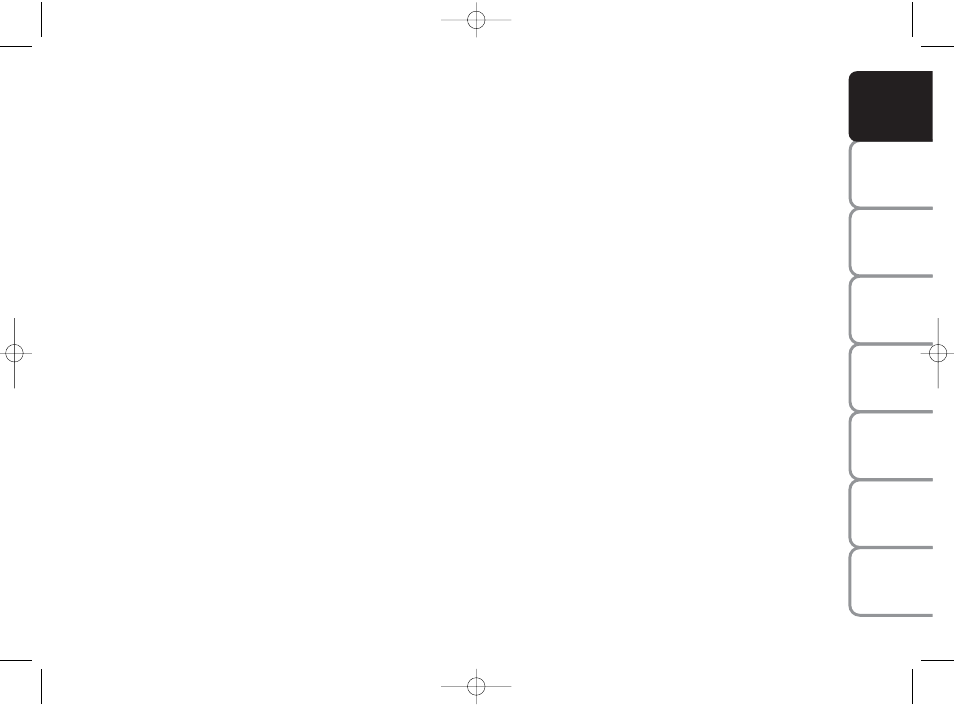
37
SAFETY DEVICES
CORRECT USE OF THE
CAR
W
ARNING
LIGHTS AND MESSAGES
IN AN
EMERGENCY
CAR
MAINTENANCE
TECHNICAL
SPECIFICA
TIONS
INDEX
DASHBOARD AND CONTROLS
Note The setting will increase or de-
crease by one unit each time + or – is
pressed. Hold the button pressed to in-
crease/decrease the setting rapidly. Com-
plete the setting by briefly pressing the
button when you approach the required
setting.
– when accessing the “Format” submenu:
briefly press button MENU ESC: the
previously set display format will flash on
the display;
– press button + or – to select “24h” or
“12h”.
When you have made the required set-
tings, briefly press button MENU ESC to
go back to the menu screen or press the
button for long to go back to the standard
screen without storing settings.
– hold MENU ESC pressed to go back
to the standard screen or main menu ac-
cording to the points of the menu where
you are at.
Set date (Set Date)
This function may be used to update the
date (year - month - day).
To correct the date proceed as follows:
– briefly press button MENU ESC:
“year” will flash on the display;
– press button + or – for setting;
– briefly press button MENU ESC:
“month” will flash on the display;
– press button + or – for setting;
– briefly press button MENU ESC: “day”
will flash on the display;
– press button + or – for setting.
Note The setting will increase or de-
crease by one unit each time + or – is
pressed. Hold the button pressed to in-
crease/decrease the setting rapidly. Com-
plete the setting by briefly pressing the
button when you approach the required
setting.
– briefly press button MENU ESC to go
back to the menu screen or press the but-
ton for long to go back to the standard
screen without storing settings.
First screen (information displayed
in the main screen)
(where provided)
This function enables to select the type of
information displayed in the main screen.
It is possible to display the date or the
pressure of the turbo-compressor.
To select one of the two items, proceed
as follows:
– push the button MENU ESC for a
short time, “First screen” is displayed;
– press again the button MENU ESC for
a short time to display the “Date” and
“Engine Info” options;
– press + or – to select the type of infor-
mation to be displayed in the main screen;
– press MENU ESC for a short time to
store the selection and return to the pre-
vious screen or press the button for a
longer time to return to the standard
screen without storing the selection.
Rotating the ignition key on MAR, the re-
configurable multifunctional display, after
the start-up check, displays the previous-
ly set information using the “First screen”
function of the menu.
032-043 LINEA 1ed GB 3-09-2008 17:28 Pagina 37
