FIAT Linea User Manual
Page 26
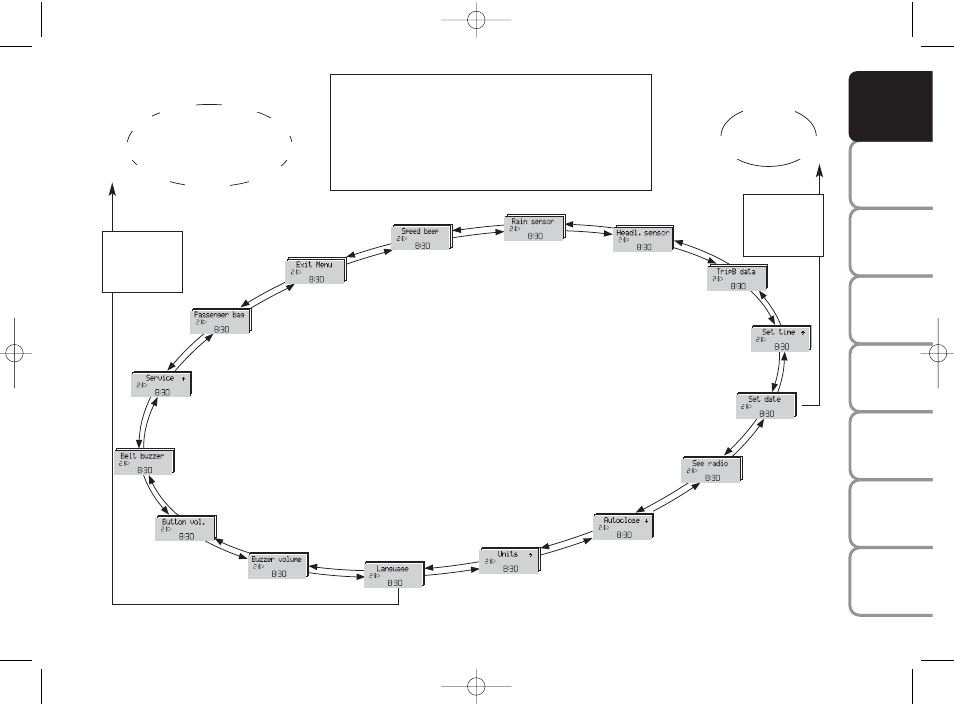
25
SAFETY DEVICES
CORRECT USE OF THE
CAR
W
ARNING
LIGHTS AND MESSAGES
IN AN
EMERGENCY
CAR
MAINTENANCE
TECHNICAL
SPECIFICA
TIONS
INDEX
DASHBOARD AND CONTROLS
Day
Year
Month
Türk
Nederlands
Español
Português
Français
Italiano
Deutsch
Polski
English
Example:
fig. 21
Example:
Briefly press MENU ESC on the standard screen to
browse. Press + or – to browse within the menu.
Note Only the short menu may be accessed for rea-
sons of safety while the car is moving (“Speed Beep”
setting). Stop the car to access the full menu.
F0R2004g
ESC
MENU
briefly press
+
–
EXIT MENU
SPEED BEEP
RAIN SENSOR
(where provided )
SET TIME
SET DATE
SEE RADIO
AUTOCLOSE
UNIT UNIT
LANGUAGE
WARNING VOLUME
BUTTON VOLUME
BELT BUZZER (*)
SERVICE
PASSENGER BAG
(*) This function may only be displayed after the SBR system is deactivated by a Fiat Dealership.
TRIP B DATA
ESC
MENU
briefly press
HEADLIGHTS
SENSOR
(where provided)
+
–
+
–
+
–
+
–
+
–
+
–
+
–
+
–
+
–
+
–
+
–
+
–
+
–
+
–
+
–
001-031 LINEA 1ed GB 4-09-2008 14:55 Pagina 25
- SPIDER 2000 (68 pages)
- Sedici (266 pages)
- Sedici (279 pages)
- Sedici (270 pages)
- Idea (314 pages)
- Idea (210 pages)
- Ulysse (254 pages)
- Linea (230 pages)
- 500L (348 pages)
- Freemont (332 pages)
- Freemont (352 pages)
- Freemont (266 pages)
- Freemont (267 pages)
- 500 (178 pages)
- 500 (218 pages)
- 500 (186 pages)
- 500 (230 pages)
- Panda (268 pages)
- Panda (284 pages)
- Panda (260 pages)
- Croma (258 pages)
- Croma (35 pages)
- Panda Classic (207 pages)
- Panda Classic (226 pages)
- Panda Classic (206 pages)
- Bravo (263 pages)
- Bravo (246 pages)
- Bravo (299 pages)
- Punto Classic (298 pages)
- Punto Evo (270 pages)
- Punto 2012 (271 pages)
- Punto 2012 (267 pages)
- 600 (154 pages)
- 600 (146 pages)
- Qubo (202 pages)
- Nuovo Doblo' Panorama (274 pages)
- Nuovo Doblo' Panorama (283 pages)
- Barchetta (170 pages)
- Multipla (266 pages)
- Grande Punto Actual (216 pages)
- Grande Punto Actual (243 pages)
- Stilo (274 pages)
- 2013 500 (206 pages)
- Punto (282 pages)
