FIAT Linea User Manual
Page 34
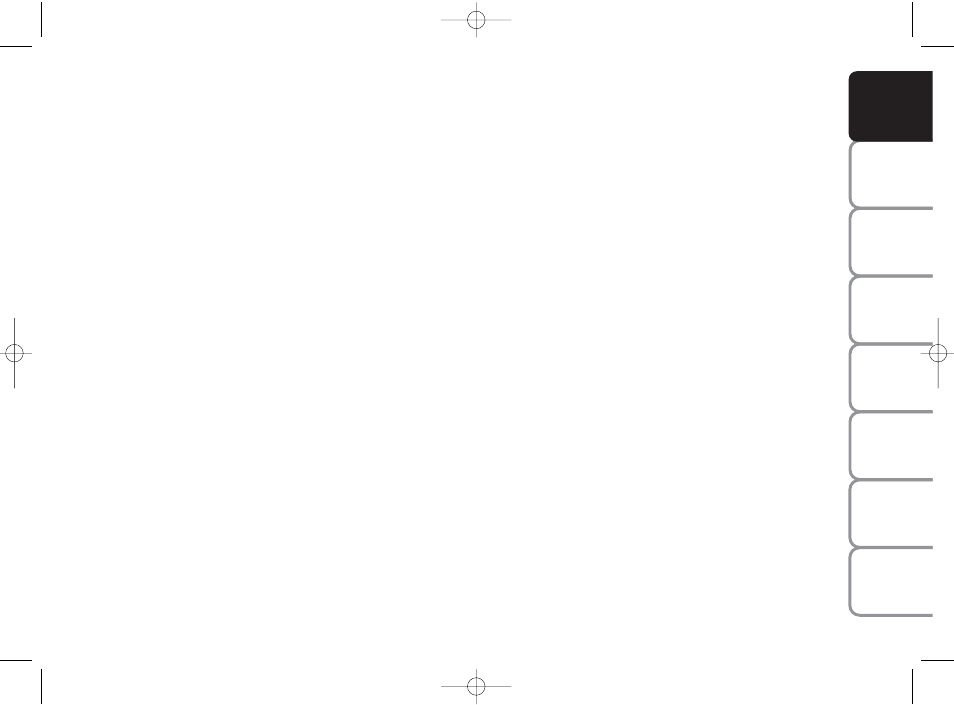
33
SAFETY DEVICES
CORRECT USE OF THE
CAR
W
ARNING
LIGHTS AND MESSAGES
IN AN
EMERGENCY
CAR
MAINTENANCE
TECHNICAL
SPECIFICA
TIONS
INDEX
DASHBOARD AND CONTROLS
SETUP MENU fig. 25
The menu comprises a series of functions
arranged in a “circular fashion” which can
be selected through buttons + and – to
access the different select operations and
settings (setup) given in the following para-
graphs. A submenu is provided for some
items (Clock and Unit setting).
The setup menu can be activated by press-
ing briefly button MENU ESC.
Single presses on buttons + or – will scroll
the setup menu options. Management
modes differ with each other according to
the characteristic of the option selected.
Selecting an option of the main menu
without submenu
– press briefly button MENU ESC to se-
lect the main menu option to set;
– press buttons + or – (by single press-
es) to select the new setting;
– press briefly button MENU ESC to
store the new setting and to go back to
the main menu option previously select-
ed.
Selecting an option of the main menu with
submenu:
– press briefly button MENU ESC to dis-
play the first submenu option;
– press buttons + or – (by single press-
es) to scroll all the submenu options;
– press briefly button MENU ESC to se-
lect the displayed submenu option and to
open the relevant setup menu;
– press buttons + or – (by single press-
es) to select the new setting for this sub-
menu option;
– press briefly button MENU ESC to
store the new setting and to go back to
the previously selected submenu option.
032-043 LINEA 1ed GB 3-09-2008 17:28 Pagina 33
