FIAT Linea User Manual
Page 30
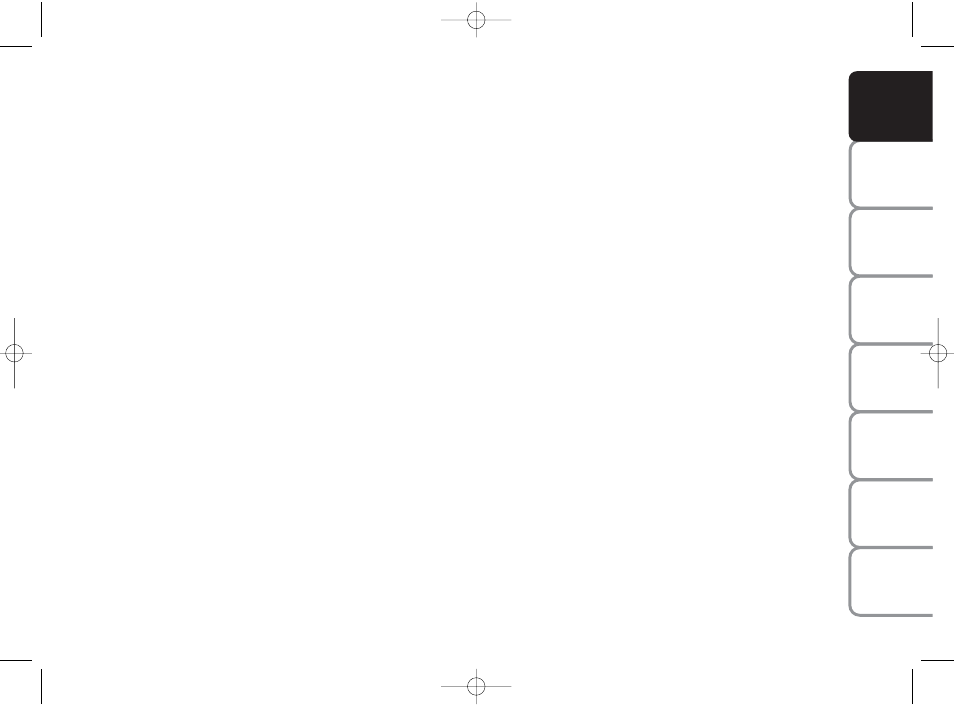
29
SAFETY DEVICES
CORRECT USE OF THE
CAR
W
ARNING
LIGHTS AND MESSAGES
IN AN
EMERGENCY
CAR
MAINTENANCE
TECHNICAL
SPECIFICA
TIONS
INDEX
DASHBOARD AND CONTROLS
Selecting the language (Language)
The messages may be displayed in the fol-
lowing languages: Italian, Turkish, Dutch,
Portuguese, Polish, French, Spanish, Eng-
lish, German.
To set the required language proceed as
follows:
– briefly press button MENU ESC: the
previously set “language” “ will flash on the
display;
– press button + or – for setting;
– briefly press button MENU ESC to go
back to the menu screen or press the but-
ton for long to go back to the standard
screen without storing settings.
– when you are in the “Consumption” sub-
menu: briefly press MENU ESC: either
“km/l” or “mpg” will appear on the display
(according to the previous setting);
If the distance unit set is “km” the fuel con-
sumption unit will be displayed in km.
If the distance unit set is “mi” the fuel con-
sumption unit will be displayed in “mpg”.
– press button + or – for setting;
– when accessing the “Temperature”sub-
menu: briefly press MENU ESC: either
“°C” or “°F” will appear on the display (ac-
cording to the previous setting);
– press button + or – for setting;
When you have made the required set-
tings, briefly press button MENU ESC to
go back to the menu screen or press the
button for long to go back to the standard
screen without storing settings.
– hold MENU ESC pressed to go back
to the standard screen or main menu ac-
cording to the points of the menu where
you are at.
Adjusting the failure/warning
buzzer volume (Buzzer Volume)
With this function the volume of the
buzzer accompanying any failure/warning
indication can be adjusted according to 8
levels.
To adjust the volume proceed as follows:
– briefly press button MENU ESC: the
previously set volume “level” will flash on
the display;
– press button + or – for setting;
– briefly press button MENU ESC to go
back to the menu screen or press the but-
ton for long to go back to the standard
screen without storing settings.
001-031 LINEA 1ed GB 4-09-2008 14:55 Pagina 29
