FIAT Linea User Manual
Page 28
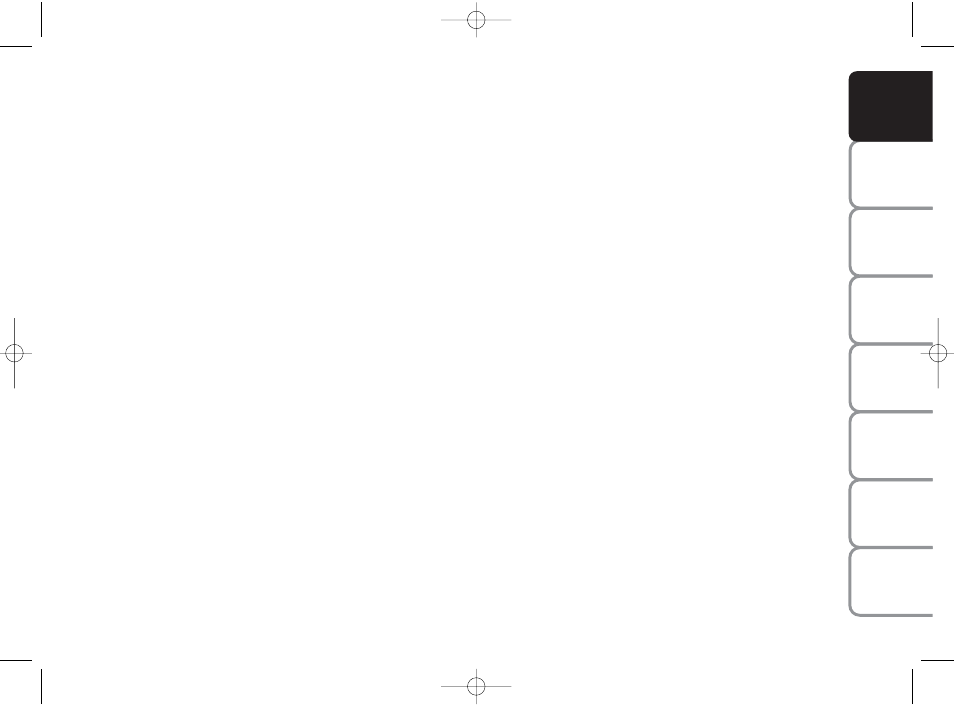
27
SAFETY DEVICES
CORRECT USE OF THE
CAR
W
ARNING
LIGHTS AND MESSAGES
IN AN
EMERGENCY
CAR
MAINTENANCE
TECHNICAL
SPECIFICA
TIONS
INDEX
DASHBOARD AND CONTROLS
Trip B On/Off (tripB data)
Through this option it is possible to acti-
vate (On) or deactivate (Off) the Trip B
(partial trip).
For further information see “Trip com-
puter”.
Proceed as follows to switch the function
on and off:
– briefly press button MENU ESC: (On)
or (Off) will flash on the display (accord-
ing to previous setting);
– press button + or – for setting;
– briefly press button MENU ESC to go
back to the menu screen or press the but-
ton for long to go back to the standard
screen without storing settings.
Setting the clock (Set time)
This function allows to set the clock through
two sub-menus: “Time” and “Mode”.
Proceed as follows:
– briefly press button MENU ESC, the
display will show the two sub-menus
“Time” and “Mode”;
– press button + or – to surf the two sub-
menus;
– select the required option and then
press button MENU ESCbriefly;
– when accessing the “Hour” submenu: –
briefly press button MENU ESC,
“hours” will flash on the display;
– press button + or – for setting;
– briefly press button MENU ESC, “min-
utes” will flash on the display;
– press button + or – for setting;
– when accessing the “Format” submenu:
briefly press button MENU ESC : the
previously set display format will flash on
the display;
– press button + or – to select “24h” or
“12h”.
When you have made the required set-
tings, briefly press button MENU ESC
to go back to the menu screen or press
the button for long to go back to the stan-
dard screen without storing settings.
– hold MENU ESC pressed to go back
to the standard screen or main menu ac-
cording to the points of the menu where
you are at.
Set date (Set Date)
This function may be used to update the
date (year - month - day).
To correct the date proceed as follows:
– briefly press button MENU ESC: “day”
will flash on the display;
– press button + or – for setting;
– briefly press button MENU ESC:
“month” will flash on the display;
– press button + or – for setting;
– briefly press button MENU ESC:
“year” will flash on the display;
– press button + or – for setting.
001-031 LINEA 1ed GB 4-09-2008 14:55 Pagina 27
