FIAT Qubo User Manual
Page 25
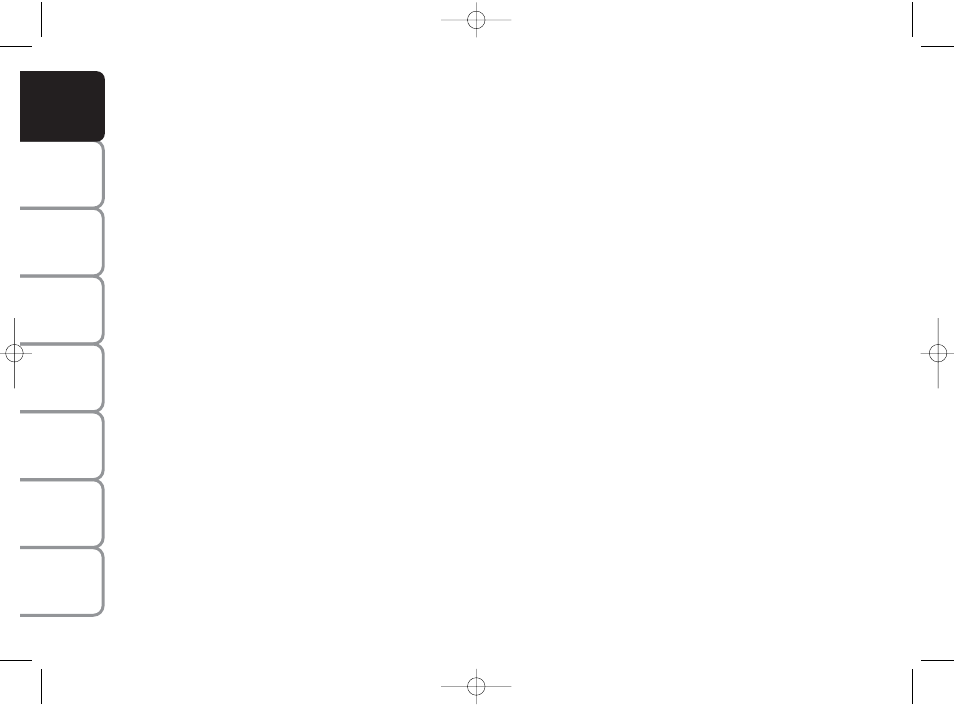
24
SAFETY
ST
AR
TING
AND DRIVING
W
ARNING
LIGHTS AND MESSAGES
IN AN
EMERGENCY
MAINTENANCE
AND CARE
TECHNICAL
SPECIFICA
TIONS
INDEX
DASHBOARD AND CONTROLS
Note The speed may be set in the range
from 30 to 200 km/h, or from 20 to 125 mph
according to the previously chosen unit (see
“Setting the distance unit”) described below.
The setting will increase/decrease by five
units each time button + / – is pressed. Hold
button +/– pressed to increase/decrease the
setting rapidly. Complete the setting by
briefly pressing the button when the required
setting is approached.
– Briefly press button MENU ESC to go
back to the menu screen or press the but-
ton for long to go back to the standard
screen without storing settings.
To cancel the setting, proceed as follows:
– briefly press button MENU ESC: (On)
will flash on the display;
– press button –: (Off) will flash on the dis-
play;
– briefly press button MENU ESC to go
back to the menu screen or press the but-
ton for long to go back to the standard
screen without storing settings.
Speed limit (Speed Beep)
This function is used to set the vehicle
speed limit (km/h or mph); when this lim-
it is exceeded, the driver is immediately
alerted (see section “Warning lights and
messages”).
To set the speed limit, proceed as follows:
– briefly press button MENU ESC, the
display will show the wording (Speed
Beep);
– press button + or – to select speed lim-
it activation (On) or deactivation (Off);
– if the function has been activated (On),
press buttons + or – to select the re-
quired speed limit and then press MENU
ESC to confirm.
Trip B On/Off (TripB data)
Through this option it is possible to acti-
vate (On) or deactivate (Off) the Trip B
(partial trip) display.
For further information see section “Trip
computer”.
For activation / deactivation, proceed as
follows:
– briefly press button MENU ESC: (On)
or (Off) will flash on the display (accord-
ing to previous setting);
– press button + or – for setting;
– briefly press button MENU ESC to go
back to the menu screen or press the but-
ton for long to go back to the standard
screen without storing settings.
001-035 Fiorino GB 1ed 21-10-2008 14:57 Pagina 24
