FIAT Panda User Manual
Page 250
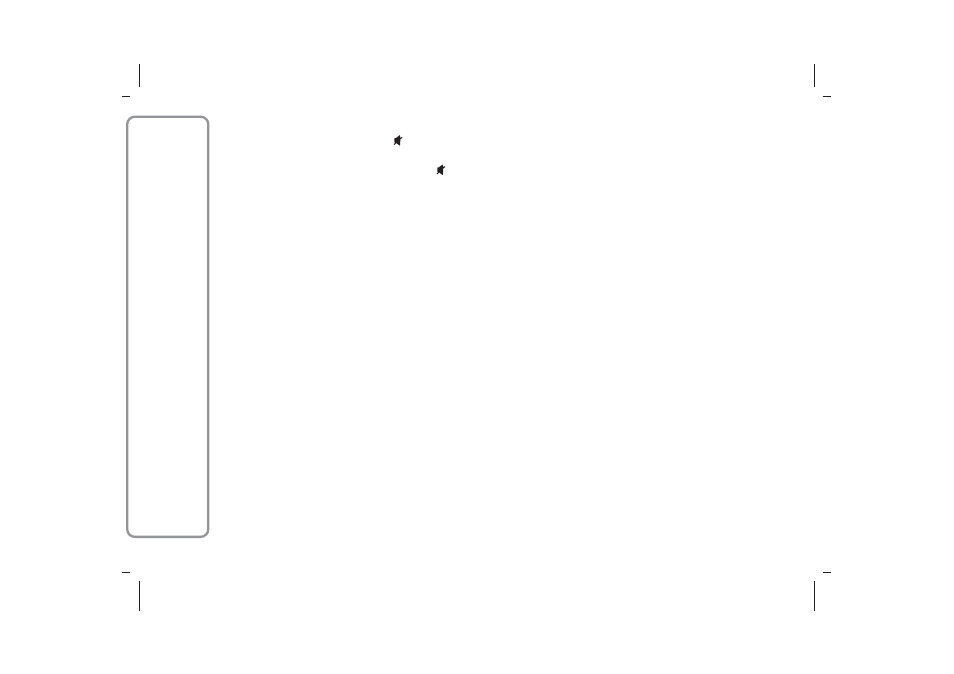
PAUSE FUNCTION
To pause the CD player, press the
button. The text
“CD Pause” appears on the display.
To resume listening to the track, press the
button
again. If another audio source is selected, the pause
function is turned off.
CD MP3 PLAYER
INTRODUCTION
This chapter only describes the variants regarding the
operation of the CD MP3 player: as far as the
operation of the radio is concerned, refer to the
description in chapters "Radio" and "CD MP3 Player".
NOTE MPEG Layer-3 audio decoding technology
licensed from Fraunhofer IIS and Thomson
multimedia.
MP3 MODE
In addition to playing regular audio CDs, the radio is
also able to play CD-ROMs on which audio files have
been stored using the MP3 compression format. The
radio operates as described in the "CD Player"
chapter when an ordinary audio CD is inserted.
To guarantee optimal playback quality it is advisable
to use good quality CDs mastered at the lowest
speed possible.
The files on an MP3 CD are structured by folder,
creating lists of all the folders containing MP3 tracks
(folders and subfolders are all displayed on the same
level); the folders that do not contain MP3 tracks
cannot be selected.
The operating conditions and specifications for
playing MP3 files are as follows:
❒ the CD-ROMs used should be burnt according to
the ISO 9660 standard;
246
SOUND-S
YSTEM
