FIAT Panda User Manual
Page 233
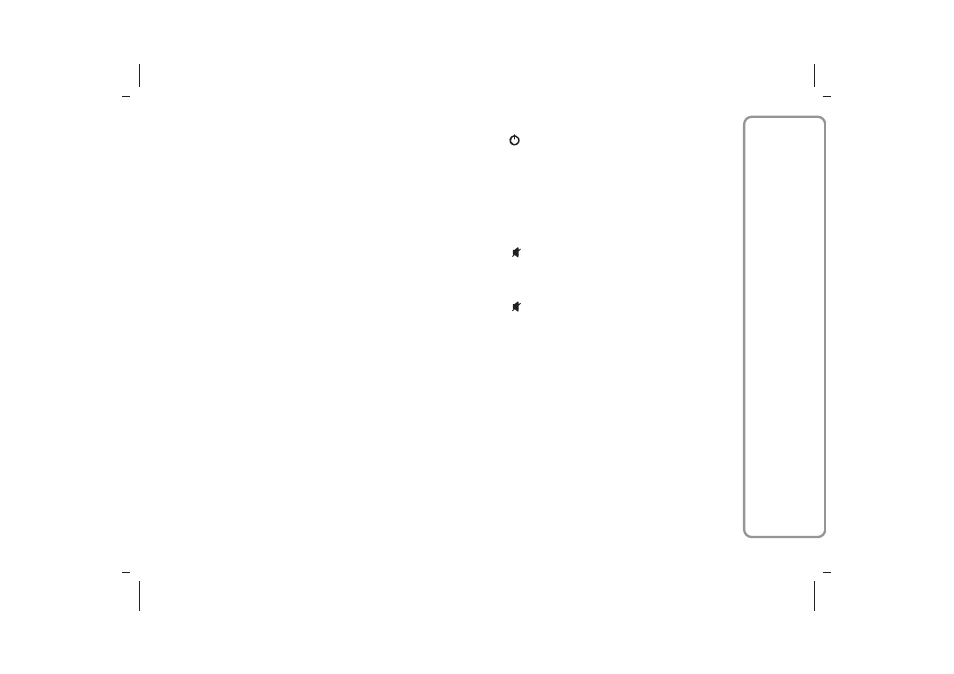
SELECTING THE RADIO FUNCTIONS
By pressing the FM AS button quickly and repeatedly,
the following audio sources can be selected cyclically:
❒ TUNER (“FM1”, “FM2”, “FMA”).
By pressing the AM button briefly and repeatedly, the
following audio sources can be selected cyclically:
❒ TUNER ("MW1", "MW2").
SELECTING CD FUNCTION
By pressing the MEDIA button briefly it is possible to
select the CD function.
AUDIO SOURCE MEMORY FUNCTION
If another function (e.g. the radio) is selected whilst
listening to a CD, playback is interrupted and is
resumed from the same point when returning to the
CD source.
If another function is selected whilst listening to the
radio, the last station selected is tuned into when
returning to the Radio mode.
VOLUME ADJUSTMENT
Turn the
(ON/OFF) button/knob to adjust the
volume.
If the volume level is changed during the transmission
of traffic news, the new setting will only be
maintained until the update is finished.
MUTE/PAUSE FUNCTION
(setting volume to zero)
Press the
button briefly to activate the Mute
function. The volume will gradually decrease and the
words "RADIO Mute" will be displayed (in radio
mode) or "PAUSE" (in CD mode).
Press the
button again to deactivate the Mute
function. The volume will gradually increase until it
reaches the level previously set.
When the volume level is changed using the
dedicated controls, the Mute function is deactivated
and the volume is adjusted to the new level selected.
With the Mute function activated, it will be ignored
when there is an incoming traffic alert (if the TA
function is activated), or if an emergency alarm is
received. The function will be reactivated when the
alert is over.
229
SOUND-S
YSTEM
