FIAT Panda User Manual
Page 234
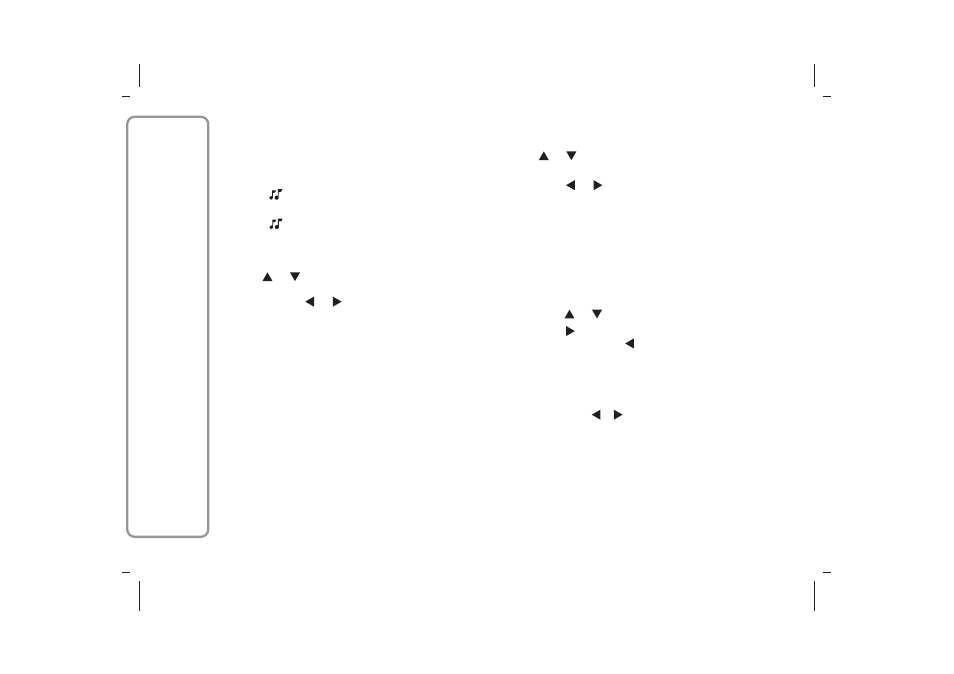
AUDIO SETTINGS
The functions in the audio menu differ according to
the active source: AM/FM/CD/Media Player (only
with Blue&Me™) /AUX (only with Blue&Me™,
for versions/markets, where provided).
Press the
button briefly to change the Audio
functions.
After the
button is first pressed, the display will
show the bass level value for the source activated at
that time (e.g. in FM mode the display will show the
wording "FM Bass +2").
Use the
or
buttons to scroll through the menu
functions. To change the setting of the function
selected use the
or
buttons. The current status
of the selected function appears on the display.
The functions managed by the Menu are:
❒ BASS (adjustment of bass tones);
❒ TREBLE (adjustment of high tones);
❒ BALANCE (right/left balance adjustment);
❒ FADER (front/back balance adjustment);
❒ LOUDNESS (LOUDNESS function
activation/deactivation);
❒ EQUALISER (activation and selection of factory-
set equaliser levels);
❒ USER EQUALISER (customised equaliser setting).
TONE ADJUSTMENT (bass/treble)
Proceed as follows:
❒ Use or buttons to set the “Bass” or “Treble”
in the AUDIO menu;
❒ press the or button to increase/decrease the
bass or treble.
By pressing the buttons briefly, the levels will change
progressively. By holding them down longer, the levels
will change quickly.
BALANCE ADJUSTMENT
Proceed as follows:
❒ Select the "Balance" setting in the AUDIO menu
using the
or
button;
❒ press the button to increase the volume of the
right speakers or the
button to increase the
volume of the left speakers.
By pressing the buttons briefly, the levels will change
progressively. By holding them down longer, the levels
will change quickly.
Select the value "
0
" to set the same level for
the right and left audio outputs.
230
SOUND-S
YSTEM
