FIAT Panda User Manual
Page 240
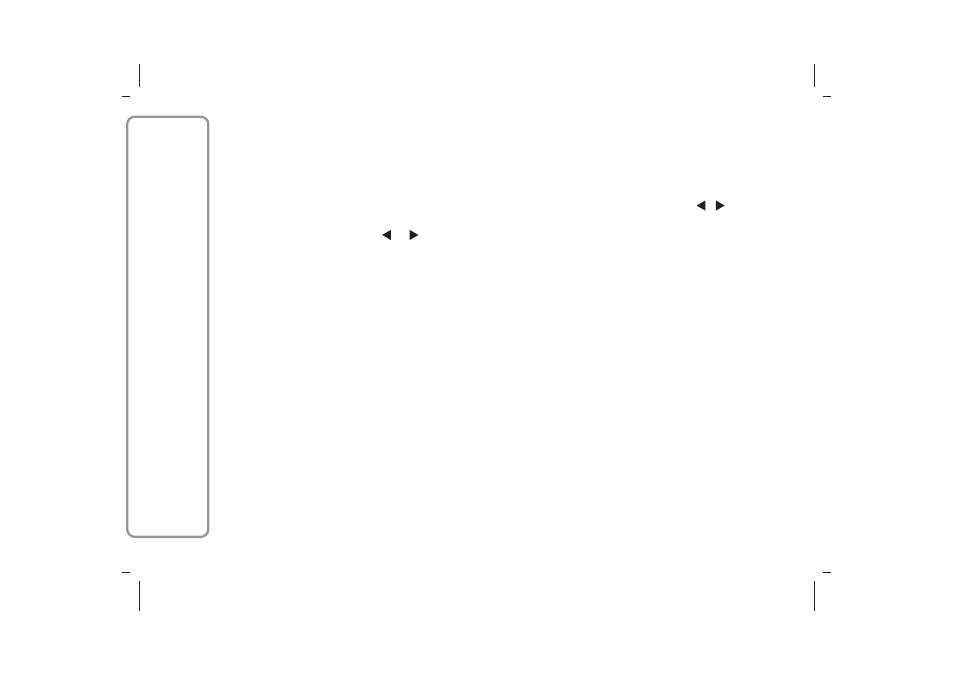
MP3 DISPLAY function
(MP3 CD data display)
This function makes it possible to select the
information shown by the display when listening to a
CD containing MP3 tracks.
The function can only be selected if an MP3 CD is
inserted: in this case "MP3 Display" will appear on the
display.
To change the function, use the
or
buttons.
The following settings are available:
❒ "Title" (track title, if the ID3-TAG is available);
❒ "Author" (track author, if ID3-TAG is available);
❒ "Album" (track album, the ID3-TAG if available);
❒ "Folder" name (name assigned to the folder);
❒ "File" name (name assigned to the MP3 file).
SPEED VOLUME function
(speed-based volume change)
This function automatically adapts the volume level
to the speed of the car, increasing the volume when
the speed increases to maintain the ratio with the
noise level inside the passenger compartment.
To turn the function on/off, press the
/
buttons.
The words "Speed volume" appear on the display,
followed by the current status of the function:
❒ Off: function deactivated
❒ Low: function activated (low setting)
❒ High: function activated (high setting).
236
SOUND-S
YSTEM
