Olympus SZ61 User Manual
Page 19
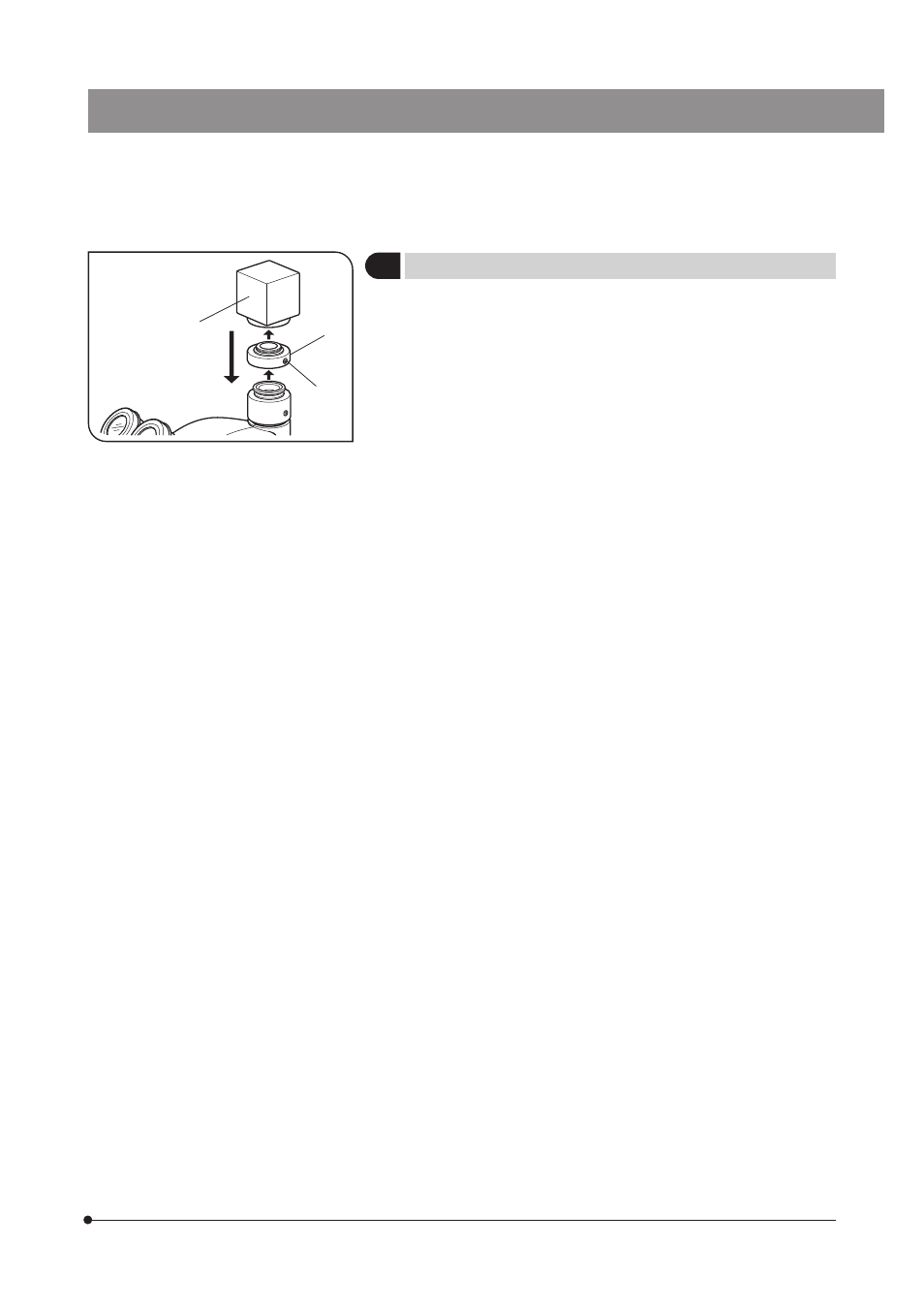
16
SZ2
series
1. Using the Allen wrench, loosen the C-mount clamping screw @ and
remove the C-mount seat ².
2. Screw the C-mount seat ² into the TV camera ³.
3. Place the C-mount seat in the original position and tighten the clamping
screw @.
4. Connect the cables and monitor to the TV camera.
Fig. 16
@
²
³
4
Mounting the TV Camera (SZ61TR only)
(Fig. 16)
This manual is related to the following products:
