Troubleshooting guide – Olympus SZ61 User Manual
Page 14
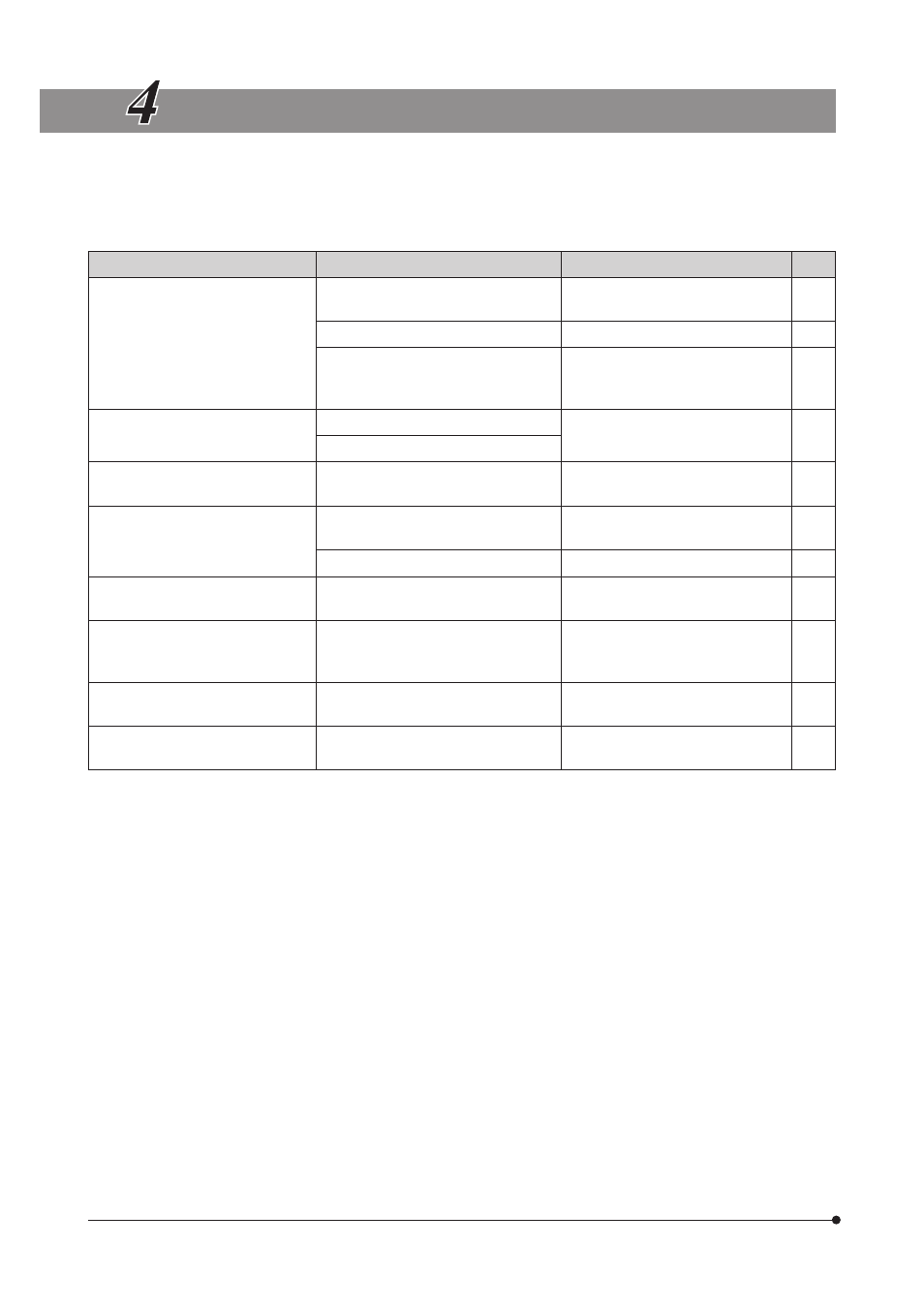
11
TROUBLESHOOTING GUIDE
Under certain conditions, performance of the microscope may be adversely affected by factors other than defects. If
problems occur, please review the following list and take remedial action as needed. If you cannot solve the problem after
checking the entire list, please contact Olympus.
Problem
Cause
Remedy
Page
1. The left and right fields of view do
not coincide.
Interpupillary distance is adjusted im-
properly.
Adjust it correctly.
The parallax is not corrected.
Adjust it correctly.
The magnifications of the left and right
eyepieces are different.
Use the eyepieces with the same
magnification for the left and right by
replacing one of them.
2. Dirt or dust is visible in the field of
view.
Dirt/dust on specimen.
Clean thoroughly.
Dirt/dust on eyepieces
3. Visibility of observed image is poor.
Dirt/dust on the dustproof glass on the
tip of the objective.
Clean thoroughly.
4. Zooming causes defocusing of the
observed image.
The eyepiece diopter is adjusted im-
properly.
Adjust it correctly.
The focus adjustment is inaccurate.
Adjust the focus accurately.
5. The focus adjustment knob does
not rotate smoothly.
The rotation tension of the knob is set
too high.
Decrease the rotation tension to an op-
timum level.
6. The microscope body drops spon-
taneously, causing the focusing to
be deviated during observation.
The rotation tension of the knob is set
too low.
Increase the rotation tension to an op-
timum level.
7. The right field of view or the moni-
tor image is cut off.
The light path selector lever is not set
properly to a stop position.
Push in or pull out the lever all the way
till the stop position.
8. Zooming causes important defocusing
of the monitor image.
The confocality of the TV camera is ad-
justed improperly.
Adjust it properly.
6
6-7
3
2
2
6-7
5
6
6
9
10
