Chapter 6 compass mode – SUUNTO Advizor User Manual
Page 48
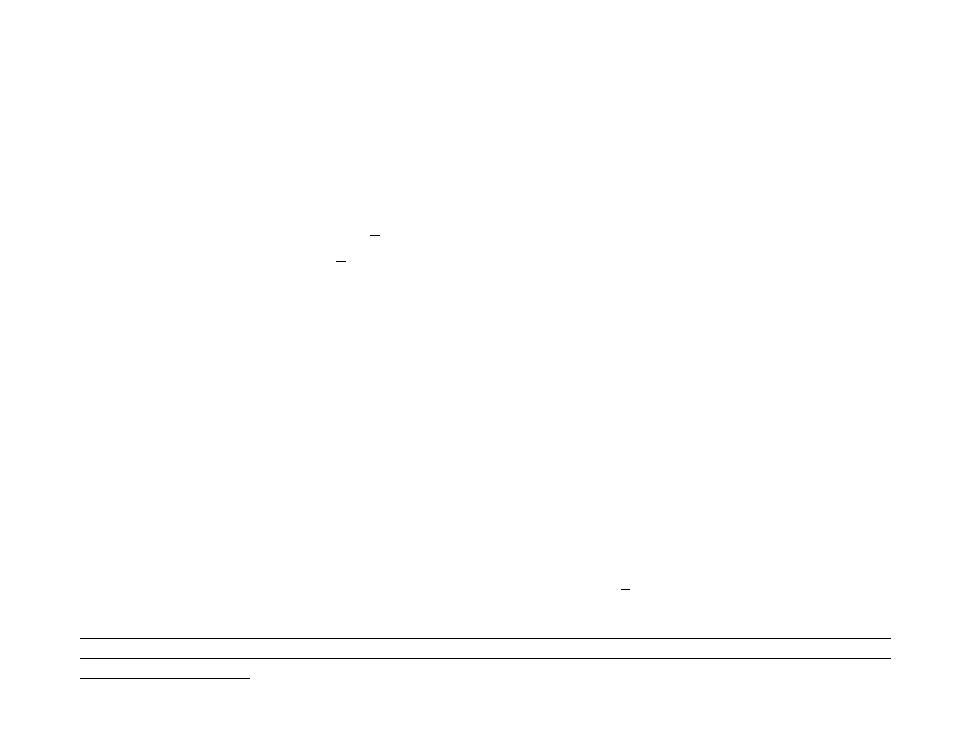
42
CHAPTER 6 COMPASS MODE
The Suunto Wristop Computer compass function provides the user with:
•
a bearing display in degrees and cardinal or half-cardinal point;
•
a North-South arrow;
•
a bearing tracking mode showing locked bearing, actual bearing and the difference between them;
•
a declination correction feature;
•
a bubble level for reading accuracy of +3 degrees (Advizor);
•
a resolution of 1° for the bearing, +5° for North-South direction; and
•
a rotating bezel.
To view and use the Compass function:
Check the Mode Indicator arrow. If the mode arrow is not on COMP, PRESS the [Mode] button until the arrow is directly
below COMP.
In the compass mode (Fig. 51):
•
Field 1 displays the cardinal or half-cardinal point.
•
Field 2 displays the bearing in degrees.
•
Field 3 displays the current time.
•
The Outer Circumference graphically displays the North-South arrow where one lit segment shows North and three
lit segments show South.
The compass display is active for 45 seconds at a time. After this, the compass enters “sleep” mode and an “---°” indicator
appears in the field 2. Reactivate the compass by pressing the [-] button.
Advizor provides a bubble level for the user to achieve a precise reading within +3 degrees. The user centers the liquid
bubble to ensure the Wristop Computer position is level and takes a reading.
Note: Compass readings should be performed away from objects possessing sources of magnetism. Avoid buildings,
large metal objects, power lines, loudspeakers, electric motors etc. Always take bearings in the open air, not inside tents,
caves, or other shelters.
