User controls 3m™ super close projection system – 3M SCP717 User Manual
Page 43
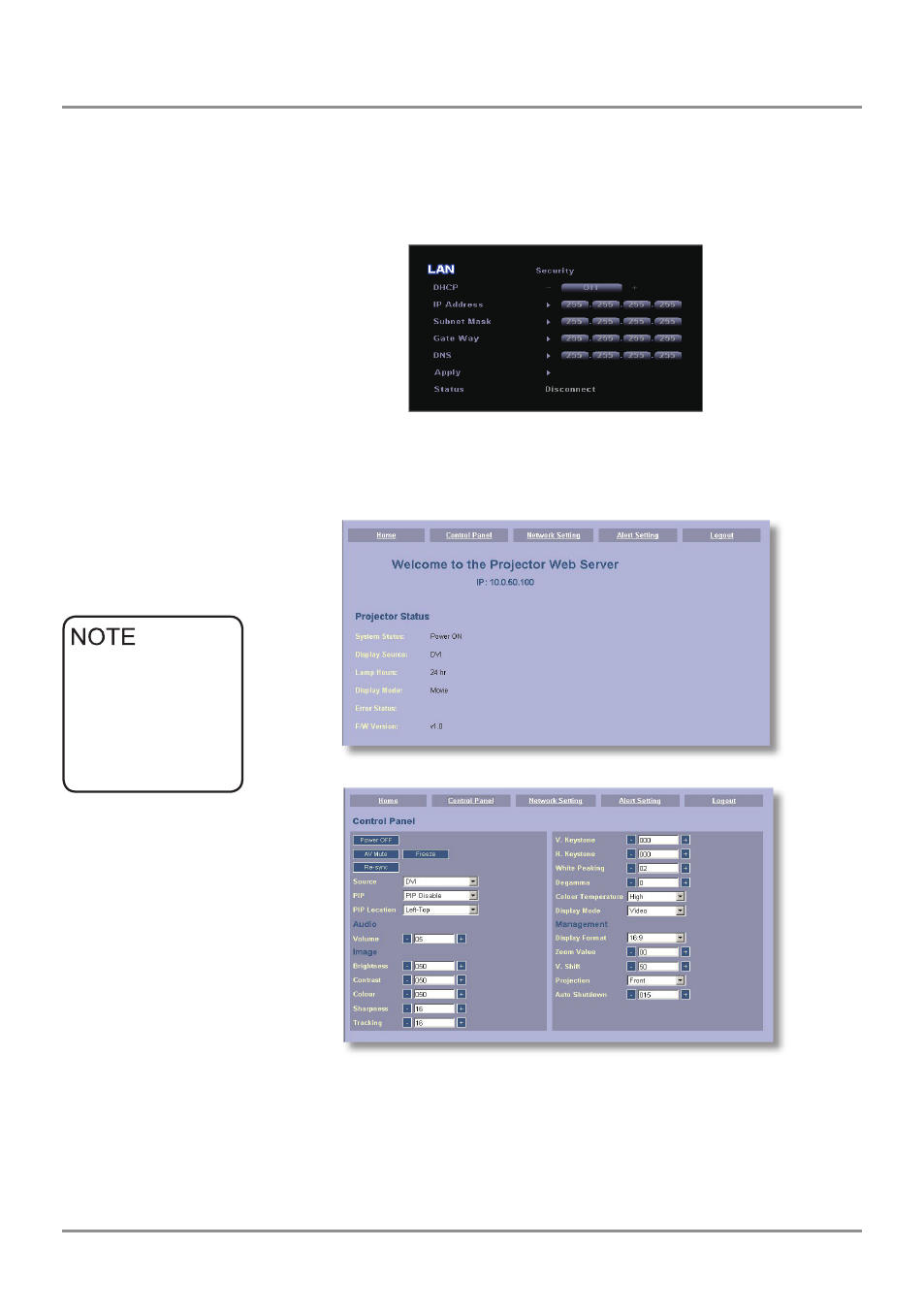
38
© 3M 2008. All Rights Reserved.
User Controls
3M™ Super Close Projection System
1. Fill in a new IP, a subnet mask, a gateway and a DNS in the dia-
logue box.
2. Then choose apply and press “Enter” button to effectuate the con-
figuration process.
3. Open your web browser and type in from the OSD LAN screen
then the web page will display as below:
4. Open “Control Panel” to control your projector.
How to use web browser to control your projector
•
When you used
the projector IP
address, you will
not be able to link
to your service
server.
