3M MP8610 User Manual
Mp8610 multimedia projector operator’s guide
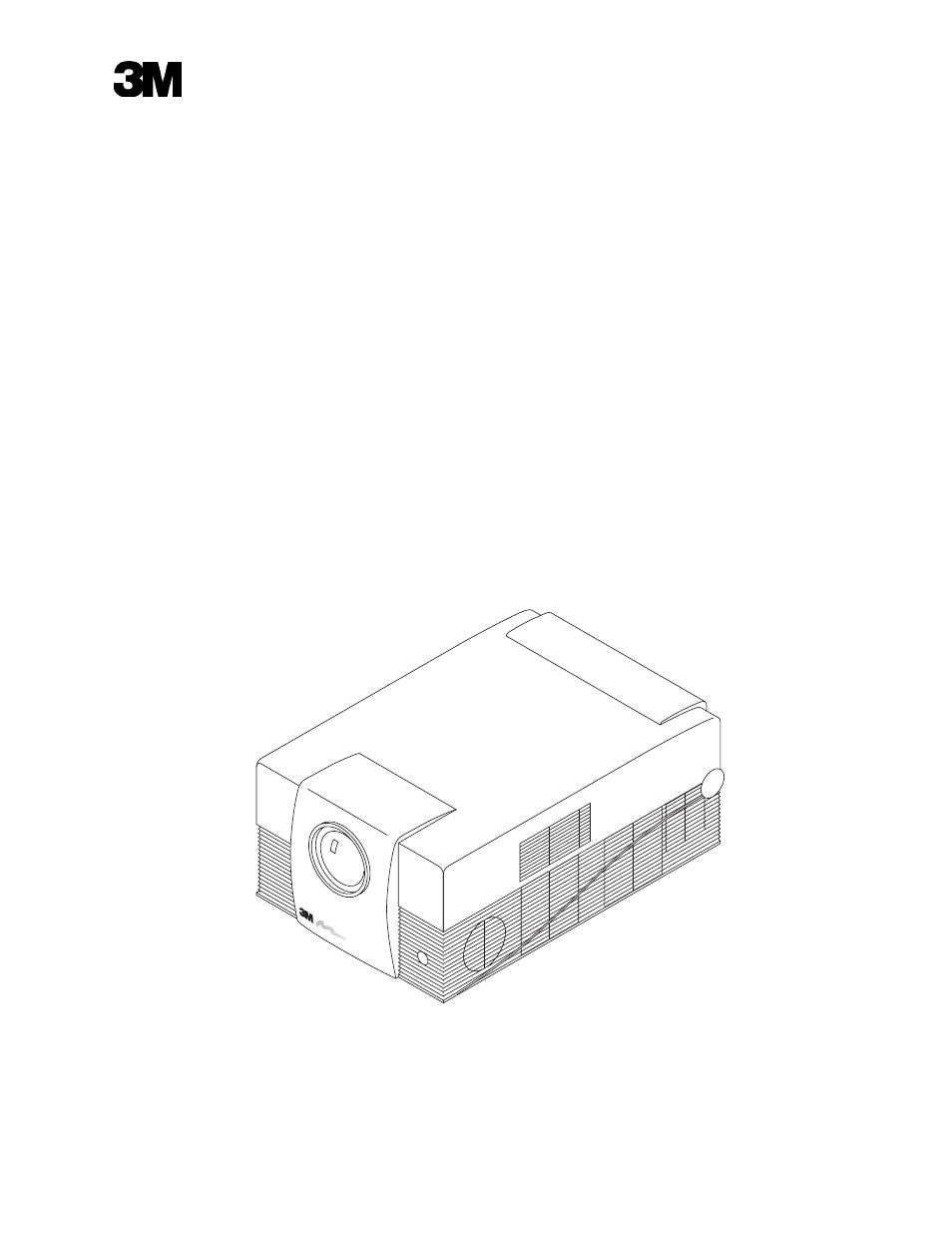
___________________________________________________________
i
MP8610 Multimedia Projector
Operator’s Guide
Projecteur multimédia MP8610 Guide d’utilisation
MP8610 Multimedia-Projektor Bedienerhandbuch
Proyector de medios múltiples (multimedia) MP8610 Guía del operador
Guida dell’operatore del proiettore multimediale MP8610
Bruksanvisning för MP8610 Multimediaprojektor
3M MP8610 Multimediaprojector Gebruiksaanwijzing
8610-03A
MP8610
Table of contents
Document Outline
- Projecteur multimédia MP8610 Guide d™utilisation
- MP8610 Multimedia-Projektor Bedienerhandbuch
- Proyector de medios múltiples (multimedia) MP8610 Guía del operador
- Guida dell™operatore del proiettore multimediale MP8610
- Bruksanvisning för MP8610 Multimediaprojektor
- 3M MP8610 Multimediaprojector Gebruiksaanwijzing
- INTENDED USE
- IMPORTANT SAFEGUARDS
- SAVE THESE INSTRUCTIONS
- LIMITED WARRANTY
- LIMITATION OF LIABILITY
- 1-1. Contents of Shipping Box
- 1-2. Inventory List
- 1-3. Keep Your Packing Materials
- 1-4. What™s Next?
- 2-1. Machine Characteristics
- 2-2. Parts Identification List
- 3-1. Projector Set Up
- 3-2. Cable Connections
- 3-3. Projector Terminal Connections
- 3-4. Control Panel Keypad
- 3-5. Mouse Connection
- 3-6. Image Size (Projector-to-Screen Distance)
- 4-1. Projector Start Up
- 4-2. Standby Mode
- 4-3. Projector Power Down
- 4-4. Using System Menus
- 4-5. Menu Adjustments/Settings
- 5-1. How to Operate the Remote Control
- 5-2. Replacing the Batteries
- 5-3. Remote Control Button Functions
- 6-1. Metal Halide Projection Lamp
- 6-2. Lamp Life Indicator
- 6-3. Replacing the Lamp
- 7-1. Replacing The Air Filter
- 7-2. Cleaning the Projector
- 8-1. Troubleshooting Problems
- 8-2. Service Information
- A-1. Technical Specifications
- A-2. Physical Dimensions
- A-3. Projector-to-Screen Distance
- A-3. Projector-to-Screen Distance, continued
- B-1. SŒVideo Input Signal Terminal
- C-1. Setting Representation, Resolution
- C-2. Factory Default Settings
- D-1. Accessory Parts List
- D-2. How to Order
- D-3. Power Cord Sets
- Glossary of Terms
- Index
