3Com V7000 User Manual
Page 92
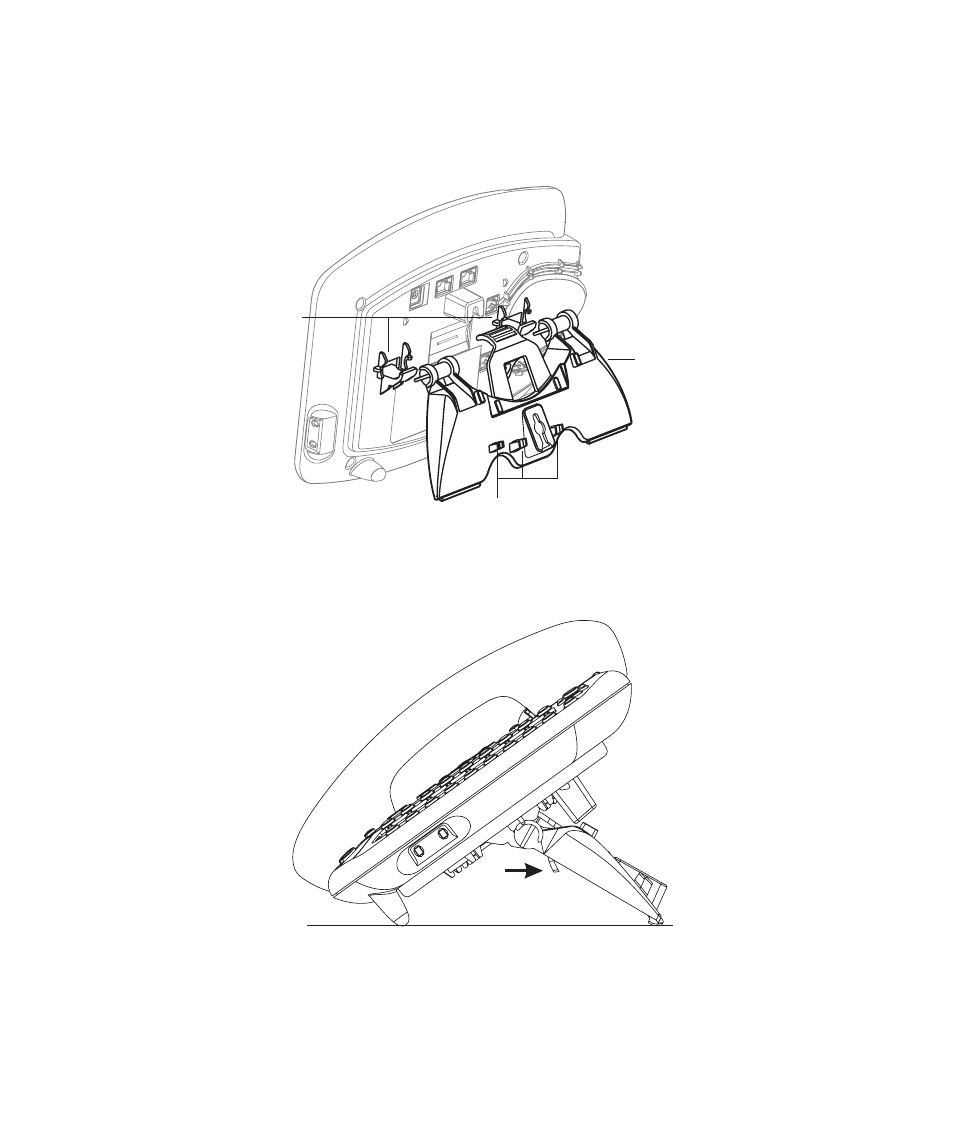
92
A
PPENDIX
A: T
ELEPHONE
I
NSTALLATION
AND
M
AINTENANCE
Figure 5 Attaching the Support Bracket
Figure 6 Adjusting the Support Bracket
1
2
3
To attach the support
bracket, 1, snap the
bracket into the
mounting supports 2,
on the bottom of the
telephone.
After you connect the
cables to the phone,
press the cables into
the cable management
clamps 3, on the stand.
1
To adjust the support
bracket, press to
release the lock tab 1,
rotate the bracket to
the position that you
want, and then
release the lock tab.
