Comments – 3Com V7000 User Manual
Page 10
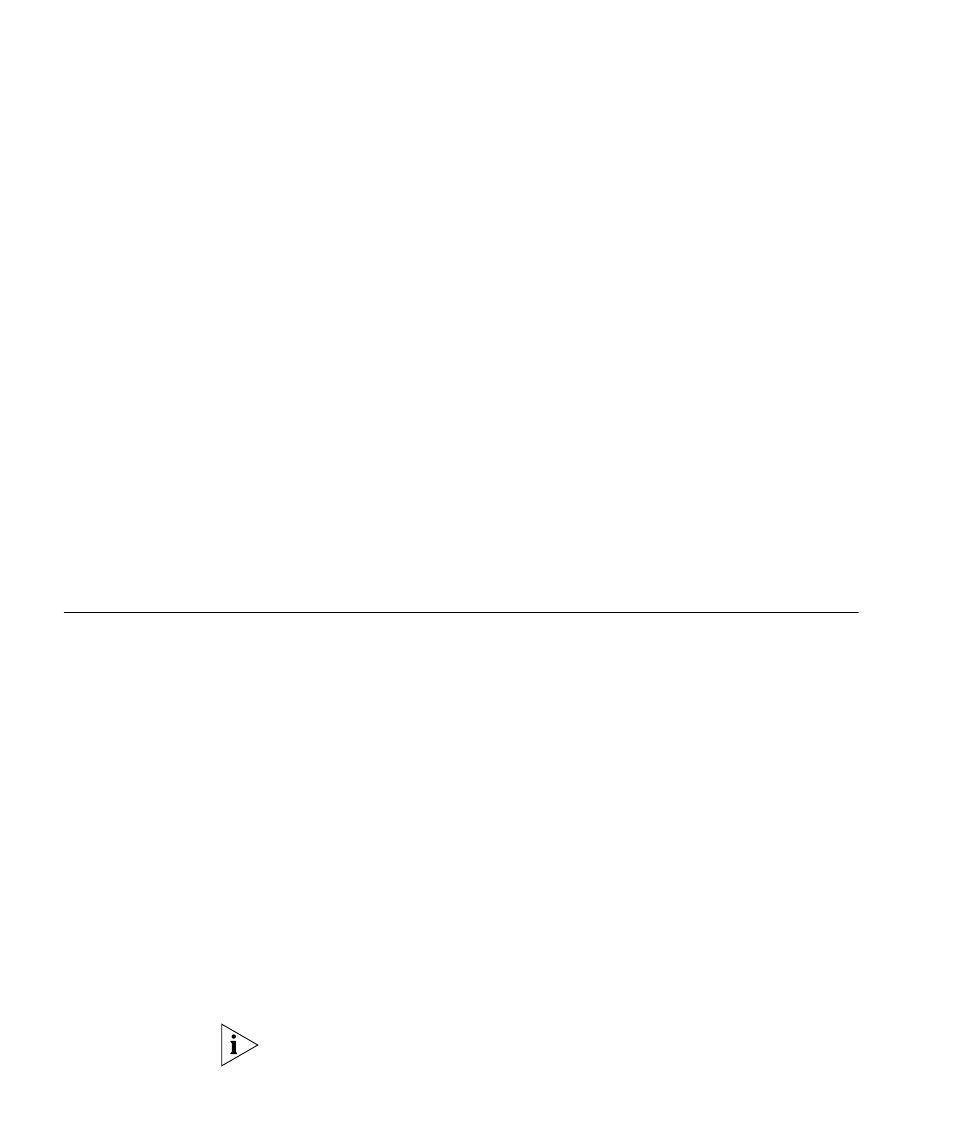
10
A
BOUT
T
HIS
G
UIDE
The following documents provide information on products that support
this release:
Enterprise Management Suite
■
Enterprise Management Suite Getting Started Guide, Version 2.3
■
Enterprise Management Suite User Guide, Version 2.3
■
Enterprise Management Suite 2.3 for VCX 7.1 User Guide
Digital Gateways
■
V7122 and V6100 Digital User Guide, Version 4.8
■
V6100 Digital Fast Track Installation Guide, Version 4.8
■
V7122 Digital Fast Track Installation Guide, Version 4.8
Analog Gateways
■
V7111 Analog Fast Track Installation Guide, Version 4.8
■
V7111 Analog User Guide, Version 4.8
■
V6000 Analog Fast Track Installation Guide, Version 4.8
■
V6000 Analog User Guide, Version 4.8
Comments
Send e-mail comments about this guide or about any Voice product
documentation to:
Include the following information with your comments:
■
Document title
■
Document part number (found on the front page)
■
Page number
■
Your name and organization (optional)
Example:
VCX Basic Telephone Guide
System Release 7.1
Part Number 900-0396-01 Rev AB
Page 25
Please address all questions regarding the 3Com software to your
authorized 3Com coordinator.
