Recording videos, Maximum available video shooting time – Epson PC L-41 User Manual
Page 39
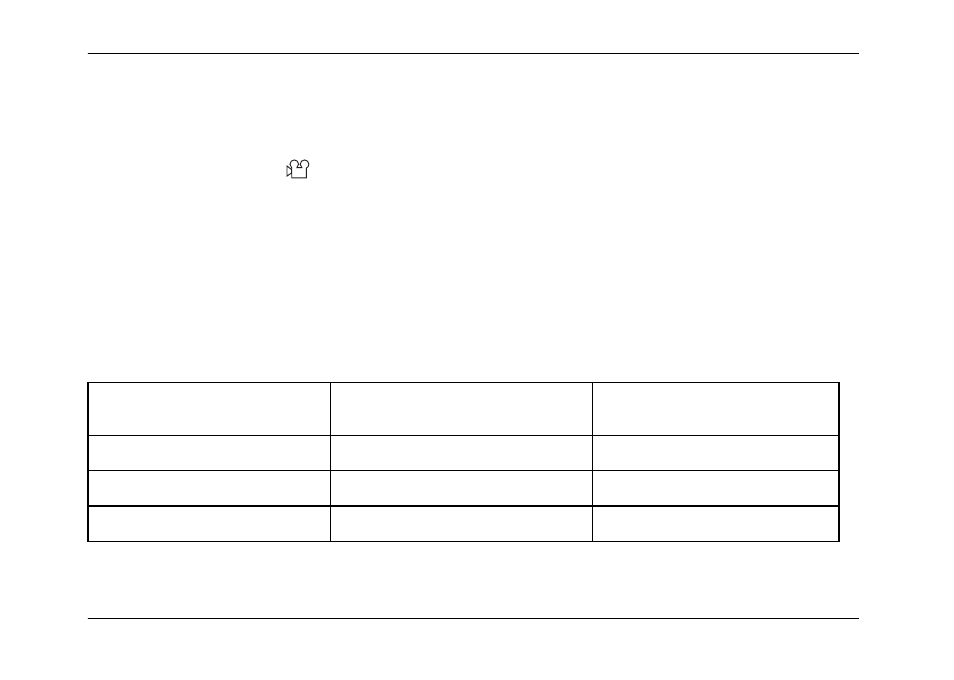
Taking Photos
39
Recording Videos
You can record videos with sound using the video mode. The length of the video is limited only by the
amount of storage available in your camera or memory card.
1. Turn the Mode dial to
video mode.
2. Press the MENU button. The Movie menu is displayed.
3. Press the r button.
4. Select the desired resolution by using the u d buttons, then press the OK button.
5. Press the MENU button to exit the menu.
6. Press the shutter button all the way down to start recording.
7. Press the shutter button again to stop recording.
Maximum available video shooting time
* Values may differ for SD memory cards from various manufacturers.
Quality
(pixel resolution)
With 256MB SD memory card
Internal memory (with frames
deleted)
640
× 480 (default)
5 minutes, 30 seconds*
39 seconds
320
× 240
13 minutes, 22 seconds*
46 seconds
160
× 120
29 minutes, 40 seconds*
2 minutes, 13 seconds
