Taking photos using the viewfinder only, Continuous shooting – Epson PC L-41 User Manual
Page 35
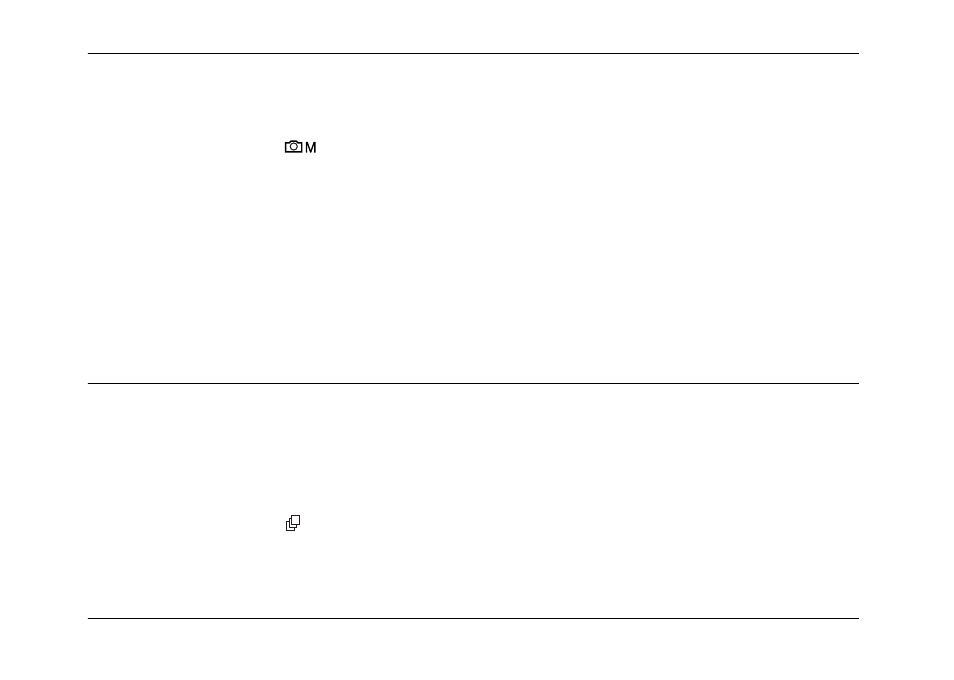
Taking Photos
35
Taking Photos Using the Viewfinder Only
To save battery power, you can take photos using the viewfinder only, without the LCD screen.
1. Turn the Mode dial to
manual mode.
2. Press the DISP button twice to turn off the LCD screen.
3. Center the subject in the middle of the viewfinder.
4. Press and hold the shutter button halfway down. The green indicator light turns on and the focus is set.
5. Press the shutter button all the way to capture the photo.
The photo is stored in the memory card while the memory access light is on. After the light turns off,
the camera is ready to use again.
Note:
You cannot take photos using the viewfinder only when using the macro setting or self-timer.
Continuous Shooting
In the Continuous Shooting mode, you can capture a series of photos by holding the shutter button down.
You can take three photos per second at maximum speed. Use of the flash is not recommended with
continuous shooting, so make sure you have adequate lighting.
1. Turn the Mode dial to continuous shooting mode.
2. Press the MENU button and adjust settings as necessary.
