Camera buttons – Epson PC L-41 User Manual
Page 15
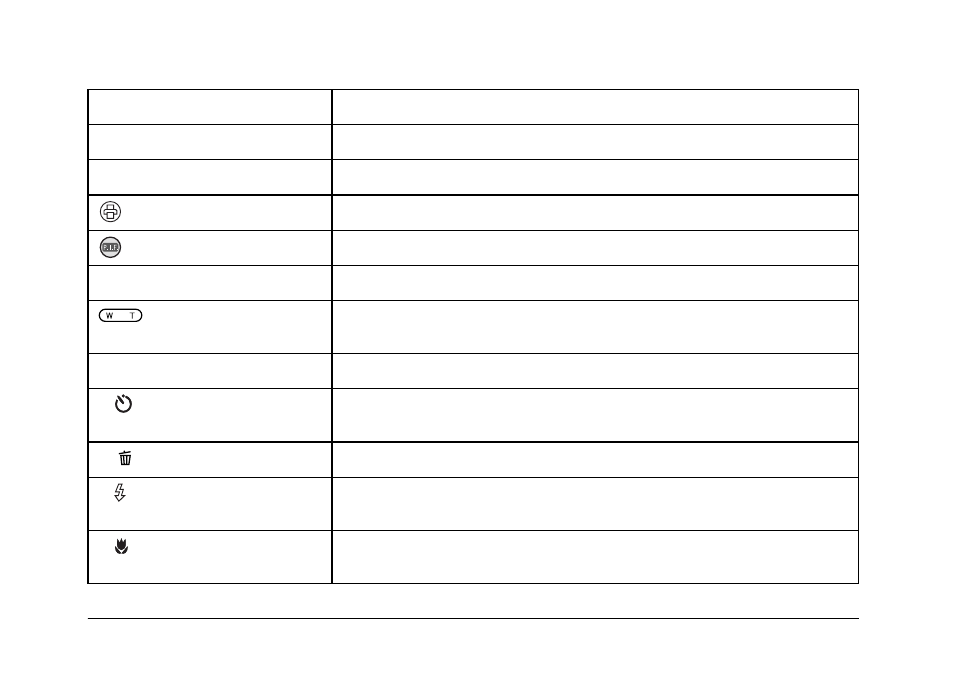
Getting Started
15
Camera buttons
Name
Function
Mode dial
Switch camera modes by turning this dial.
Shutter button
Take a photo.
Print button
Print photos using the direct print feature.
P.I.F. button
Print with frames or make P.I.F. settings.
POWER
button
Turn the camera on or off.
Zoom buttons
Press the
W
button to zoom out (wide angle). Press the
T
button to
zoom in (telephoto).
MENU
button
Display or cancel the menu (not available in automatic mode).
u
button
Select menu items or set the self-timer when you are taking pictures
(automatic or manual mode).
d
button
Select menu items or delete the selected photo in playback mode.
r
button
Select menu items or set the flash when you are taking pictures
(automatic or manual mode).
l
button
Select menu items or select macro mode when you are taking
pictures (automatic or manual mode).
- PhotoPC 600 (119 pages)
- R-D1 (55 pages)
- PhotoPC 700 (103 pages)
- PhotoPC 700 (2 pages)
- L-500V (66 pages)
- PhotoPC 500 (1 page)
- PhotoPC 3100Z (143 pages)
- PhotoPC 3100Z (80 pages)
- PhotoPC 3100Z (31 pages)
- PhotoPC 3100Z (193 pages)
- PhotoPC 750Z (53 pages)
- PhotoPC 750Z (121 pages)
- 3000Z (28 pages)
- 4012033-00 XXX (81 pages)
- PC3000Z (57 pages)
- P-3000 (14 pages)
- PhotoPC L-400 (65 pages)
- PhotoPC Megapixel Digital Camera 650 (2 pages)
- 2100Z (156 pages)
- Optio 430 (51 pages)
- PhotoPC 850Z (142 pages)
- BALUNS FG01281 (66 pages)
- R-D (59 pages)
- PhotoPC 650 (158 pages)
- PhotoPC 650 (2 pages)
- PhotoPC L-410 (7 pages)
- PhotoPC L-410 (98 pages)
- P3000-P5000 (14 pages)
- ELPD04 (58 pages)
- 3100Z (13 pages)
- 3100Z (143 pages)
- Digitial Camera (74 pages)
- PhotoPC L-500V (100 pages)
- R-D1s (48 pages)
- R-D1s (4 pages)
- R-D1s (16 pages)
- PhotoPC 550 (107 pages)
- Digital Camera 5/01EPSON (8 pages)
- S01-00 (61 pages)
- 750Z (1 page)
- DC-10s (6 pages)
- 650 (38 pages)
- 650 (7 pages)
