Feedback about this user guide, Product registration – 3Com 2816-SFP Plus (3C16485) User Manual
Page 6
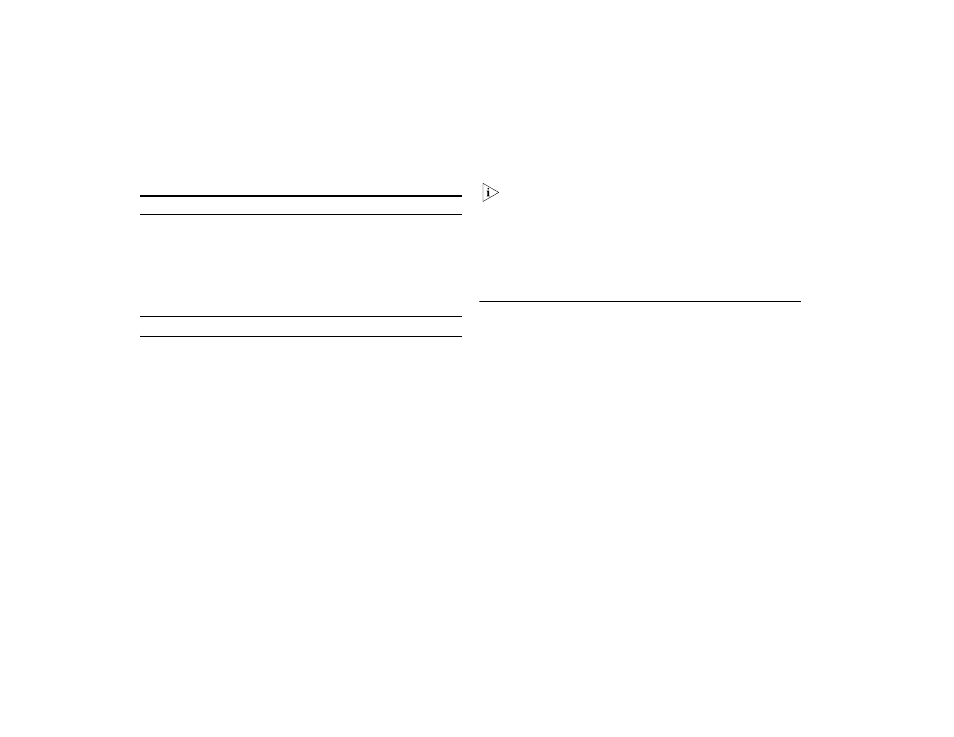
6
Feedback about this User Guide
Your suggestions are very important to us. They will help make
our documentation more useful to you. Please e-mail comments
about this document to 3Com at:
Please include the following information when commenting:
■
Document title
■
Document part number (on the title page)
■
Page number (if appropriate)
Example:
■
3Com Baseline Switch 2816-SFP Plus User Guide
■
Part Number DUA1648-5AAA0x
■
Page 24
Do not use this e-mail address for technical support questions.
For information about contacting Technical Support, please refer
to “Support” on page 37.
The Switch is part of the extensive Baseline range of 3Com prod-
ucts. This range includes hubs, switches, power systems and
other networking equipment, and is continually being devel-
oped. Contact your supplier for the latest product information
and to order these products.
Product Registration
You can now register your Baseline Switch on the 3Com web site
to receive up-to-date information on your product:
http://esupport.3com.com
Words in italics
Italics are used to:
■
Emphasize a point.
■
Denote a new term at the place where it is defined
in the text.
■
Identify menu names, menu commands, and soft-
ware button names. Examples:
From the Help menu, select Contents.
Click OK.
Table 2 Text Conventions (continued)
Convention
Description
