ZyXEL Communications P-660R-D Series User Manual
Page 13
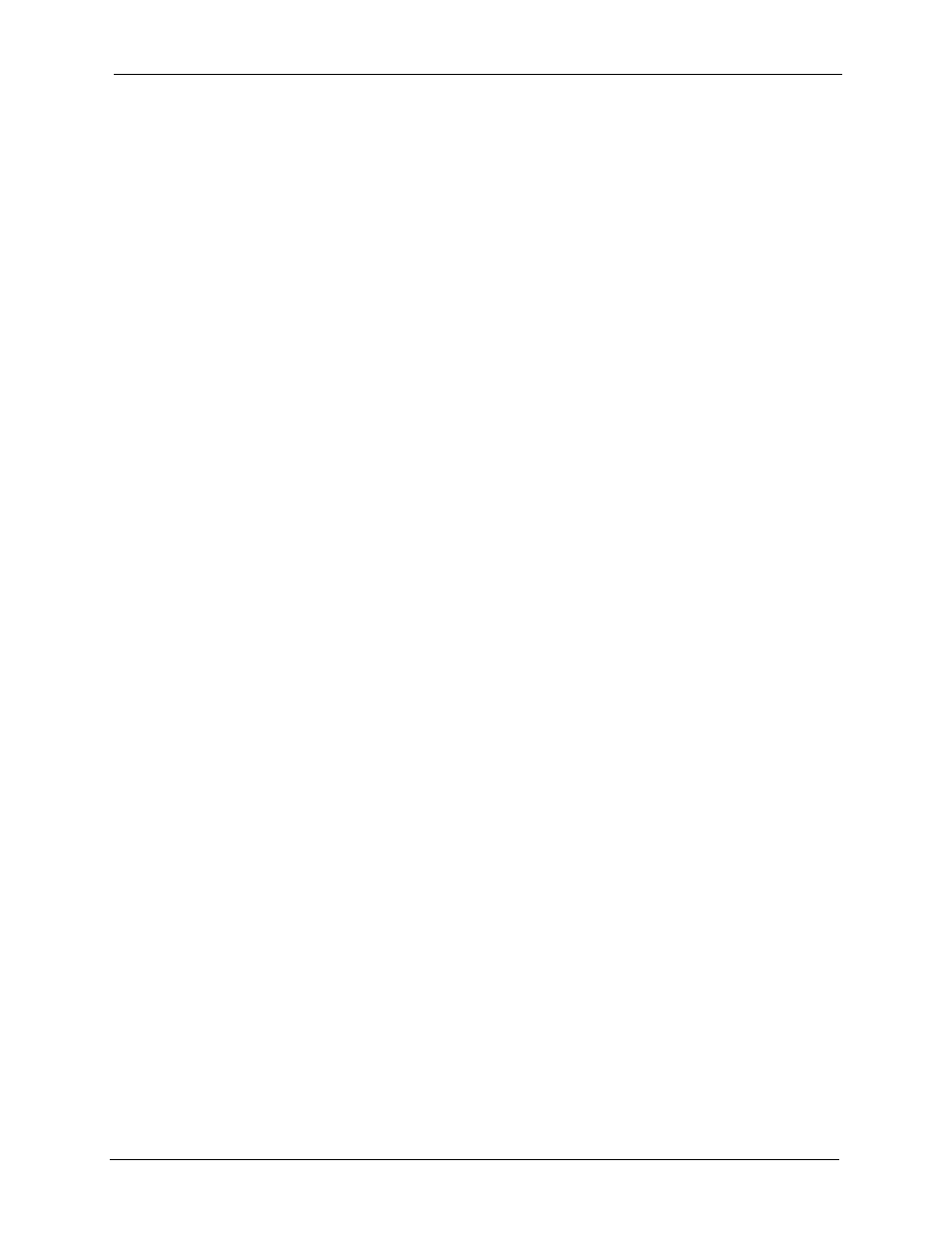
P-660R-D Series User’s Guide
Table of Contents
12
5.1.1 LANs, WANs and the ZyXEL Device ........................................................66
5.1.2 DHCP Setup .............................................................................................67
5.1.3 DNS Server Address ................................................................................67
5.1.4 DNS Server Address Assignment .............................................................68
5.2.2 RIP Setup .................................................................................................69
5.2.3 Multicast ....................................................................................................70
5.2.4 Any IP .......................................................................................................70
5.3.1 Configuring Advanced LAN Setup ............................................................72
5.4 DHCP Setup .......................................................................................................74
5.5 LAN Client List ...................................................................................................75
5.6 LAN IP Alias .....................................................................................................76
6.1.1 NAT Definitions .........................................................................................80
6.1.2 What NAT Does ........................................................................................81
6.1.3 How NAT Works .......................................................................................81
6.1.4 NAT Application ........................................................................................82
6.1.5 NAT Mapping Types .................................................................................82
6.2 SUA (Single User Account) Versus NAT ............................................................83
6.3 NAT General Setup ...........................................................................................83
6.4 Port Forwarding ..................................................................................................84
6.4.1 Default Server IP Address ........................................................................85
6.4.2 Port Forwarding: Services and Port Numbers ..........................................85
6.4.3 Configuring Servers Behind Port Forwarding (Example) ..........................86
