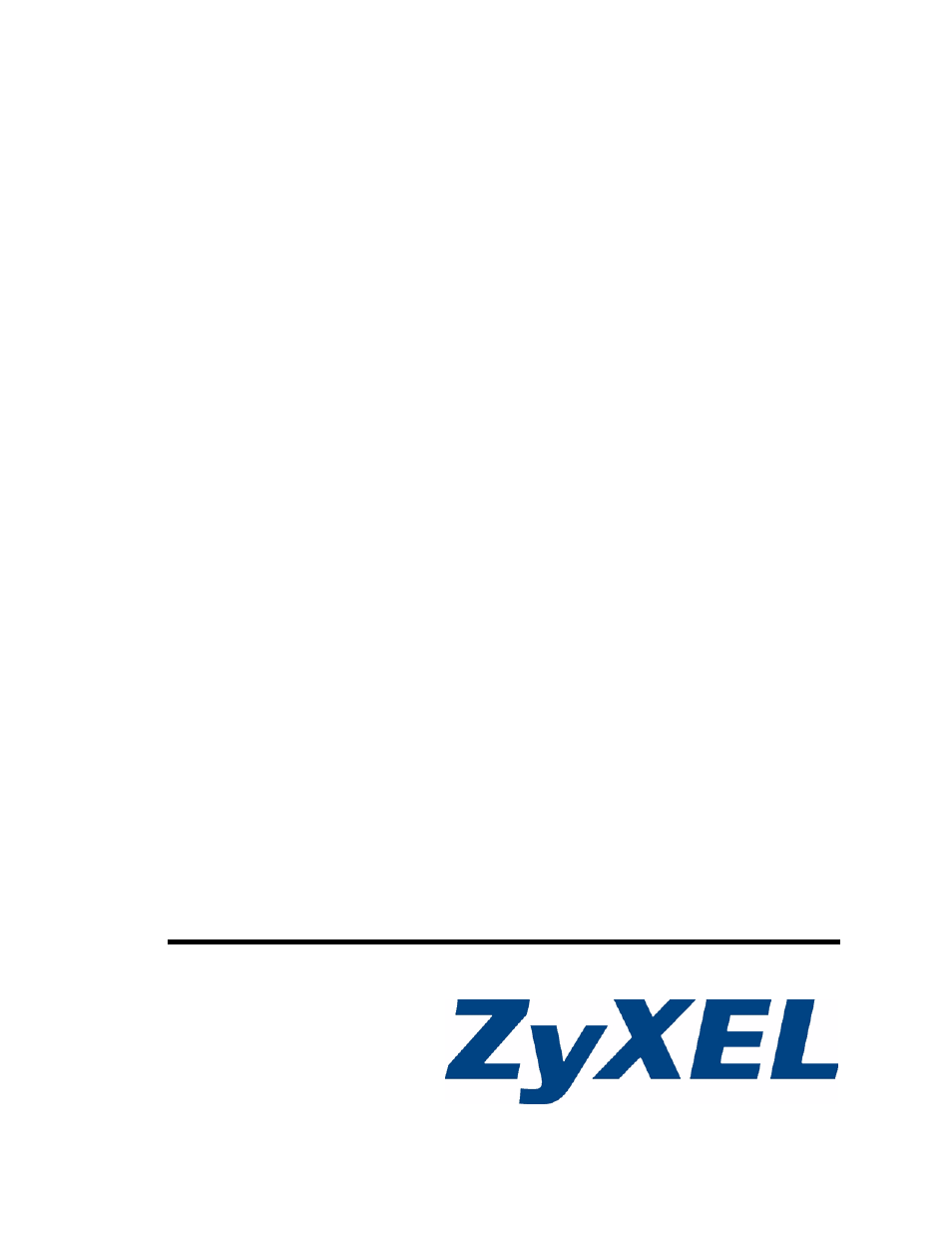ZyXEL Communications NBG334SH User Manual
Nbg-334sh, User’s guide
Table of contents
Document Outline
- User’s Guide
- Introduction
- Wizard
- Connection Wizard
- 4.1 Wizard Setup
- 4.2 Connection Wizard: STEP 1: System Information
- 4.2.1 System Name
- 4.2.2 Domain Name
- 4.3 Connection Wizard: STEP 2: Wireless LAN
- 4.4 Connection Wizard: STEP 3: Internet Configuration
- 4.4.1 Ethernet Connection
- 4.4.2 PPPoE Connection
- 4.4.3 PPTP Connection
- 4.4.5 WAN IP Address Assignment
- 4.4.6 IP Address and Subnet Mask
- 4.4.7 DNS Server Address Assignment
- 4.5 Connection Wizard: STEP 4: Bandwidth management
- 4.6 Connection Wizard Complete
- Connection Wizard
- Advanced
- Wireless LAN
- 5.1 Wireless Network Overview
- 5.2 Wireless Security Overview
- 5.2.1 SSID
- 5.2.2 MAC Address Filter
- 5.2.3 User Authentication
- 5.2.4 Encryption
- 5.3 Quality of Service
- 5.3.1 WMM QoS
- 5.4 General Wireless LAN Screen
- 5.4.1 No Security
- 5.4.2 WEP Encryption
- 5.4.3 WPA-PSK/WPA2-PSK
- 5.4.4 WPA/WPA2
- 5.5 MAC Filter
- 5.6 Wireless LAN Advanced Screen
- 5.7 Quality of Service (QoS) Screen
- WAN
- LAN
- DHCP Server
- Network Address Translation (NAT)
- 9.1 NAT Overview
- 9.2 Using NAT
- 9.2.1 Port Forwarding: Services and Port Numbers
- 9.2.2 Configuring Servers Behind Port Forwarding Example
- 9.3 General NAT Screen
- 9.4 NAT Application Screen
- 9.4.1 Game List Example
- 9.5 Trigger Port Forwarding
- 9.5.1 Trigger Port Forwarding Example
- 9.5.2 Two Points To Remember About Trigger Ports
- 9.6 NAT Advanced Screen
- Dynamic DNS
- Firewall
- Content Filtering
- Static Route Screens
- Bandwidth Management
- 14.1 Bandwidth Management Overview
- 14.2 Application-based Bandwidth Management
- 14.3 Subnet-based Bandwidth Management
- 14.4 Application and Subnet-based Bandwidth Management
- 14.5 Bandwidth Management Priorities
- 14.6 Predefined Bandwidth Management Services
- 14.6.1 Services and Port Numbers
- 14.7 Default Bandwidth Management Classes and Priorities
- 14.8 Bandwidth Management General Configuration
- 14.9 Bandwidth Management Advanced Configuration
- 14.10 Bandwidth Management Monitor
- Remote Management Screens
- Universal Plug-and-Play (UPnP)
- Wireless LAN
- Maintenance and Troubleshooting
- Appendices and Index