ZyXEL Communications ZyXEL ZyAIR A-6000 User Manual
Page 36
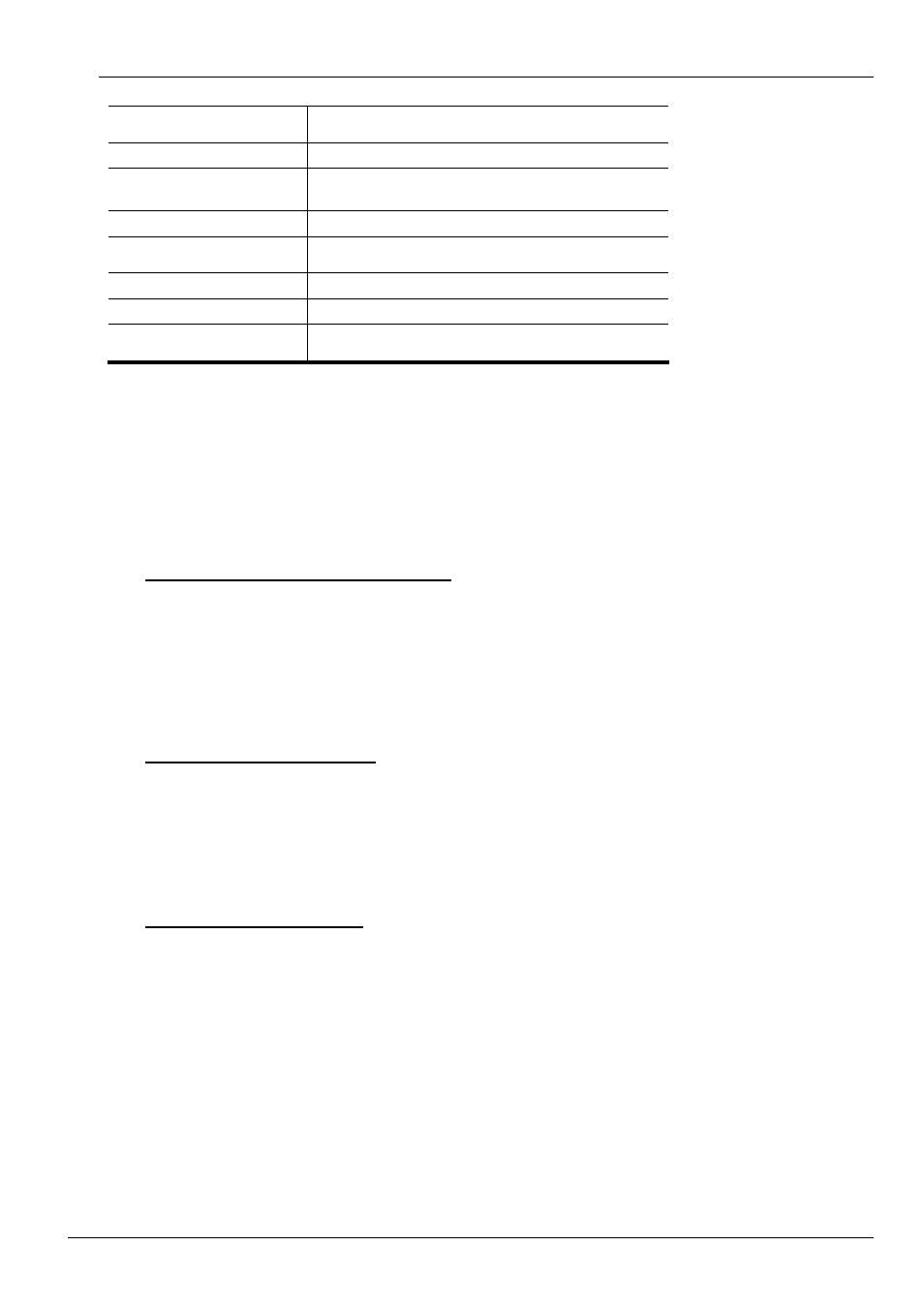
A-6000 High Speed, Long Range Ethernet Wireless Bridge
CLI commands
4-3
set ipmask 255.0.0.0
Sets the subnet mask for the BU ethernet
interface
set autochannel disable
Disables autochannel selection. (optional)
set channel <channel
number>
Selects a channel. This command is only needed
if autochannel selection is disabled. (optional)
set ssid <desired SSID>
Sets the desired SSID.
set system <System
Name>
Sets the desired system name. (optional)
set
passphrase
Sets the PSK passphrase
set security AES
Enables encryption on the system.
reboot
Reboots the BU for the configuration to take
effect.
Display/Modify Key Entry Method
Use the get/set keyentrymethod command to display or modify the method of entering encryption keys;
either ASCII or hexadecimal.
-> get keyentrymethod
Key Entry Method: ASCII text
-> set keyentrymethod hex
Key Entry Method: Hexadecimal - Keys 0-9, A-F
-> set keyentrymethod ascii - All keyboard characters supported
Key Entry Method: ASCII text
(13) To display/modify login user name
Use the get/set login command to display or modify the login user name. The login user name is a text string
of up to 32 characters long. Control characters are not permitted.
-> get login
Login Username:
-> set login Foobar
Login Username: Foobar
-> get login
Login Username: Foobar
(14) To modify login password
Use the set password command to modify the login password. Type the new password twice to confirm the
use of the new password. The password is a text string of up to 32 characters long. Control characters are not
permitted.
-> set password
Password: *******
Type password again to confirm: *******
Password confirmed
(15) To display/modify power
Use the get/set power command set or modify the transmit power setting. Set the transmit power for full, half
(-3 dBm), quarter (-6 dBm), eighth (-9 dBm), or minimum (0 dBm). Use this command to decrease the transmit
power, and thereby reducing the range of the radio when more than one BU with the same channel frequency
are located close together.
-> get power
Transmit Power: full
-> set power half
Transmit Power: half
-> set power quarter
Transmit Power: quarter
-> set power eighth
Transmit Power: eighth
-> set power min
Transmit Power: min
