Chapter 4 cli commands, 1 command list, 2 details – ZyXEL Communications ZyXEL ZyAIR A-6000 User Manual
Page 34
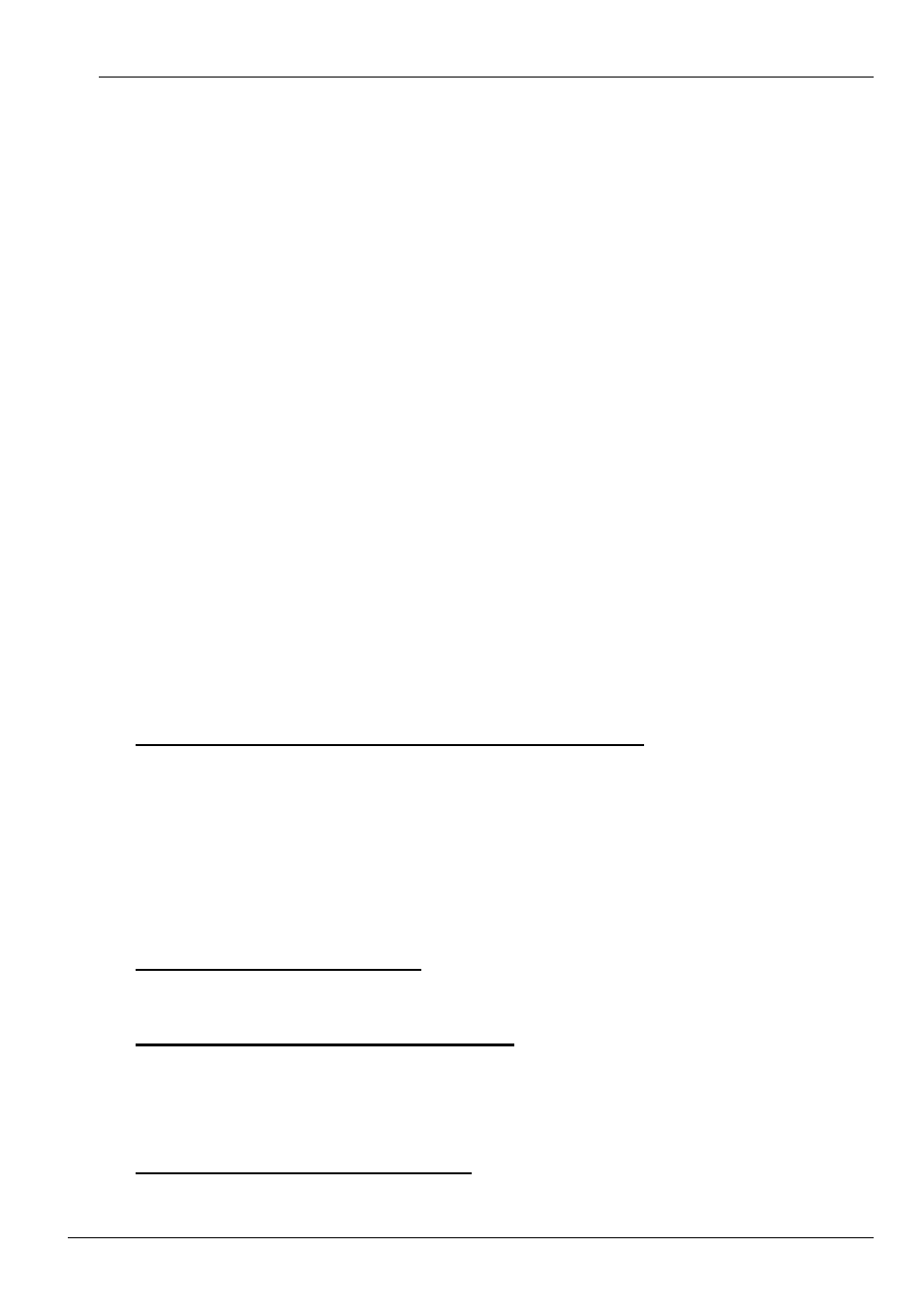
A-6000 High Speed, Long Range Ethernet Wireless Bridge
CLI commands
4-1
Chapter 4 CLI commands
4.1 command
list
How to use CLI commands to get or set system information , frequency, and other different parameters, following
pages give you detailed information for each command.
Use CLI commands to display the current system configuration, you may also set the system parameters to
configure your system. Contents of the CLI commands are listed as below:.
(1)
To display/modify the function of auto channel selection
(2)
To display system configuration
(3)
To display/modify frequency radio channel
(4)
To display/modify gateway IP address
(5)
To display hardware
(6)
To display platform hardware version
(7)
To display/modify IP address
(8)
To display/modify IP subnet mask
(9)
To display security policy
(10) To modify security policy
(11) Security
Key
Configuration
(12) System
Configuration
(13) To display/modify login user name
(14) To modify login password
(15) To display/modify power
(16) To display/modify data rate
(17) To display/modify SNTP Server
(18) To display station status
(19) To display/modify SSID
(20) To display/modify SSID Suppress
(21) To display/modify System Name
(22) To display/modify Telnet
(23) To display/modify Time Zone
(24) To display elapsed time
(25) To display time and date
(26) To display software version
4.2 Details
(1) To display/modify the function of auto channel selection
Use the get/set autochannelselect command to get status or set functions of the auto channel selection.
Examples are shown as below:
-> get autochannelselect
Auto Channel Select: Enabled
-> set autochannelselect disabled
Auto Channel Select: Disabled
-> set autochannelselect enabled
Auto Channel Select: Enabled
(2) To display system configuration
Use the get config command to display the system configuration. For example:
-> get config
(3) To display/modify frequency radio channel
Use the get/set frequency command to display or modify the radio channel. For example:
-> get frequency
Radio Frequency: 5250 MHz (IEEE 50)
-> set frequency 5250
Radio Frequency: 5250 MHz (IEEE 50)
(4) To display/modify gateway IP address
Use the get/set gateway command to display or modify the gateway IP address.
