Fuse replacement – Zebra Technologies ZEBRA Z4M H-974 User Manual
Page 50
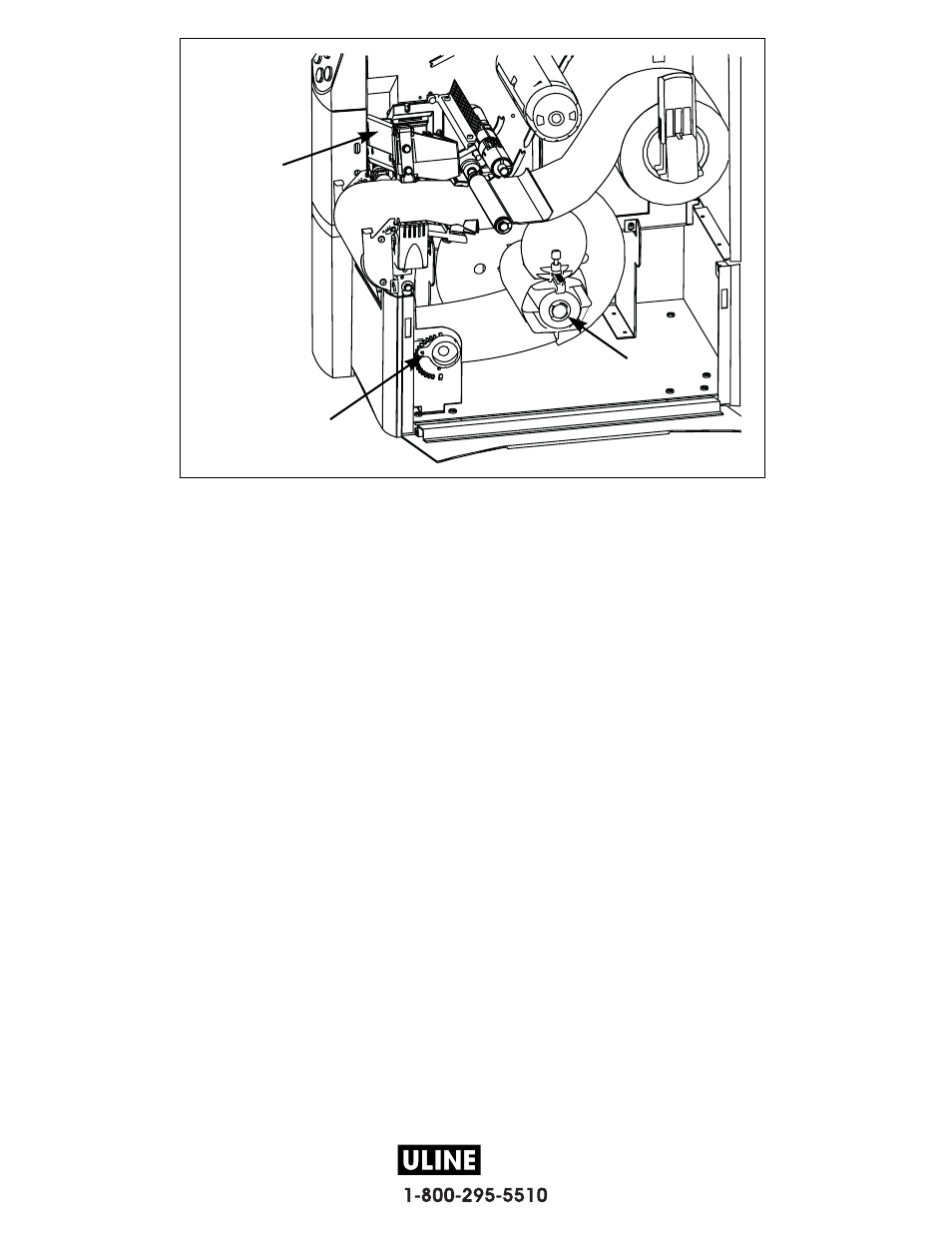
H-974
PAGE 50 OF 57
0808 IH-974
Zebra Z4M Printer User’s Guide
65
Printhead
assembly
Adjustment
dial
Take-up
spindle
Figure 28
Fuse Replacement
A user-replaceable AC power fuse is located just below the AC power switch at the
rear of the printer. The replacement fuse is a 3AG fast blow style rated at
5 Amp/250 VAC.
Before replacing the fuse, turn off the AC power switch and unplug the AC power
cord.
To replace the fuse, insert the tip of a flat blade screwdriver into the slot in the end of
the fuse holder end cap. Press in slightly on the end cap and turn the screwdriver
slightly counterclockwise. This will disengage the end cap from the fuse holder and
permit removal of the fuse.
To install a new fuse, reverse the sequence.
66
Zebra Z4M Printer User’s Guide
See also other documents in the category Zebra Technologies Printers:
- TLP 2824 (60 pages)
- 400 (78 pages)
- 2824 (21 pages)
- S600 (94 pages)
- Printers (69 pages)
- 2844 Printer (47 pages)
- P310i (43 pages)
- 3742 (30 pages)
- R-140 (126 pages)
- P520i (2 pages)
- Mobile Printer (40 pages)
- R110XiTM (184 pages)
- XiIII Series (116 pages)
- PrintServer (157 pages)
- Z4000 (98 pages)
- Z SERIES 79695L-002 (156 pages)
- ZEBRA P205 (42 pages)
- 105Se (106 pages)
- 2722 (30 pages)
- Zebra S Series 105SL (130 pages)
- XiIIIPlus (40 pages)
- Zebra LP 2824-Z (62 pages)
- ZEBRA XI4TM (190 pages)
- P310C (46 pages)
- R170XI (184 pages)
- R402 (72 pages)
- SL5000r/T5000r (50 pages)
- T402 (62 pages)
- TTP 7030 (128 pages)
- Zebra P330i (66 pages)
- Zebra Z6000 (98 pages)
- XiII-Series (118 pages)
- P1013372-001 REV. A (216 pages)
- ZebraNet ZM600TM (130 pages)
- RW SERIES (84 pages)
- LP 2824 (56 pages)
- TTP 8000 (132 pages)
- ZEBRA QL UMAN-QLP-001 (86 pages)
- LP 2844 (54 pages)
- LP2443 (24 pages)
- RXI SERIES (UHF) (19 pages)
- Zebra P120i (78 pages)
- DA402 (56 pages)
- P320i (49 pages)
