Zenith Data Systems MT2000 User Manual
Page 91
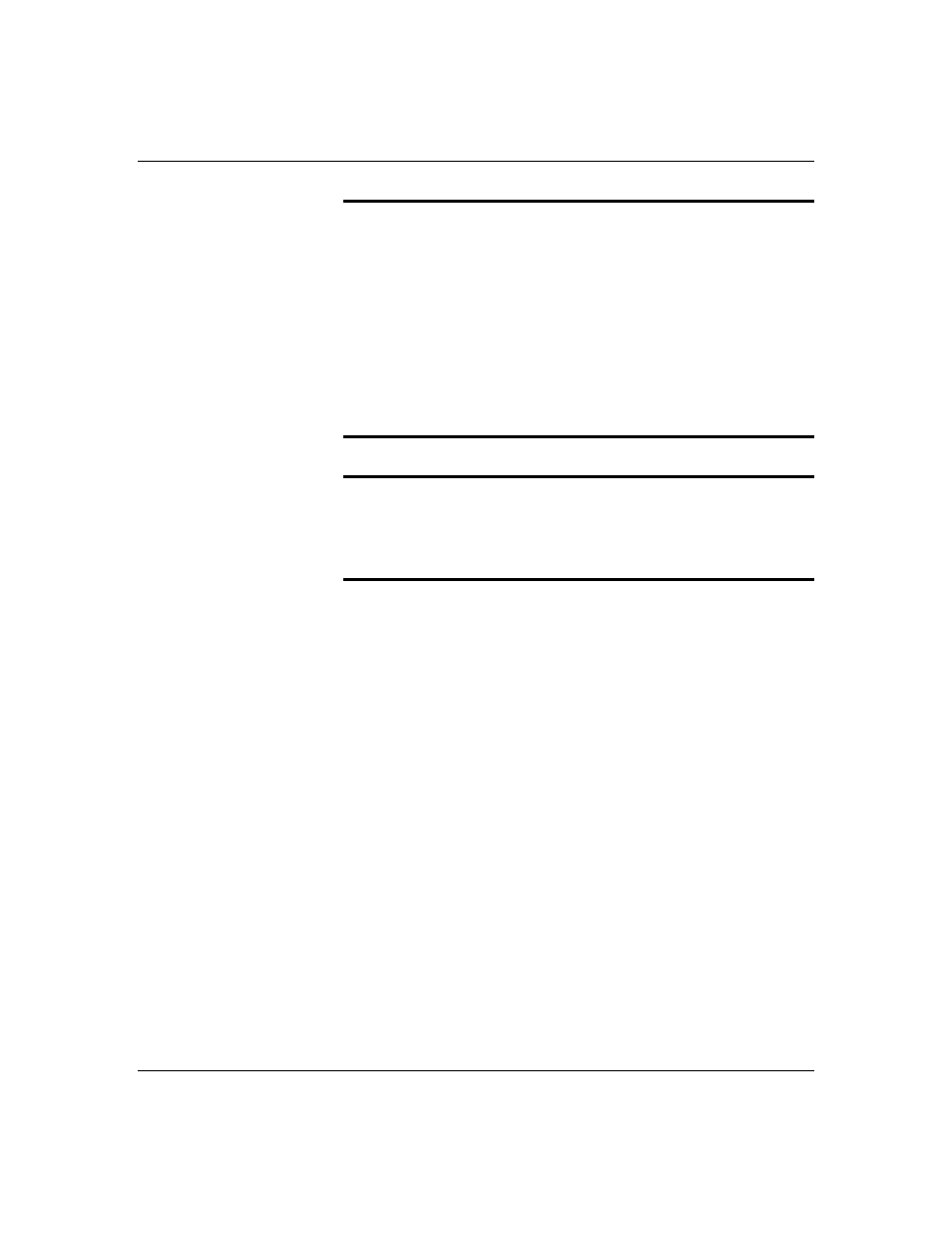
5-3
Upgrades and Options
Caution: Ensure complete board insertion. When
installing a processor/memory board, before installing
the board support panel, confirm visually that the
board edge connectors are correctly oriented at the
system board connector—not too low or too high. After
installing the board support panel, make sure the board
is completely seated in the system board connector
before applying power. Incomplete insertion can result
in damage to the system board and the board being
inserted. Also ensure that add-in boards are completely
and correctly seated in the system board connectors
before applying power.
Caution: Chassis covers, proper cooling and
airflow. For proper cooling and airflow, always install
the chassis side and top covers before turning on the
system. Operating it without these covers in place can
damage system parts.
Contact your sales representative or dealer for a list of
approved optional peripheral devices.
