Resetting the system – Zenith Data Systems MT2000 User Manual
Page 144
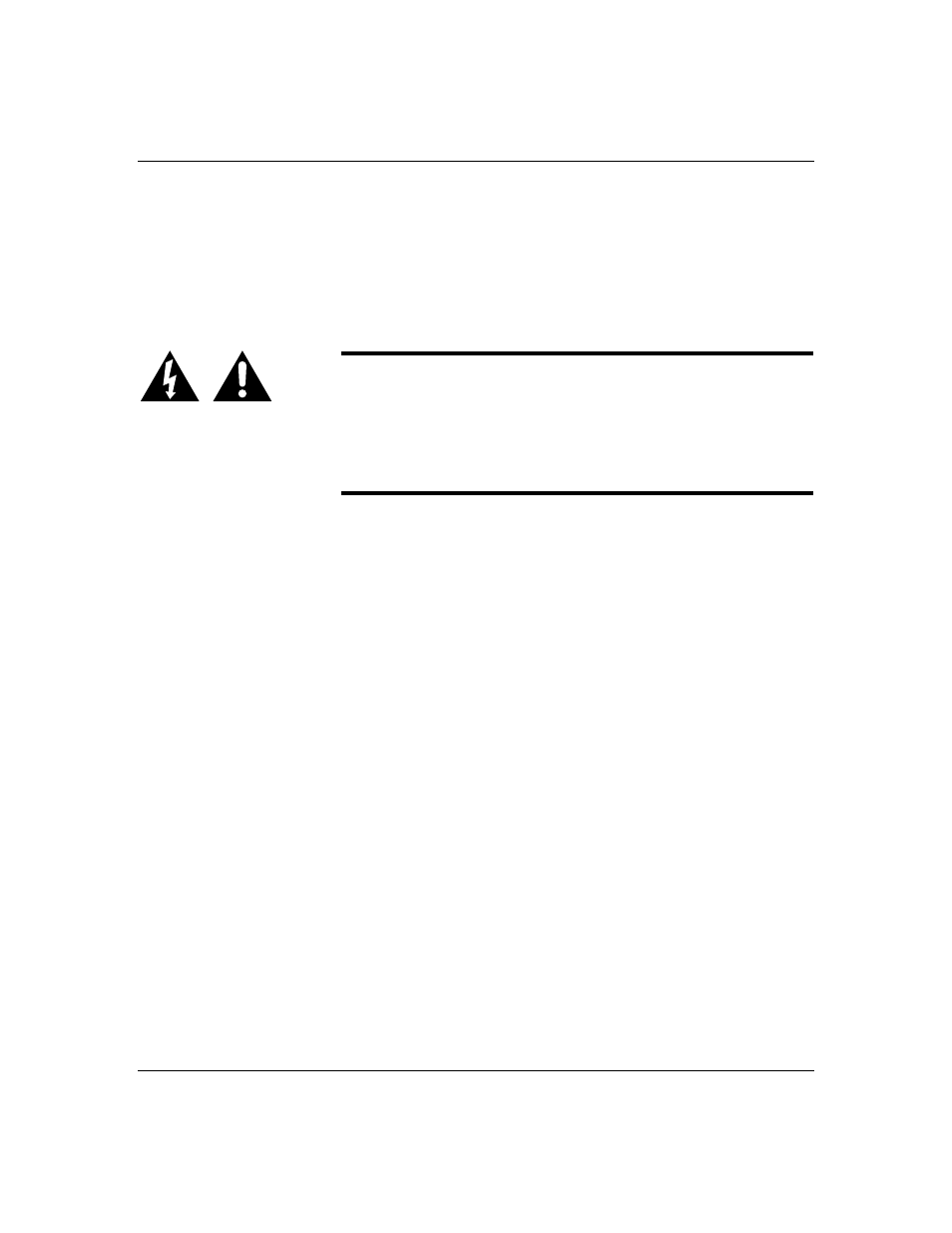
6-1
Problem Solving
This chapter helps you identify and solve problems that
may occur during system installation or while using
your system. The first section of this chapter tells you
how to reset your system in the event of problems. The
next few sections provide troubleshooting checklists
and procedural steps that help you isolate specific
system problems. The last section includes BIOS and
system and disk status user information.
Warning: The DC push-button on/off switch on the
front panel does not turn off the system AC power.
Before doing the procedures in this chapter, make sure
that your system is powered off and unplug the AC
power cord from the back of the chassis. Failure to
disconnect power before opening your system can result
in personal injury and equipment damage.
Resetting the System
There are two ways to reset the system:
Reset button
Pushing the reset button clears the system memory,
restarts the POST, and reloads the operating
system.
Power off/on
Turning the power off and then on with the push-
button switch on the front panel has the same effect
as pushing the reset button, except that power is
halted to all peripherals.
