Upgrades and options – Zenith Data Systems MT2000 User Manual
Page 87
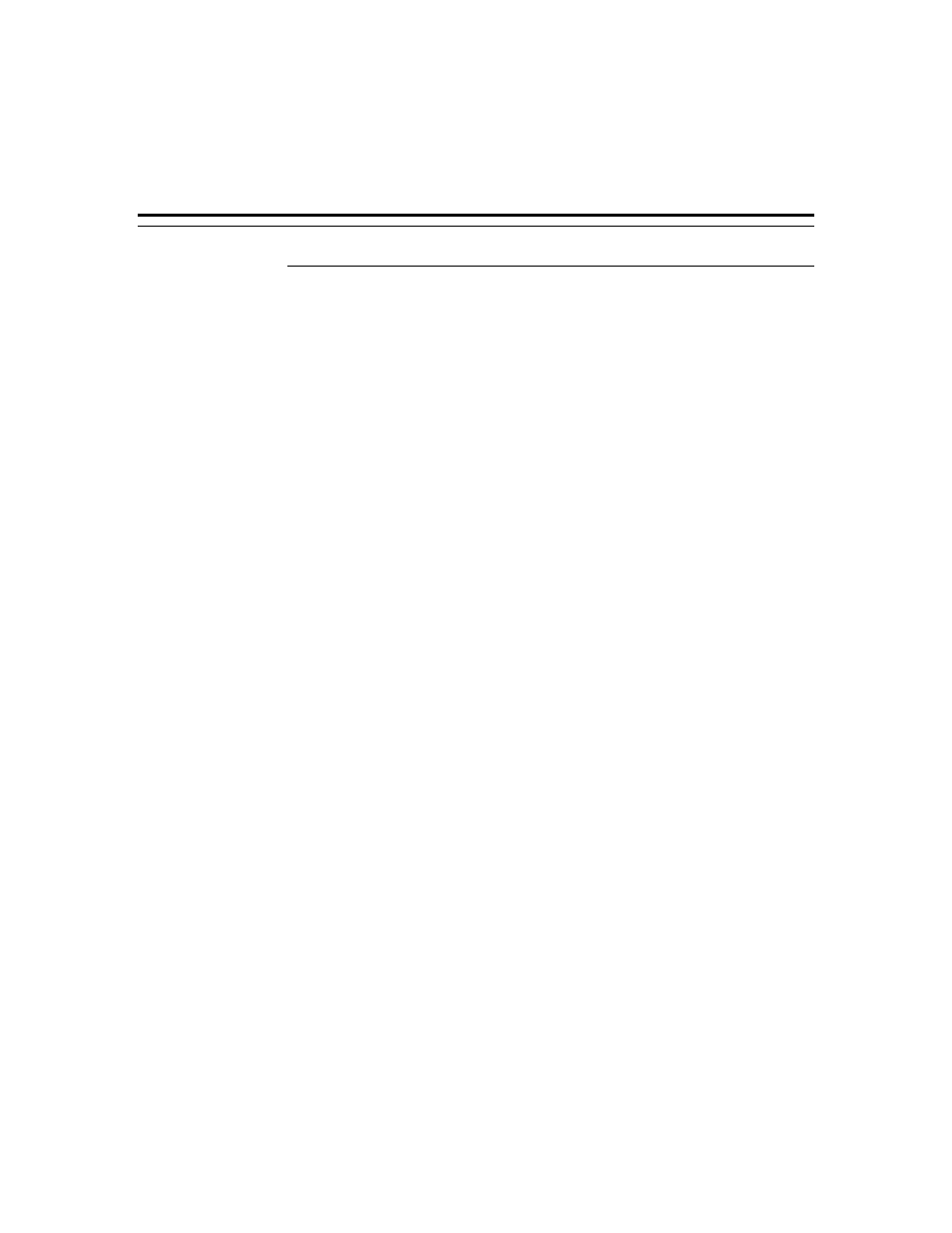
C h a p t e r 5
Upgrades and Options
Contents
Precautions ......................................................................... 1
Preparing Your System for Upgrade ....................................... 4
Equipment Log ................................................................ 4
Removing a Side Panel .................................................... 5
Installing a Side Panel ..................................................... 6
Removing the Top Cover .................................................. 7
Installing the Top Cover ................................................... 9
Removing the Board Support Panel ................................... 9
Installing the Board Support Panel ................................... 10
Modifying the Processor/Memory Board ................................. 11
Removing the Processor/Memory Board ............................ 11
Pentium Pro Processor ................................................... 12
Installing a Processor ................................................. 12
Removing a Processor ................................................ 14
DIMMs .......................................................................... 15
Installing DIMMs ........................................................ 15
Removing DIMMs ....................................................... 17
Installing the Processor/Memory Board ............................. 17
Modifying the System Board ................................................. 19
Video Memory ................................................................ 20
Installing Video Memory .............................................. 21
Non-Volatile Memory ....................................................... 21
Replacing the Non-Volatile Memory .............................. 22
Real-time Clock Battery .................................................. 23
Replacing the Battery ................................................. 24
Option Boards ..................................................................... 25
Installation Considerations .............................................. 26
Controller/Adapter Hardware Configurations ...................... 28
Installing an Option Board ............................................... 30
Removing an Option Board .............................................. 33
Power Supply Module........................................................... 34
Removing a Power Supply Module .................................... 34
