Bios setup utility, 11 configuring your system – Zenith Data Systems MT2000 User Manual
Page 64
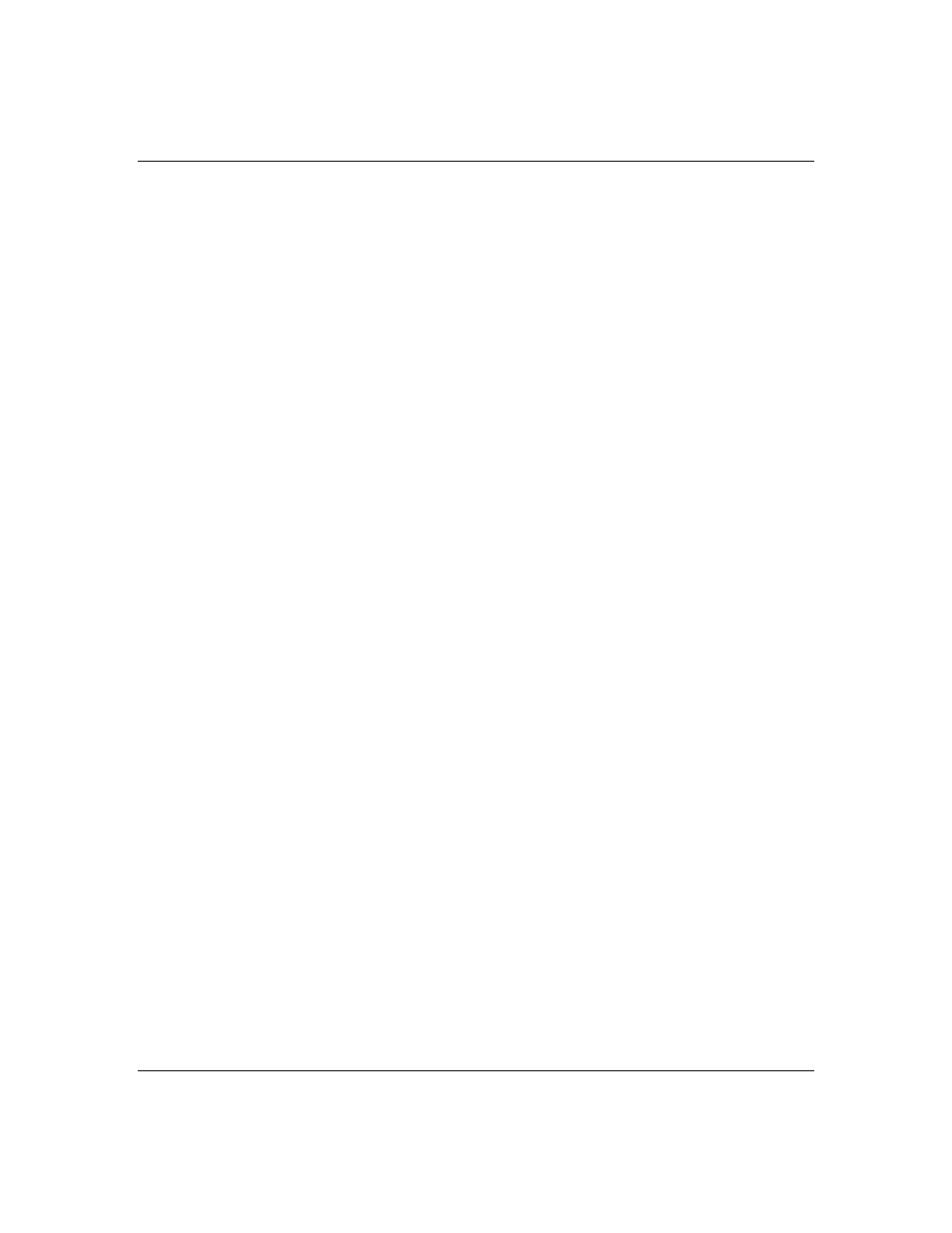
4-11
Configuring Your System
BIOS Setup Utility
The BIOS Setup Utility, like the SCU, is used to
change system configuration parameters. This utility
has some unique parameters and many parameters that
are also configurable with the SCU. The utility is
resident in the system FLASH memory and does not
require a diskette or an operating system present to
run. However, parameters set with the BIOS Setup
Utility that can also be set with the SCU, will be
overwritten by the SCU the next time the SCU is run.
Since the configuration information stored in the SCU
overrides the configuration information stored in the
BIOS Setup utility, it is strongly recommended that
you only use the BIOS Setup utility for the following
reasons:
■
If the floppy disk drive is disabled and you want to
enable the floppy disk drive to access the SCU
diskette.
■
To disable the floppy drive after changing the SCU
to stop unauthorized SCU changes.
■
To configure the system when there is no operable
diskette drive.
■
To correct a configuration error so the system will
boot.
■
To configure those features that are not in the SCU,
such as security.
