43 upgrades and options – Zenith Data Systems MT2000 User Manual
Page 131
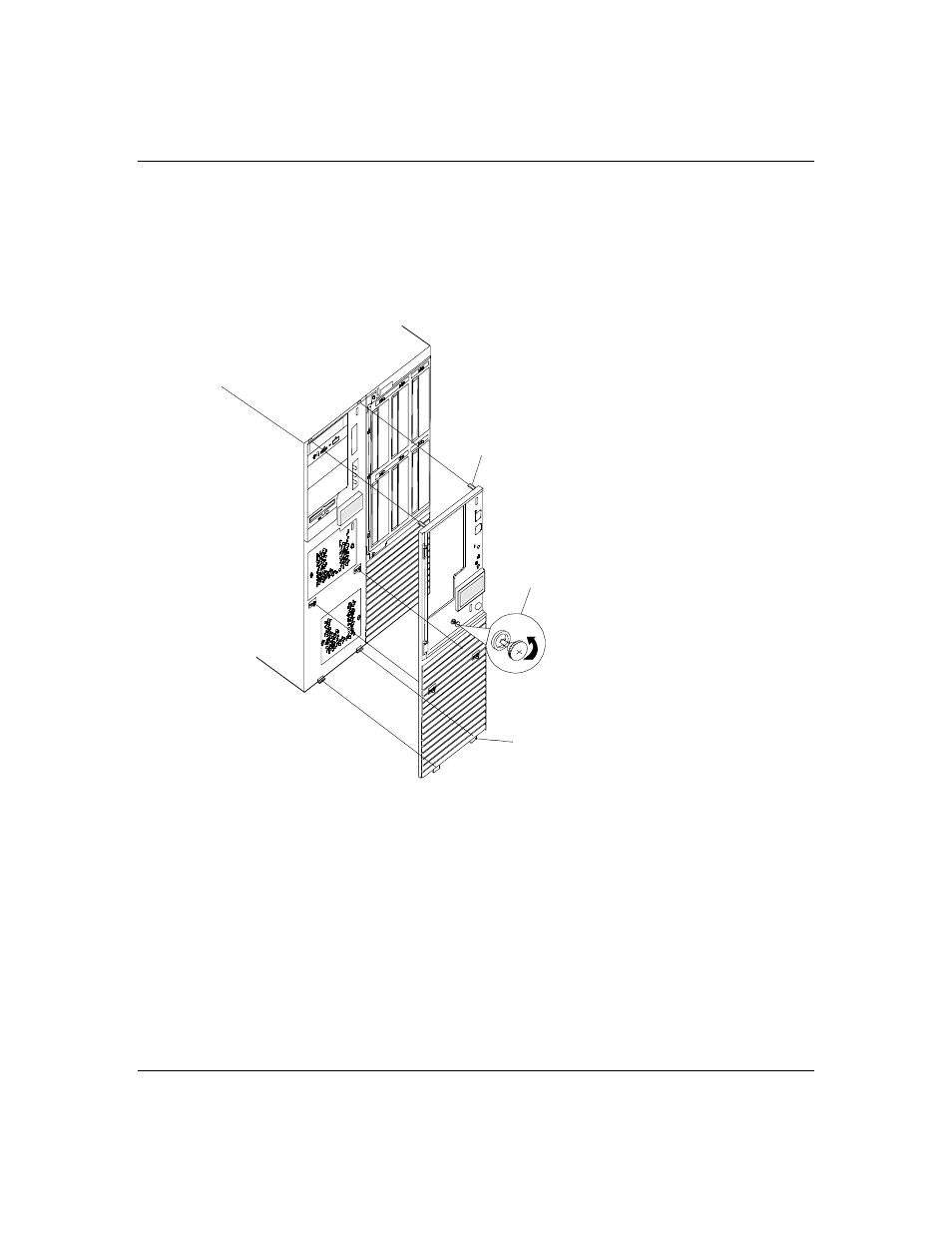
5-43
Upgrades and Options
5.
Carefully pull out on the thumbscrew until the
middle and the top of the front cover are released,
then remove it from the chassis by pulling it
straight up and out of the hinge tabs at the bottom
edge of the cover.
Figure 5-17. Removing Front Plastic Cover
POWER
STATUS
DISK
POWER
RESET
B
A
C
Removing front plastic cover
from media and diskette
drive bays
A Thumbscrew that secures
the front plastic cover to the
front of the chassis
B Four snap-in tabs that
secure the front plastic
cover to the top and middle
of the chassis
C Two frame hinge tabs
6.
Place the frame face down on a soft surface to
prevent marring it.
7.
From the bay where you want to install a drive,
remove the two screws securing the blank panel
tray to the chassis (Figure 5-18).
