2 configuring the lan dhcp server, Onfiguring the, Lan dhcp s – Zoom IG-4160 User Manual
Page 31: Erver
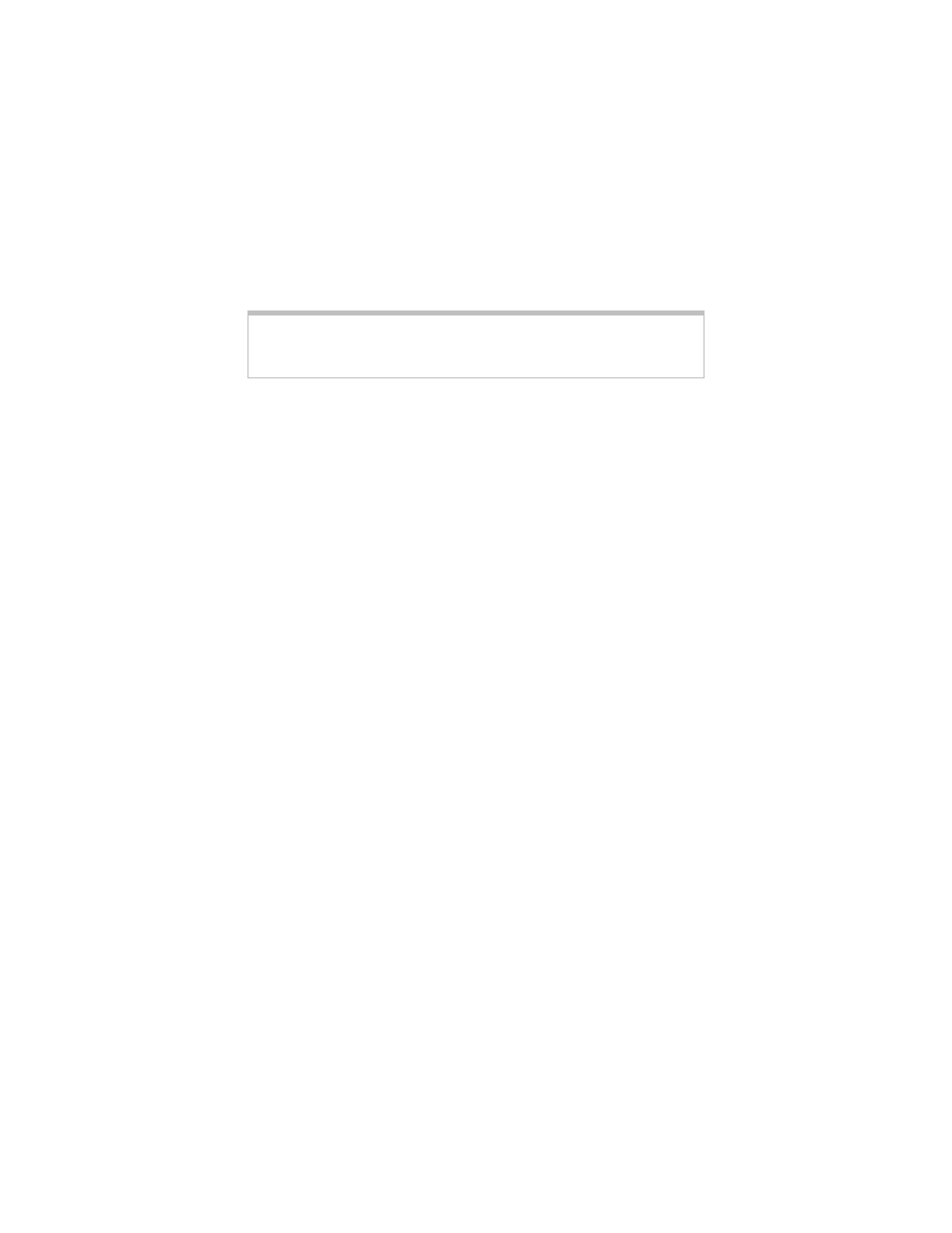
Chapter 4: Advanced Setup Options
31
2
2
2
2
In the LAN Setup Items list, next to the entry Non-standard
FTP Port, highlight the Non-standard FTP field and type in
the number you want to use.
3
3
3
3
Click Save to save your changes (or Undo to start over).
Note: For security reasons, specifying the use of a non-standard
FTP port is temporary. It will be lost when you restart the
Gateway.
4.2 Configuring the LAN DHCP Server
If your LAN has a lot of computers, it can be a time-consuming
task to configure each one with an IP address. DHCP (Dynamic
Host Configuration Protocol) offers a rather simple approach to
handling all the requisite computer settings. A DHCP server
automatically issues IP addresses to computers on the network.
Each computer retains the use of that IP address for a specific time
period (the lease time) defined by the system administrator.
The Gateway’s DHCP server is enabled by default and can assign
as many as 253 IP addresses.
To modify the configuration of the LAN DHCP server for your
Gateway, follow these steps.
1
1
1
1
Open the Gateway’s Advanced Setup screen by clicking the
same-named icon at the top of the main interface window and
click the DHCP Server button to display the DHCP Server
screen. To disable DHCP Server, click Disable. To configure
DHCP Server, click Enable and proceed to Step 2.
